In a previous article, I mentioned that some of my clients experienced poor phone coverage. Their problems varied from issues occasionally popping up to major issues where their calls went directly to voicemail, low or spotty volume, and messages arriving late. I showed that the phones could use Wi-Fi Calling, which usually fixed the issue. However, when using Wi-Fi Calling, unlike when using Cellular data, your emergency address is unknown.
Why The Emergency Address Matters
When you use Wi-Fi Calling, your phone can’t automatically transmit your location like it does over a cellular network. Instead, it relies on the emergency address you’ve registered with your carrier to route your call to the correct 911 dispatch center.
If your emergency address is outdated or incorrect:
- Your call might be routed to the wrong 911 center, delaying emergency response
- First responders could be sent to the wrong location, especially if you can’t speak or provide your address during the call
What You Should Do
To stay safe, update your emergency address to reflect your current physical location, especially if:
• You’ve moved to a different state or city
• You’re using Wi-Fi Calling at a new or temporary residence
How To Update It:
Android: Navigate to Settings > Phone > Wi-Fi Calling > then tap on the box labeled Emergency Address.
It will open a new window where you may enter the correct information. Remember, if you move or are on vacation, it might be a good idea to change it while using Wi-Fi Calling.
iPhone: Navigate to settings > Network & Internet > Mobile Network > Advanced > Wi-Fi Calling > Emergency Address. This varies by device; for some, it is listed under Settings. Cellular > Wi-Fi Calling. On most iPhones, Wi-Fi Calling is on by default, but following the navigation above, you can allow it to reach the place to change your access.
When writing this article, I checked mine and noticed the listed address was where I had lived in Illinois, not my current address in Mesquite, NV. When I checked my Wife’s, hers was set to Huntington Beach, CA, where we bought her phone. So, there is a fair chance yours may be wrong as well. While I certainly hope you never need 911, I encourage you to take the time and update your phone’s Emergency Address whenever you are using Wi-Fi Calling.
—

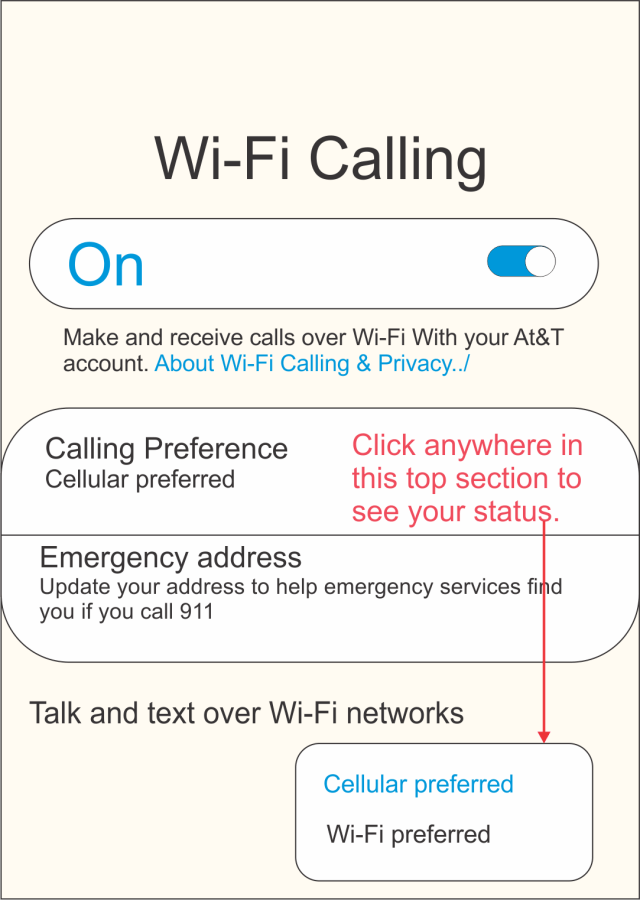
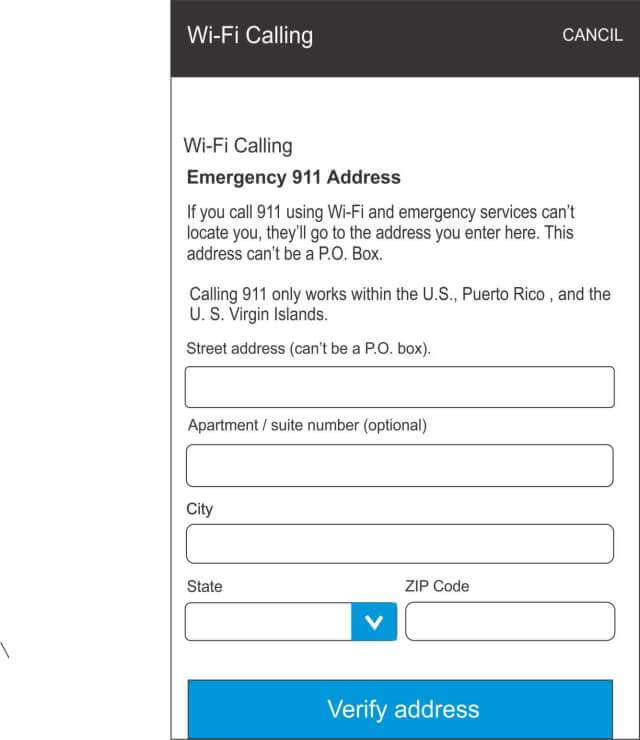
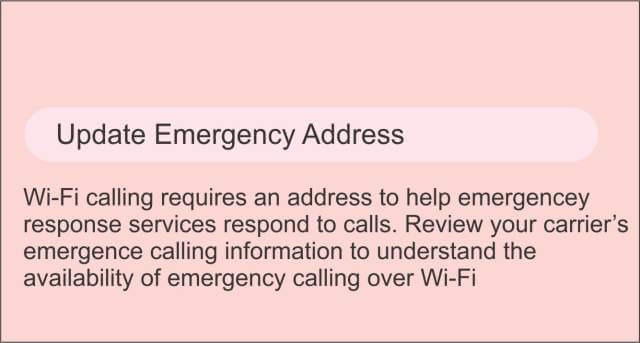
Updating your phone, as your article suggests, is only helpful if the emergency occurs at home, which is better than nothing, so thanks for the info.
Dan, thanks for the comment, you are mostly correct. And most phone companies recommend that if you travel a lot to change your phone’s address. the bottom line is that the emergency address doesn’t lock you to one location — it’s just a safety net. When you’re away from home, your phone will still try to send your actual location. But if that fails, the system falls back to the registered address, so having it correct is important for emergencies at your primary Wi‑Fi location.