 Microsoft is not having a good time with its Windows Updates of late with several recent updates causing widespread issues. This latest hiccup involves a December 10th update KB3004394 which can break the update function in Windows 7 SP1 leaving some users unable to install future updates. Users are also reporting issues with third party software updates after installing this update.
Microsoft is not having a good time with its Windows Updates of late with several recent updates causing widespread issues. This latest hiccup involves a December 10th update KB3004394 which can break the update function in Windows 7 SP1 leaving some users unable to install future updates. Users are also reporting issues with third party software updates after installing this update.
The good news is that Microsoft moved quickly to withdraw the update and issue a fix for affected users who have already installed it. If you are a Windows 7 SP1 user who has already installed update KB3004394, you might like to apply the fix which involves installing another update (KB3024777) to remove the recalcitrant update. (catch 22?)
You can check to see if KB3004394 has been installed on your Windows 7 SP1 system by going to Control Panel>Programs and Features and clicking “View installed updates” (in the left hand panel). Now type KB3004394 into the search box and press Enter.
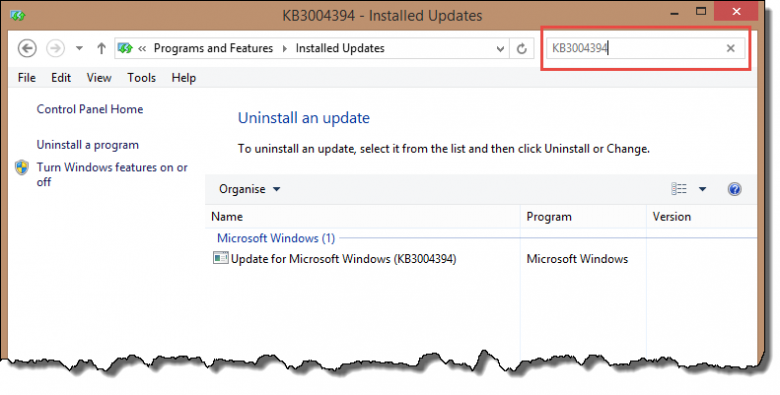 *NOTE: Update KB3004394 apparently does not affect Windows 8/8.1 users.
*NOTE: Update KB3004394 apparently does not affect Windows 8/8.1 users.
- View the Microsoft advisory and download the fix here: https://support.microsoft.com/kb/3024777

I don’t see either of the mentioned updates in my Windows Update Directory.?
Jim, I don’t have either KB updates, listed on my computer. Now, the latest may have eliminated the first or is this KB update available for Windows 7 Pro – 64bit? … I also, checked with Belarc and it doesn’t list, either KB update.
However, I have noticed that many of my causal games, that have good sound and voice-overs are “skipping or stuttering” a lot, since, the last single update, from Microsoft. Not really sure, which KB is was, since, I didn’t really take notice, just that it was a KB update.
Guys, if KB3004394 is not listed among your installed updates it’s probably because MS yanked the update as soon news of the issues came to light and you never installed it.
And if KB3004394 is not present, you do not need the second update (KB3024777) anyway.
If the Ford Motor Company stuff-up the car on more than one occasion during regular servicing, why would anyone keep going back there.
Jonno.
Jim,
I apologize because I cant even follow good instructions, but I found the bad update in this article and I found it. Then I searched for the fix you talk about and sure enough it was not found. Than I followed the link you gave for the fix and on the page it talks about this bad update coming out in December of 2014. It talks about the inability to install future updates.
Now my questions:
If the fix does not show up can I safely assume it is not on my pc?
Does this mean I have not had any updates since December of 2014?
And if-so, does this one fix catch me up on all updates?
Thanks for all the knowledge in youe articles.
Hi Bill,
Yes, if you followed the instructions included in the article and a search of Installed Updates returned zero results, then it’s safe to assume that it has never been installed.
Not necessarily. Not all systems were affected in this way. I’d assume that if updates weren’t being installed, you’d receive some kind of error message. However, if you go to Windows Update and click “View update history” in the left hand column, this will show you all installed updates with the dates they were installed.
If there are no updates installed after the end of 2014, you’ll need to install the fix. If your update history includes more recent updates (through 2015 and on), then you’re okay and you can just forget about it.