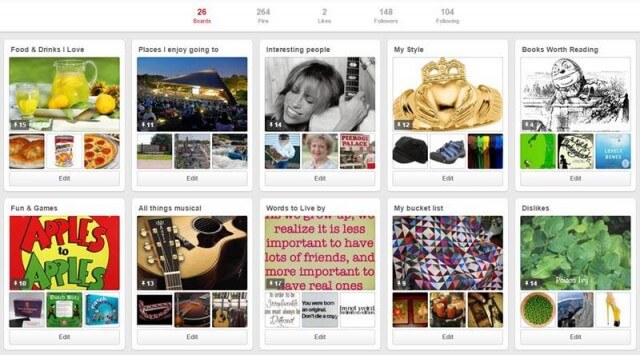When you talk about Social Media most people immediately think Facebook. However, there are so many other platforms out there and it is not a one size fits all world. Facebook is #1 for me & Pinterest is #2 for my go to sites. I use other Social Media sites but do not frequent them as often.
When you talk about Social Media most people immediately think Facebook. However, there are so many other platforms out there and it is not a one size fits all world. Facebook is #1 for me & Pinterest is #2 for my go to sites. I use other Social Media sites but do not frequent them as often.
Welcome to Pinterest the land of the “Happy Pinners”
People use Pinterest for a variety of reasons but most of all to collect and share all sorts of things that.. well.. interest them. You can set up a board for musical equipment, favorite t-shirts, things that inspire you… you name it, people are out there pinning it.
It is a virtual pinboard, guaranteed not to run out of pushpins, where you can collect and follow collections created by people with great taste like yourself. I am going to give you real advice that I learned along the way and may save you time and frustration later on.
When you first get started on Pinterest, you will be tempted to create general boards. Word of advice, don’t fall into this trap. What happens is, if you make a board simply called ‘recipes’ and start pinning all recipes in there, before you know it you will have 500+ recipes of all sorts ; from appetizers, to beverages to soup… the trick is to categorize and be as specific as possible. Think of it like creating folders on your computer. If you have a My Pictures folder and put everything in there it can get a bit tedious when looking for something specific. If you setup specific folders, it is much easier to find things.
Create specific Boards as much as you can
- 1 board per Holiday (Christmas, Easter, Halloween, New Years…)
- Favorite Books/Books I want to read
- Inspirational Words
- Photo inspiration
Follow a lot of people
- Following people on Pinterest means you can then repin some of their pins that you like.
- Pinterest also adds you as a follower to boards which their algorithm thinks you will like. It helps you find lots of cool stuff to pin that way.
Install the ‘Pin It’ tool to your Browser toolbar
- This way if you see something cool while surfing, you can pin from any site. It takes about 5 seconds to install this tool.
Pin the specific URL of a post to Pinterest
- Don’t pin the generic site URL! I cannot emphasize this enough. When you see something that tickles your fancy and you want to pin it, make sure you click on the post so that you pin from the actual post and not the main site URL.
If you don’t do this then what happens is, once the post gets moved, no one will be able top find it. I used to pin from Google image search. That was when I was new to Pinterest. I have learned from my past mistakes. <giggle>
- Interact with others: Pinterest is a social media site like Facebook and Twitter so don’t be shy.
- Like and Repin other people’s pins: By interacting with other Pinterest pinners you are more likely to gain followers. The more followers you attract, the more of their followers you are likely to reach.
- Create Boards for Popular Themes: Fans of Star Wars for example create boards on Pinterest to collate all kinds of photos from around the web. I derive lots of inspiration from Pinterest.
I teach computer classes and sometimes get burned out with ideas for scheduling. Pinterest helps me as it opens doors to other IT teachers’ classrooms around the world.
The one drawback I find is that I often spend far too much time and don’t even realize it.
Happy Pinning Folks!
- To help get you started on Pinterest, check out to this article here: Setting up a Pinterest Account