There are several excellent tools available to help us rid our system of malware, but what about any damaged files and altered settings malware can leave behind, even after it has been completely eradicated! This is where the tools available from Tweaking.com can come in very handy.
Tweaking.com provides a number of tools to easily and automatically repair the areas most commonly affected by malware. The tools are available via an all-in-one integrated suite or as individual downloads, all are free and portable…I like portable!!
- Reset Registry Permissions
- Reset File Permissions
- Register System Files
- Repair WMI
- Repair Windows Firewall
- Repair Internet Explorer
- Repair MDAC and MS Jet
- Repair Hosts File
- Remove Policies Set By Infections
- Repair Icons
- Repair Winsock and DNS Cache
- Remove Temp Files
- Repair Proxy Settings
- Unhide Non System Files
- Repair Windows Updates
I download the all-in-one suite which consists of a single executable weighing in at a little over 1.2MB; simply double click the file to start the program:
As you can see, there are 4 preliminary steps to go through prior to actually initializing repairs. Each click of the Next button will take you to the following step; steps 1 through 4 are all optional. The first step is pretty obvious but still well worth a mention – to make certain no infections remain lurking, included are recommendations and download links for 3 excellent malware cleaning tools:
Steps 2 and 3 allow you to automatically run a system Check Disk and a System File Check (sfc /scannow) respectively. Step 4 offers the very good advice to create a system restore point prior to initializing the repairs – and provides an automatic method to do just that:
Now we get to the main part, ‘Start Repairs’. You will be given 3 choices; Basic Mode, Advanced Mode and Custom Mode:
Each ‘Mode’ includes a specific set of options which are all enabled by default. Hovering the mouse cursor over each option displays a detailed tool-tip in the center panel. Simply deselect any options you do not want to run and then click on the Start button. Here is a shot of the screen in ‘Custom Mode’:
So, if your PC has been infected, you’ve cleaned up successfully but it is still misbehaving…why not give these tools a try!


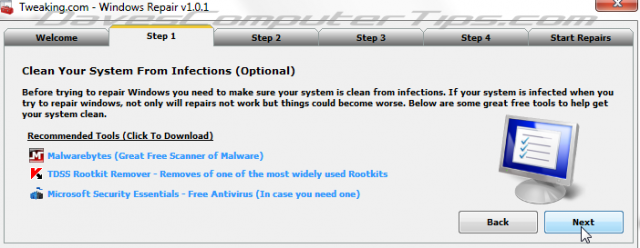
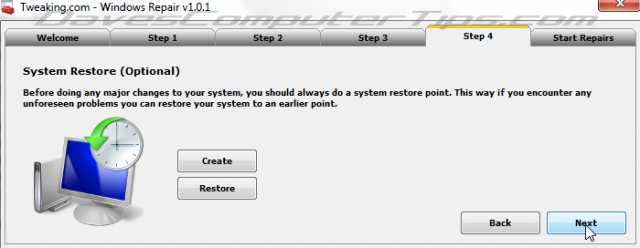
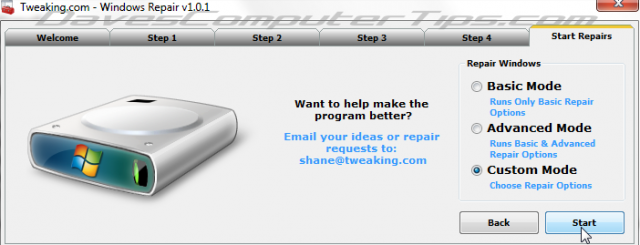
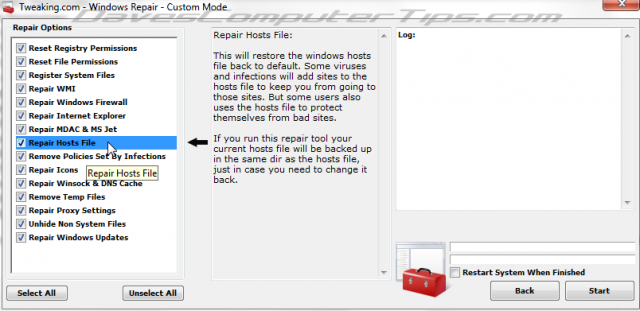
The virus Total scans the app with one virus
ByteHero 1.0.0.1 2011.09.23 Virus.Win32 Part.a
Is it false alarm or worry some.
Well that would be just one flag out of a possible 44, so if 43 are reporting the app as clean I think it would be pretty safe to assume it is a false positive. I’ve never heard of ByteHero anyway.
Mr. Jim Thank You for sharing such valuable in depth and helpful computer information , It so greatly appreciated