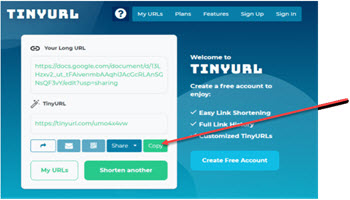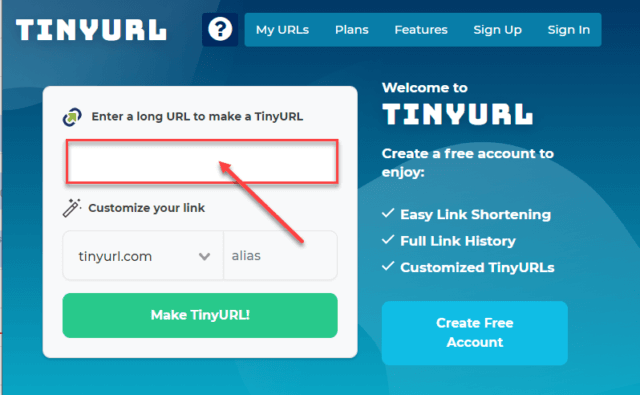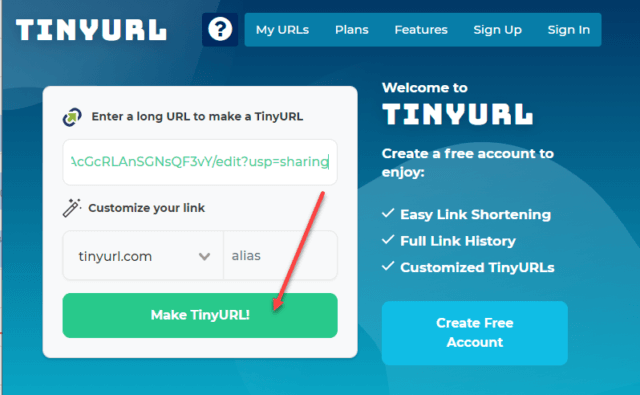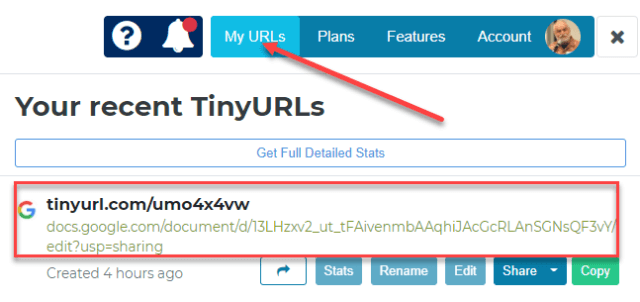I have been using TinyURL for a number of years. It is very useful in cutting down the lengthy URLs we copy into a short or tiny URL to pass on to others. I have a shortcut on my shortcut bar that I can click and the URL in my address bar is sent to TinyURL and the short version is created for me. I wrote about this a few months ago and here is a TinyURL to see that article https://tinyurl.com/yyqatv6y.
Today I opened the TinyURL website to paste in a long URL instead of using my shortcut and I discovered a new look to the site. There are many more options than just creating the short address but that is mostly what I use.
One of the options I see here is the ability to locate the previously created short URLs. I usually write them down somewhere and then forget where I put them. So it might be useful for me to register for just that reason.
The free basic version is ad-supported for individual users. By registering, we can customize our links and keep track of our link history.
To get started, open tinyurl.com then in another tab, locate the webpage you want to capture the URL from to send it to another or save it for your own use.
Use Ctrl+L to select the address, then Ctrl+C to place it on the clipboard. Then click in the box under “Enter a long URL…” and right-click > Paste.
Click Make TinyURL! and the short URL will be generated.
Click Copy and the short version will be placed on the clipboard to be placed where needed. Send it in an email, paste it into a document, put it in a Facebook post, a Twitter tweet, etc.
Once I registered for the free basic account I had the option to look at all the URLs I have created. The only one I have now is the one I just created while writing this article. Now, every new one I create will be saved in my account.
Happy shortening…
Dick
—