How can you take out the trash when you can’t find the trash can?
I was working on someone’s computer and there was no Recycle Bin on the desktop. I have no idea where it went but here is how you can get it and a number of other useful items on the desktop.
If you know where to look, it is easy to get that trash can (Recycle Bin) back on the desktop. In previous versions of Windows, there were other shortcuts that have been removed. They are still available and can be added also.
Click Start and open Settings (the gear). You can also press Win+I to open Settings directly.
Once in Settings, click Personalization.
Click Themes then choose Desktop icon settings.
Place a checkmark next to each of the Desktop icons you want to add to your desktop. Notice the ones that used to be on the desktop in previous Windows operating systems such as XP and 7.
If you don’t like the default images for each Icon, you can click on the icon picture and then click Change Icon. Then you can make the icon into a totally different image.
Once you have made your selection, click OK and your selections will appear on the desktop.
Just another tool for that toolbox…
Dick
FURTHER READING:
—

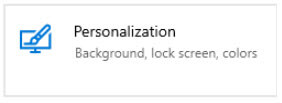


Awsome! Informative site
Thanks. Happy Thanksgiving