Don’t know how many times I have been part way through typing a comment/post on a blog or forum and inadvertently clicked on a wrong button, losing everything I have written to date and having to start all over again. Far too often would be my guess, and it is so frustrating. So I was very pleased to recently come across an add-on for Firefox, called Textarea Cache, which will automatically save what is typed into a dialogue box or web form and retrieve it for you, even if the browser crashes.
Textarea Cache add-on for Firefox is simplicity personified and very effective:
Once the extension has been installed, all the user needs do to retrieve text is open the Firefox add-on page (press Ctrl+Shift+A), click on the Options button under ‘Textarea Cache’ and then click on the Open cache window button:
Or, for direct access to the cache window, press Ctrl+/ to bring up the Firefox Add-on Bar and then click on the Textarea icon at the far right of the toolbar – NOTE: the icon will only be available if there is actually text saved in the cache:
In order to test out Textarea Cache, I typed a comment into a reply box on the DCT blog and then closed the browser:
I then accessed the Textarea Cache Window and saw this:
As you can see, there are options to remove an item, empty the cache completely or copy text for pasting. I also ran a test when I was about half way through compiling this article. I couldn’t close the browser of course but I accessed Textarea’s cache window before actually publishing and everything was there, images and all.
What a great and useful tool, I wish to goodness Textarea Cache had been around years ago – would certainly have saved this little Aussie a lot of time and trouble.
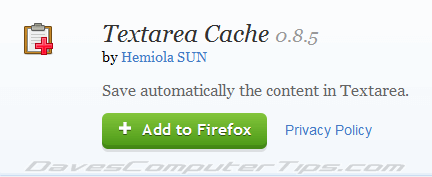
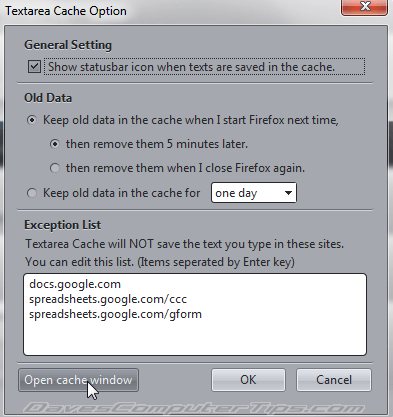
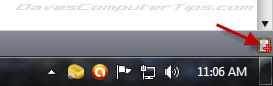
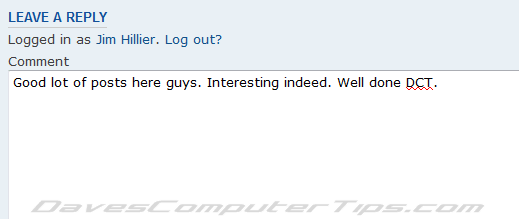
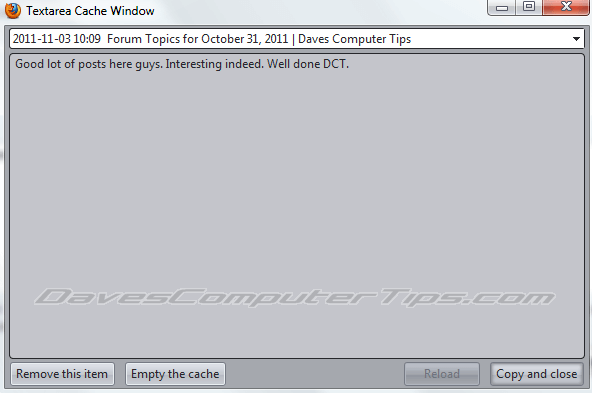
Thanks for the suggestion.
FYI, ‘Comment Save’ seems to do the same job for Google Chrome …
Hey Dave, thanks for the heads up on ‘Comment Save’. Will have a look at it myself.
Cheers…Jim
Hi Jim,
Another Firefox addon that does the same is Lazarus and comes with a few more options.
The latest version 3.0 (beta) works on Firefox, Chrome and Safari.
Cheers,
Flying Dutchman
Lazarus sounds good too FD, especially as it is available across more browsers. Thanks for the info.
One of the main things I like about Textarea Cache is actually it’s lack of options, it just does the job – I do like plain and simple. 🙂