[warning]
UPDATE: Please note – DCT does not recommend this software!
Subsequent to this giveaway going live, there have been user complaints of Chinese popups and system crashes. Respected DCT subscriber Bob Gostischa has also chimed in with a negative report (see comments under).
This software checked out 100% clean through Virus Total and MBAM, and appeared to work fine on my Win7 64-bit machine – I did not receive any popup ads myself.
However, in line with DCT’s policy of not recommending software which is in any way suspect, there is probably sufficient prima facie evidence to suggest that this software might best be avoided or, at the very least, treated with due caution.
[/warning]
 SysRestore Pro is a replacement for the built-in Windows System Restore tool… as in ‘instead of’ rather than ‘as well as’.
SysRestore Pro is a replacement for the built-in Windows System Restore tool… as in ‘instead of’ rather than ‘as well as’.
“SysRestore Pro is a lightweight, simple, and useful system restore tool for Windows. It creates a system restore point on schedule and allows you to easily restore from the snapshot.”
SysRestore Pro works in much the same way as Windows System Restore; the user can manually create system “snapshots”, or associate automatic creation with specific events. SysRestore Pro also includes a feature which allows users to restore individual files from snapshots. So, if you accidentally delete any files you can simply run SysRestore Pro and restore them from a snapshot.
Reviews I have read suggest that SysRestore Pro is reliable and easy to use.
- Restore your Windows system – Restore your system and make your PC work in just a few seconds.
- Restore deleted files – Deleted files due to various reasons can be restored. SysRestore can even let you preview the lost files prior to restoration.
- Multiple Snapshot Schedule – Choose when to take snapshot, like once restart PC or PC start or every 2 seconds
Download is a mere 3.6MB and Virus Total reports it’s 100% clean. SysRestore Pro supports all versions of Windows from XP through to Windows 8 (including both 64-bit and 32-bit), and would normally sell for $49.00.
You can get SysRestore Pro for free right now… offer ends 1st December. Just go to this GIVEAWAY PAGE and click on “Download program to use code”:
SysRestore is available in a Free version and Pro version. Make sure you download the Pro trial:
Install the software and then use the license code available on the Giveaway Page to activate.
*Remember, installing SysRestore Pro will turn off Windows System Restore.
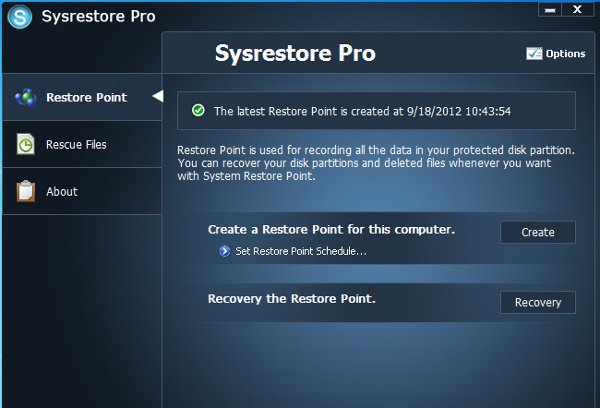
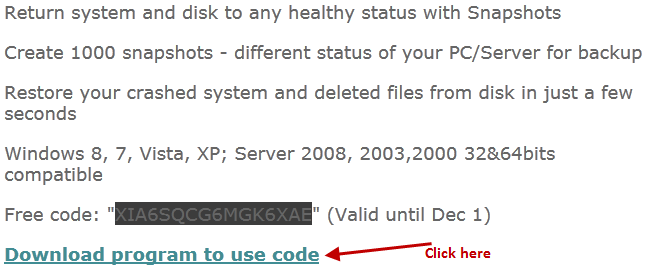
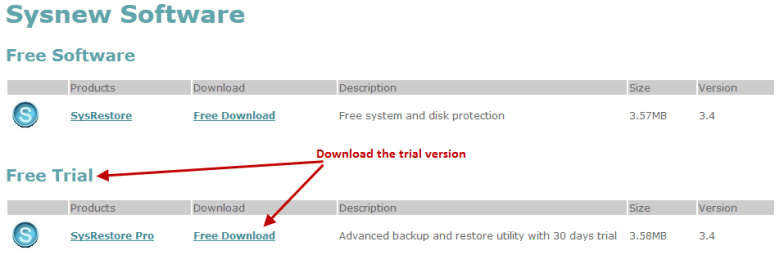
Glad to be on board. There is NOTHING greater than free software. Thanks!!!
I tried this download and got a message that this lic code has been used up and I had to load the trial!!! What gives with the so called free giveaway???? thanks
Hi Larry – It isn’t a “so called” giveaway mate, it is a giveaway.
I just tried the download again, applied the license code… no problem.
“Remember, installing SysRestore Pro will turn off Windows System Restore.”
If I decide to uninstall the software, will it be possible to restore the Windows feature?
Sure you can…. no problem.
The link works when followed properly and the registration # also works.
Unfortunately the program didn’t work on Windows 8 Pro. It claims to have made the restore point but couldn’t restore it.
Received nothing but errors trying to restore a created backup.
Hi Bob – Thanks for your input here. Seems many user responses on other sites featuring this giveaway are far from favorable – reports of Chinese popups and system crashes.
The software checked out okay through Virus Total and MBAM and seemed fine on my Win7 64-bit machine. I didn’t actually receive any popup ads myself. Suggestions have been made that maybe the developer swapped out the file after receiving all the publicity… although that is pure speculation and cannot be substantiated.
All in all, there is probably sufficient evidence to suggest that this software might best be avoided. I’m about to add an Update to that effect.
Thanks again… Jim
Thank you very much. 🙂 Blessings!
Hi Jim
I have tried it also and got the Chinese pop-up ( Any way of stopping this if you delete does that get ris of it.
2 Does not work with Win8 Pro.
Keep going with windows restore then
Thanks Hugh
Thanks Hugh. Further confirmation then that this software should probably be avoided.