This is one of the most frequent questions being asked at the moment… “should I upgrade to Windows 10 now or wait?” In most cases I would say wait. While the vast majority of upgrades have been successful there have also been plenty of reports of ensuing issues, most common among them being agonizingly slow boot-up times, system lag, wi-fi issues, and an unresponsive start menu.
According to widespread reports, Microsoft is working on a major Windows 10 update, code-named Threshold and expected to be delivered some time during the next two months (November is currently favored), which will almost certainly include fixes for the most common problems. So, for most, I would suggest waiting until after this major update has been released before upgrading.
Upgrading from Windows 7 to Windows 10
Upgrading from Window 7 to Windows 10 appears to be the most problematic at the moment, which, considering it is an older operating system more often than not running on older hardware, makes sense. To date I’ve been involved with three of these upgrades and each one has been successful but not without issues.
It should also be pointed out that after experiencing issues following an upgrade, users who have tried to utilize the rollback option to return to Windows 7 have often been unsuccessful. Apparently, in some cases, whatever issues are affecting the upgrade can also affect the rollback process. So, if you are upgrading from Windows 7, it is strongly recommended that you create and save a full system image beforehand.
Another option is to utilize Windows 10’s Reset feature which has pretty much the same effect as performing a fresh install. You will lose all your installed programs as well as current settings and configurations of course, but this method has been entirely successful on all 3 upgraded machines I’ve been involved with. By the time I got to the third machine, I’d realized that the Reset method is in fact quicker than spending hours trying to resolve issues, even with having to re-install programs, etc.
I’ve no doubt there will be a loyal band of Windows 7 fans who flatly refuse to upgrade, and while I appreciate their position, I’d also urge them to reconsider. Windows 7 will only be supported for another 4 years, which might seem like a pretty long time right now but will go by quickly enough.
Also bear in mind that the Windows 10 upgrade is only free until 29th July 2016 after which time users will have to pay – currently $120us for Windows 10 Home and $200us for Windows 10 Pro.
Upgrading from Windows 8.1 to Windows 10
As far as I am concerned this is a no brainer, Windows 10 is like Windows 8 on steroids. This upgrade also appears to be less problematic than the Windows 7 upgrade. That said, I’ve only been involved with one Win 8.1 to Win 10 upgrade and that was on my own machine – and guess what, yep, I experienced issues. After hours of unsuccessful attempts to solve these issues, including long periods of time spent with Microsoft support, I ended up Resetting and re-installing all my programs, etc. Again, this method proved to be successful and, although somewhat inconvenient, starting off with a clean slate is not a bad way to go.
So, even when upgrading from the newer Windows 8.1, creating and saving a full system image beforehand is still a wise precaution.
Final Thoughts
Microsoft is working hard on fixing issues associated with the Windows 10 upgrade based on feedback through the Windows Insider program. Insider builds have already included a number of fixes and these, plus any additional fixes, will eventually be rolled out to all Windows 10 users as part of the major update – some time in November being the current expectation. So, unless you’re competent and confident enough to deal with potential issues following the upgrade, my advice is to wait at least until after the major update has been released.


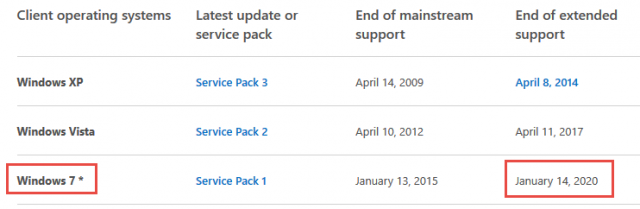
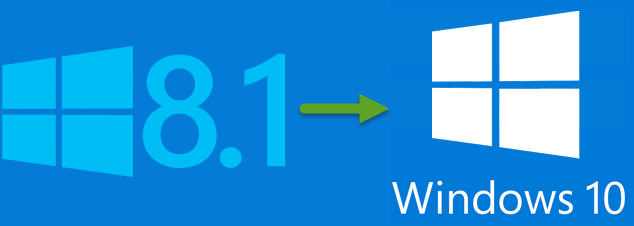
RE: “I’ve no doubt there will be a loyal band of Windows 7 fans who flatly refuse to upgrade, and while I appreciate their position, I’d also urge them to reconsider. Windows 7 will only be supported for another 4 years, which might seem like a pretty long time right now but will go by quickly enough.”
Most (all?) people with Windows 7 will need to obtain a new computer by the date that extended support ends, anyway.
Perhaps.
There are still quite a few people running XP. One of my machines is getting on for 7 years old, started off with Vista which has since been upgraded 3 times. So, while I agree there will be some looking to upgrade their hardware in that time, definitely not all.
I upgraded from Windows 8 to windows 10 purely because:
A) I disliked 8 and a replacement system was too good to turn down.
B) It’s a free upgrade
C) I was familiar with Windows 10, being in the Insider Program.
If I weren’t particularly savvy with PCs I’d wait a while.
I’ve found quite a few people that didn’t know Windows 10 was free or even available to them. Interesting part is about 3 out of 4 of those were way behind on updates. Once I explained they could have it if they wanted they were excited to get it.
Kinda puts a different viewpoint on the automatic updates in Win 10.
I have a portable with win 7 and a Desktop PC with Win 8.1. I’ve made the transition to none.
In light of the inconvenience faced by many, accept an OS free of charge for the short life of a used PC seems useless to me… not to mention the problems emerged at the level of privacy.
By Juli 2016, one of my PCs (or both) can fall down a hundred times and I may need to buy another… with Win 10 installed!
anybody tried dual boot 7 w/10? FSX finally running perfect in 7, hate to have that all collapse on me again as it did with 8.1 and the dropped joystick nightmare.
G’day Folks,
I have never known Microsoft to release any of their products that function correctly at the time of the initial release.
The releases are driven by $$$$ and the greed in the first instance and the releases tend to not be fully functional and at the end of a final Beta stage released for, it seems, public testing to sort out the final bugs in the software which Microsoft fails to do.
Although I install the new releases of the OS’s, this is for a look see, to see what they have stuffed up and not fixed contrary to popular believe that they really did listen to the outcry of the detailed feedback and in reality did not fix.
Then there are the new Privacy issues that were implemented in Win 10 that they failed to inform us of, etc., etc., Let’s face it folks Microsoft is so big that their software seems to run the world and by the display of their arrogance they believe it and rampantly do as they like.
My advice, NEVER install to use an new release of any software including OS’s when first released !!! By all means install a fresh installation it on a spare Workstation, never use an upgrade (they seldom do it right) to have a look at it to determine what is missing and what has changed.
Wait 6 month after the OS is first released and then again do a fresh installation on a spare workstation to see if all or at least 99% of your concerns have been fixed and implemented in the latest release, before you implement it as a full OS to use in a Home or Office environment.
– Note also, do not waste your time with Home versions always buy and install the Professional versions of the Operating System. If you don’t have a spare workstation, then contact a very reputable Reseller or highly experienced Service Technician with at least 10 years experience in installing OS’s, and ask him or her if the latest is stable and if the bugs have been fixed.
After you do install the new OS, ensure that you run Windows Update and keep running it until no updates for the OS are left and they, the updates are fully installed. Additional, I have never recommended nor do I use Automatic Updates of any Software Applications including OS’s and perform these tasks manually on the second Wednesday of every month and also use a 3rd party utility like “Update Checker” (correctly configured) to tell me of the other non Microsoft software that is installed on the workstation that has updates available.
Win 10 at this stage, don’t upgrade at this time, keep Win 7 or Win 8.1 and wait another 4 month before you look at it again remembering to perform a clean install when you do implement it.
Have fun Folks and be kind to your Mother-In-Law(s) ☺☺☺
Roger H. / PC-Bug Fixer / Sydney, Australia.
I decided to upgrade 3 laptops with Windows 8.1 to Windows 10. So far, everything has been fairly smooth, except for some network sharing issues I had to work out. One of the laptops was agonizingly slow with windows 8 and 8.1, from the start. It actually seems much “peppier” now. I was surprised. On all 3, I did a complete backup before upgrading.
I will also update my Windows 7 machines before the free upgrade is over, I tend to hold on to my computers for many years. I will probably revert to Windows 7, but I will have Windows 10 available when I want.
My laptop has Windows 8.1 and I really like it. But I finally just gave in and upgraded to the Windows 10 because it kept reminding me and I did it on December 14TH snd it said I have until January 14th to decide whether or not to keep it or go back to Windows 8.1 which I really like a lot. Windows 10 isn’t too bad but can I still go back to Windows 8.1 without losing anything? Also will the free Windows 10 upgrade still be available for me?
Thank You and have a great day.
Yes, you can roll back to Win 8.1 without losing anything. And yes, you’ll still be able to upgrade to Win 10 again.
But honestly Bob, now you’re running Windows 10, why not keep it? I like Win8.1 too but I also like Win10, a lot. You’ll soon get familiar with Win10 and I’m pretty sure you will like it.