The Cocoon security/privacy add-on for Firefox has been around since the beginning of 2011 but I must admit, along with many others, I had never heard of it before. And that, my friends, is why the developers have recently decided to make it available to everyone for free.
Until now Cocoon has been available only as payware. Apparently, the developers have been disappointed with the level of acceptance by consumers and are hoping that making it freeware will help broaden distribution and enhance recognition.
Cocoon keeps your browsing information private, your internet connection secure, and your email spam-free. The idea behind Cocoon is very sound; it is basically a web proxy service which, when initiated, directs all your browsing activities through Cocoon’s servers via protected SSL connections. So, your IP address plus all browsing history remain hidden from prying eyes, and even unsecure sites are accessed using a secure connection.
Cocoon also provides an on-the-fly disposable email address creator, to help keep spam out of your email inbox.
When I first began looking into Cocoon I guessed there might be a possible trade-off where speed is concerned; that turned out not to be the case:
Installation & Use:
There is no direct download available via the site. When you click on either the Get Cocoon or Download buttons you will be taken to a page where you must enter your email address and then hit a Get it Free button as seen below:
You will soon receive an email (at the address you input) which includes a download link. Clicking on that download link takes you to a “Setup Account” page where you will need to type in a password. Once you have created your account, the download and installation then proceeds via easy to follow onscreen instructions.
You will finally be asked to restart Firefox and voila…up pops the Cocoon search page. Now all you need do is log-on to Cocoon (again, onscreen instructions help here) and away you go.
Cocoon places a quick access bar at the top of the Firefox page which includes a button to “Power” Cocoon on or off:
It is very quick and easy to change back and forward between browsing normally and browsing with Cocoon:
To start browsing inside Cocoon; click on the “Power on Cocoon” button in the access bar, enter your email address and password, and then hit the Go button:
To return to browsing normally; simply click on the button again to “Power off Cocoon”.
Bearing in mind this is a very early assessment after only limited use my earlier fears of possible latency/lag issues proved to be unfounded, there is absolutely no noticeable difference in rendering speeds when utilizing Cocoon.
A couple of very minor annoyances to date:
- Cocoon does not appear to retain user settings/preferences. Each time I log-on to Cocoon my Bookmarks Sidebar disappears. Bringing it back is just a simple matter of clicking View>Sidebar>Bookmarks via the main menu, but it’s something the developers should perhaps look into. It’s certainly no deal breaker.
- Cocoon uses the Google search engine, which is good but there doesn’t appear to be any method for localizing search results… I like my “Results from Australia” option. Again no biggy, and it may well be that logistical issues preclude the availability of this feature.
Of course, there is also the inconvenience of needing to repeatedly log back in to any member sites, but that is only to be expected. The obvious way to overcome that is to browse outside the Cocoon environment when visiting trusted sites where member log-in is required.
All in all, I think Cocoon is a great concept and an extremely useful addition, especially considering it is free. At the moment Cocoon is for Firefox only, but Internet Explorer users do not despair; Cocoon for IE is due to be released “soon”.
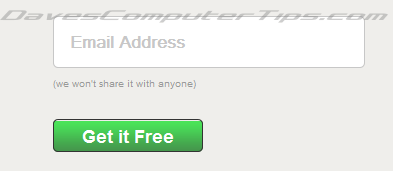


Firefox would not allow me to access the Get Cocoon web site unless I granted
permission, When I did so, OpenDNS blocked the site with the message “Site blocked. getcocoon.com is not allowed on this network.” I could change my DNS settings but
something smells fishy here so I’ll pass.
Hey Fred – I am running Firefox and also utilizing the OpenDNS service, no such problems here. In fact, I updated Cocoon to a newer version just the other day and no issues at all. Just tried the ‘Get Cocoon’ link again through Firefox and OpenDNS, no problems whatsoever.
I can assure you there is absolutely nothing fishy about Cocoon. I check all links before they are posted and Cocoon is a trusted site with all the leading site advisory services.