Revo Uninstaller has been top dog in its genre for quite some time now, mention free uninstaller software and Revo will get the nod more often than not. Just lately I’ve been coming across more and more favorable comments regarding a relatively new contender on the scene called Geek Uninstaller.
One of the aspects which has added hugely to Revo’s popularity is its ability to identify and remove leftover bits and pieces which traditional uninstalls tend to leave behind. According to editorial reviews and user comments this is also an area where Geek Uninstaller excels. So, I decided to put them to the test and see which software does the better job – Revo Uninstaller or Geek Uninstaller.
The Test: Uninstall programs using the latest versions of Revo Portable and Geek Uninstaller (also portable), then manually check for any leftover files and registry entries.
The Methodology: Create a full system image so that both applications share the identical starting point. Uninstall three programs using Revo Uninstaller and perform the check. Restore the image and go through the identical uninstalls using Geek Uninstaller, do the check again and make the comparisons.
The three programs I chose to uninstall were all ones I’ve been utilizing for some time, so that AppData and other subsidiary items would come into play: a light application called HD Tune, a medium application called Flipping PDF Reader, and a slightly deeper application – my default image viewer FastStone. Both Revo and Geek include advanced uninstall options, in both cases I used the normal default mode.
The results: Both uninstallers did a great job of removing programs and leftover items, Revo came out slightly ahead in the registry department. As expected, FastStone Image Viewer involved more registry entries to start off with – Geek Uninstaller failed to remove 6 registry items, mostly relating to file associations, Revo Uninstaller left behind just two. Everything else was pretty much on par:
- HD Tune: Both uninstalled this one completely leaving zero leftover files/folders or registry entries.
- Flipping PDF Reader: Both failed to remove just one empty folder located in AppData>Roaming, and removed all associated registry items.
- FastStone: Revo failed to remove 2 registry items, Geek failed to remove 6. Neither left any remaining files/folders.
Note the big variance in the numbers of installed programs reported by each application at bottom left of the screenshots – Revo: 52 and Geek: 136. That’s partly because Geek includes Windows Updates which Revo hides by default, but also because Revo Uninstaller free does not recognize or list 64-bit programs whereas Geek Uninstaller does. So, for anyone running a 64-bit system, Revo is pretty much a non-starter
Conclusions: For 32-bit systems: Either will do a great job but Revo still holds the upper hand, just. There’s a lot to like about Geek Uninstaller but when it comes to complete removal, Revo maintains a slight edge in the registry department. Also, for less experienced users, Revo’s default behavior is to create a new restore point prior to each and every uninstall operation, no such automatic option is available in Geek Uninstaller.
For 64-bit systems: Geek Uninstaller is the obvious choice of the two. If you are not willing to pay for Revo Pro in order to gain 64-bit support, Geek Uninstaller is well worth checking out. It’s truly portable, consisting of just a single 1.75MB executable, uncomplicated and easy to use. Geek Uninstaller’s advanced mode is called ‘Forced Removal’ – “for stubborn and broken programs.” And Geek uninstaller runs on 64-bit systems as a native 64-bit application.
- Check out Geek Uninstaller HERE
- Download From FreewareBB HERE
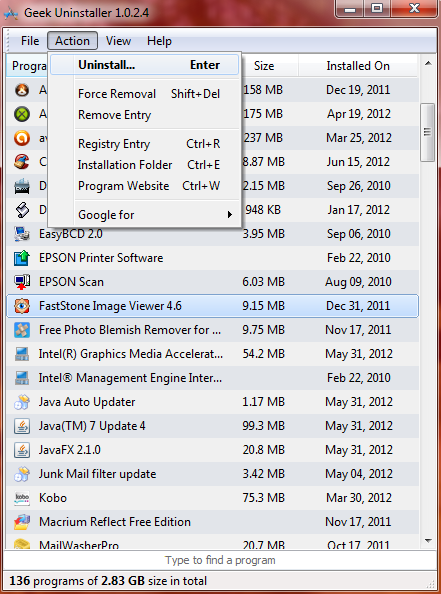
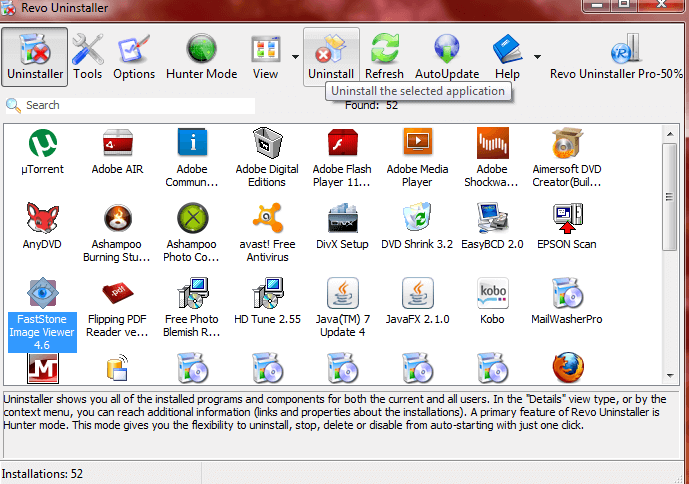
Jim,I recently installed Advanced Uninstaller Pro as it had gone freeware.I see it lists my 64bit software.It also hosts several “geek goodies”.
Maybe you could take it for a spin,and pass along your findings.
Hey Chuck – Yes, I already mentioned about Advanced Uninstaller Pro here: http://www.davescomputertips.com/2012/03/advanced-uninstaller-pro-10-6-now-freeware/
It’s very good software but it’s also a little different to either Revo or Geek. First off it is not portable. Secondly it is more of a suite of tools, including an uninstaller, rather than dedicated uninstall software.
That’s not to say it wouldn’t be a very good option.
Cheers… Jim
Thank you very much for providing such a nice article in detail and with best comparisons. Not only text images were also helpful.
thanks for the share…last week i was searching for free uninstaller which supports 64bit…thanks for the comparison….thank you..:)
Thank you guys. 🙂
Just gave Geek Uninstaller a run through a field of 64-bit programs and it’s definitely a keeper. Thanks for the heads-up, Jim.
IOBit Uninstaller seems to work the best for removing numerous programs as it has a batch uninstall option.
Hey Alex – Yes, IObit develop some nice freeware. However, we do not generally recommend any of their products. IObit was involved in a scandal some time back which seriously damaged their reputation – it involved IObit stealing intellectual property from Malwarebytes. The accusations appear to be justified, the evidence certainly points in that direction, and as a consequence we no longer support nor recommend IObit software.
Cheers… Jim
Very interesting find, Jim!
I haven’t put Geek Uninstaller to the test yet, but one thing I didn’t like is that it lists all Windows Updates and has no option to hide them like Revo – maybe this counts towards the difference in the number of installed programs reported?
Still, a great find and a keeper for 64bit systems. Thanks!
Good point about Windows Updates FS, I hadn’t actually considered that. Have now added that information into the article.
Cheers… Jim
Revo is great, but some programs dont show up in Revo Uninstaller. So I also use Puran uninstaller. It will browse to wherever the program you want to uninstall and force a complete uninstall. It is a good backup uninstaller program.