The debate over the use of Registry cleaners has been ongoing for many years, mainly due to the risk versus reward factor. While I agree that Registry cleaners in the wrong hands do involve an element of risk, if the Registry cleaner software includes the proper safeguards, that risk becomes minimal, if not non-existent.
Personally, I believe that an effective and safe Registry cleaner can play a role in helping to maintain a responsive and trouble-free system. I’ve come across many instances throughout my dealings with clients’ machines where orphaned registry entries have created conflicts. A prime example is when a user changes from one antivirus to another, and registry entries left over from the uninstallation of the original antivirus cause issues with the new antivirus software.
- You also might like: Does Junk Slow Down A Windows PC?
Revo Registry Cleaner
Revo Registry Cleaner is a relatively new offering that not only includes optimum safeguards but also includes many features not found in alternative software. As you would be aware, “Revo” is a respected and trusted name, mainly due to its flagship Revo Uninstaller software, which was first released some 17 years ago and has remained an extremely popular choice throughout.
Now, Revo has applied those 17 years of experience with scanning and cleaning the Registry in Revo Uninstaller to its new Revo Registry Cleaner software.
Our expertise in Registry analysis and cleaning stems directly from our extensive work with our other products. During these (17) years, we have tested and improved our Registry scanning algorithms to achieve the perfect balance – to be safe but also effective
Revo Registry Cleaner Features
FOUR SCAN MODES: To suit all purposes
- Safe Scan: Scan only for entries that are safe to delete
- Moderate Scan: Perform a deeper scan for invalid entries
- Advanced Scan: Perform an exhaustive scan for invalid entries
- Custom Scan: User chooses what to scan for
REGISTRY TUNER: Includes lots of useful registry tweaks divided into six categories. Far too many to itemize here. However, you will find plenty of interesting/useful tweaks. To give you an idea, here are some of the tweaks under the “Security and Stability” category:
REGISTRY WATCHER: Monitors specified Registry keys in real-time, instantly identifying processes responsible for system modifications (available in the Pro version only).
BACKUP CENTER: Provides your optimum safety net. At each time of use, Revo Registry Cleaner automatically backs up the entire Registry plus each and every registry entry that is deleted, all and/or any of which can easily be restored via the Backup Center. It also automatically creates a System Restore Point prior to scanning.
Revo Registry Cleaner is available in both Free and Pro editions, plus both editions are also available as installable and portable versions, and all include the all-important “Backup Center”.
NOTE: When the subscription expires, the software will remain active and usable for as long as you like. However, you will no longer receive free updates.
BOTTOM LINE:
Normally, in a review, I would present a list of pros and cons, but in the case of Revo Registry Cleaner, the pros are many and obvious, and there are zero negatives. Over the years, I’ve tried and tested many registry cleaners, and Revo Registry Cleaner is by far the most full-featured and safest I’ve come across. Plus, of course, it’s backed by Revo’s trusted name.
A clean and tidy Registry is a healthy Registry. Do you know who said that? I said it, just now. 🙂
—
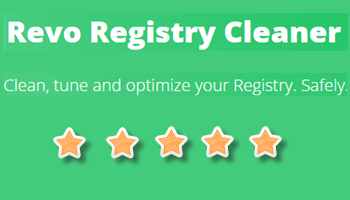
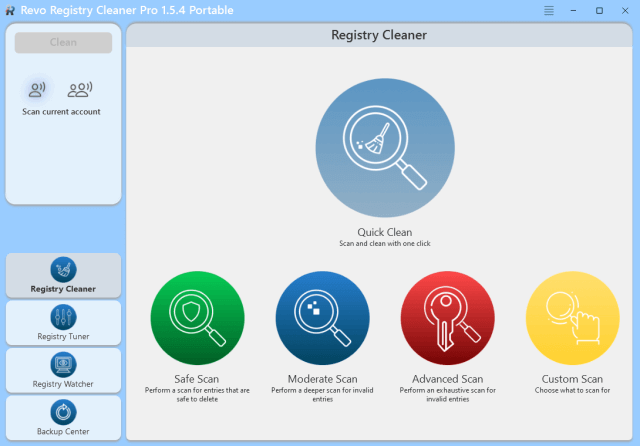
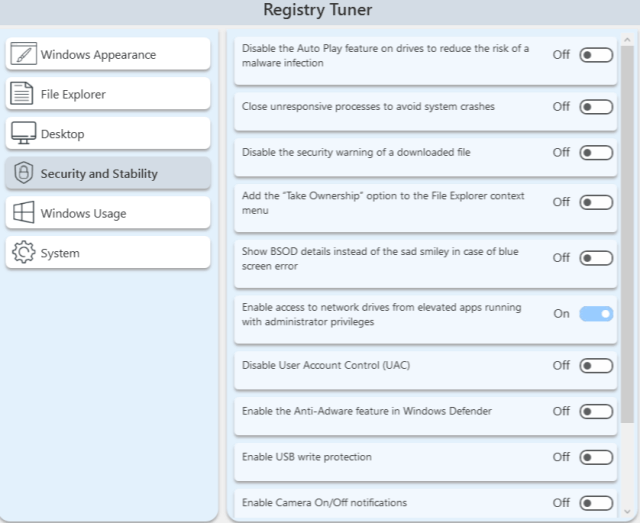
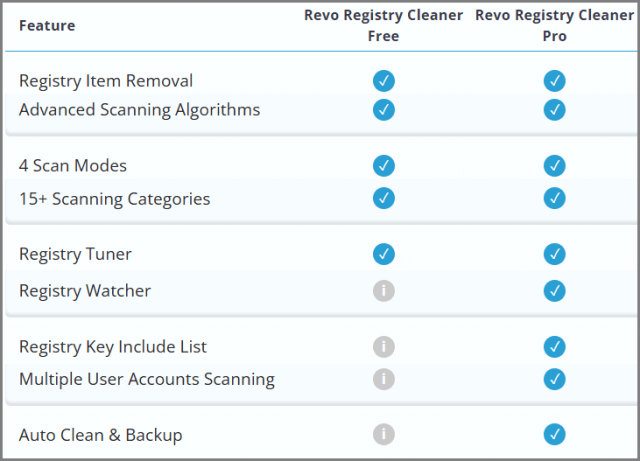
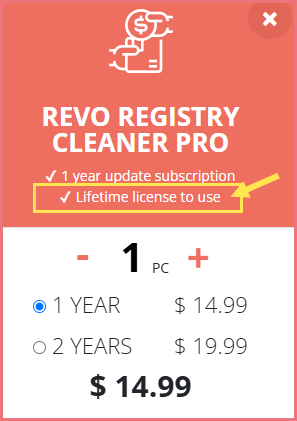
Nice review of Revo Registry Cleaner, Jim….succinct, clear and informative. Well written and efficient in its information presentation.
Always enjoy your work.
Thanks.
Best,
Richard Szpin
I’ve used Revo Uninstaller for over a decade and been a DCT subscriber for at least that long. I enjoy your informative revies. Thanks, Bob