I was going to do some backups when one of my backup drives failed. Windows Explorer showed the drive letter but when I tried to access it, Windows claimed it was too corrupted. Couldn’t even run a check disk on it. Tried it on another computer with the same results. I was thinking of scrapping this drive but I decided to try one more thing.
I have MiniTool Partition Wizard 12 installed and I know it has some hard drive utilities built in so I decided to give it a shot.
Download MiniTool Partition Wizard
With my drive plugged in with a USB adapter, I opened the program.
So the first positive thing that I noticed is that the program detected and displayed the drive in question. In my example, Disk 4 (F:).
I right-clicked on the drive and found the option to Check File System.
A window opened and in the options section, I selected to Check & fix detected errors.
Then I clicked on Start. It scanned the drive and found some errors and was successful in repairing them.
I have my drive back. To be sure the drive isn’t damaged. I right-clicked again on the F: drive and this time chose the option to do a Surface Test.
Over three and one-half hours and the test came out clean. No problems detected. Well, if it comes down to it, I usually make multiple backups, so I’m covered there.
As usual, your thoughts and comments are appreciated.
Further reading:
- Second Desktop Hard Drive Not Working
- How To Recover Lost Files From SD Card Hard Drive
- Quickly Check Hard Drive Health
- Search For More Hard Drive Articles At DavesComputerTips.com
—

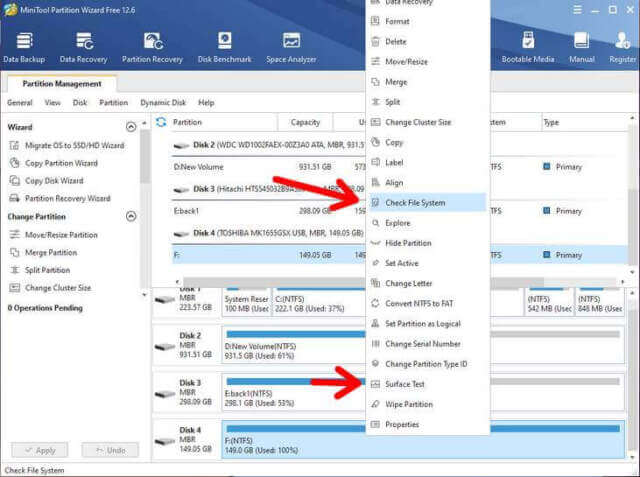

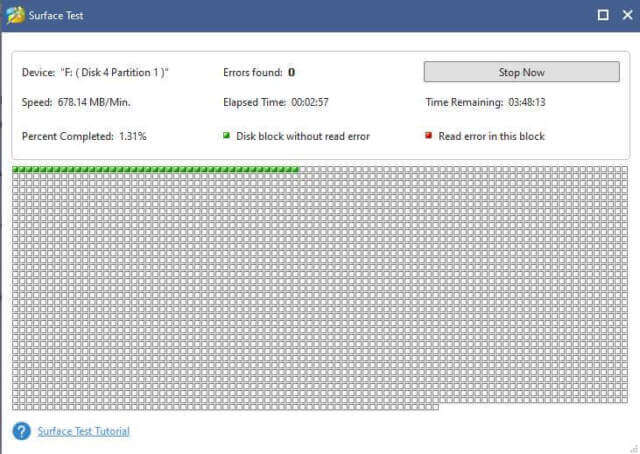
Hi:
Thanks to Dave and to you. I will try the MiniTool Partition Wizard on your recommendation. I have not yet had a drive failure, but it can happen any time without warning, so having some tool to fix it is a good idea.
It’s a good program to keep on hand, just in case.
Terry. Was it the free version which solved the problem, Mindblower!
His screenshot shows the free version.
Yes, it was the free version.