How many times do you hear the phrase, “Read The Manual”? How many have actually read them? How many actually have them? If you need them, I have a good source. I’ve used this site a number of times in the past.
It’s a website called manualslib
So, go to their site, and in the search bar on the site type in the manual you are looking for. In my example, I’m going to search for one for my camera, a Canon Cybershot DSC-W330.
So I type it in and click on the green search button or just hit enter.
Then I’m given the results. I scroll down to the best match of what I’m looking for and click on it.
This opens the manual in the browser. You can use the blue arrows on either side of the page to scroll forward or back in the manual. Or you can use the thumbnail view of the pages at the top. In my case, I just download it, so I click on the green Download button at the top.
Then you have to prove you’re not a robot. Check the box, even if you are one. I won’t tell. 🙂 And then click on the green Get manual button.
On the next page, click on Download PDF, or right-click and choose your “save as” option. You can view it in a browser or save them online through this site but you have to sign up first.
So, where do you get your elusive manuals from? Let us know in the comments.
—


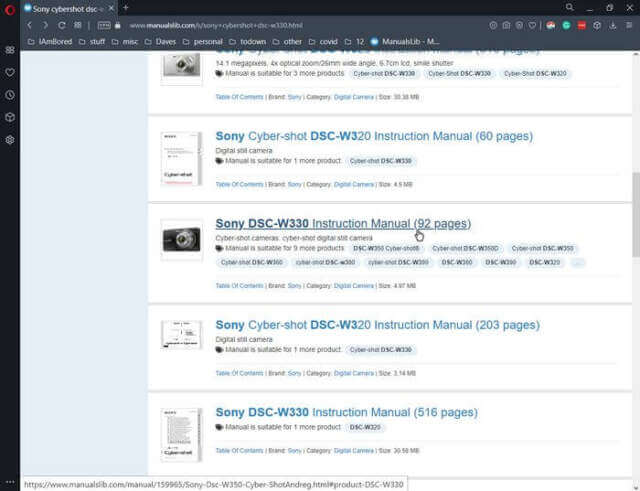
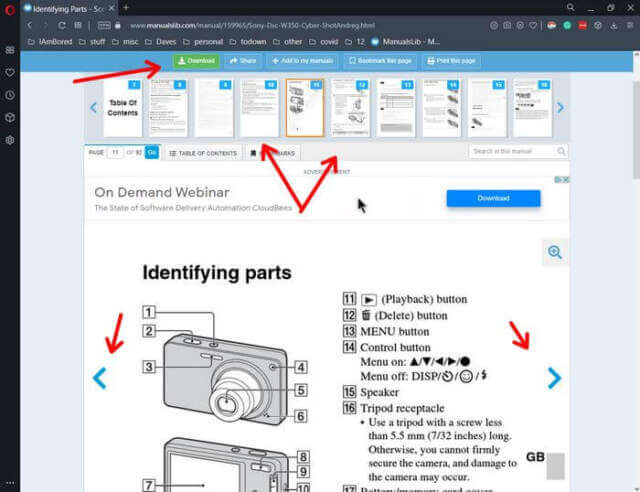
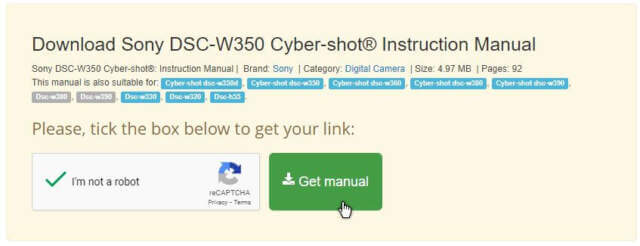
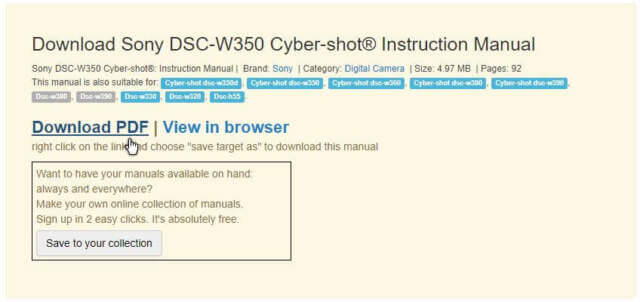
I do read most manuals for new equipment and keep a copy of my important manuals on my phone. But, I find most manuals a so poorly written they almost useless. It is like a team of lawyers wrote the manual and filled them with mostly useless goop. A well written manual should be easy to read and search.
Agree!! Unfortunately, generally there are no indexes and often searching in a .pdf reader does not work well and I have used quite a few different ones.
Business websites are equally difficult when trying to do specific searches.
I always keep my paper manual which is again something that is no better as both use the same info but of course have multiple BU’s of the digital manual.
For some items I will keep the .pdf on my phone eg camera info.
I generally like to get manuals from the manufacturers” website but o/w do a simple googly search — well really, go ducky.
With some effort generally I can find what I need and works. Then simply keep a Manuals category on the computer and sub folders of each product owned.
Yes, there’s a great old saying “When all else fails, read the instructions!”
Could also say “Read the manual”.
AS the previous commenter noted many manuals these days are unintelligible. Meaning the products are Chinese ripoffs and the manuals are written in Chinglish by a Chinese person whose forth language is English
I’m sure I went to the site noted in this article and was asked to pay a heap of money to download the PDF. The fee was converted from AU to USD just for the hell of it, I’m sure.
So I read the manual there on the website and took screen prints of the important pages. :*)
Some manuals can be very entertaining with the interpretation of English.
I have one that starts off ” You are now required to be paying the attention”.
LOL. Yes, many user manuals/instructions are compiled by the Chinese manufacturers and are quite often unfathomable.
Most products now seem to come with only a Quick Start guide with the full manual on the manufactures website
@ all
Anyway here are some other sites where you can find manuals :
https://safe-manuals.com/
https://www.central-manuels.com/international.php
TY — have added those links to my Manuals folder which is pinned to Quick Access in W10.
Very interesting and useful resource.
A related question – why does Terry Hollett’s link correctly open in a new browser tab, while the two alternatives offered by Belga open in the same tab as the DCT article?
Hi Tony,
There is a setting when creating the links that decides whether to open in a new tab. This setting is not automatically imposed in the comments.
You can force a link to open in a new tab by middle-clicking it.
Richard
Middle-click?! Thank you. I guess I never read the manual for usage of my mouse buttons.
Thanks Richard and Tony — I don’t often use middle mouse button except as a scroll wheel and always chose R mouse and click on the item that basically says to click “here” to open the link in a new tab or alternatively often will work is Ctrl + click on the link. Recently my keyboard has been acting up and the latter choice is not always working. Nice catch to all. Now if only my memory will hold the info — getting old is such a ” …”