A Computer’s Memory Isn’t What It Used To Be
RAM (Random Access Memory) has come a long way since the home computer was released. My first computer had 4K of memory. My current computer has 32GB of ram. Laid out in numbers, that’s 4 000, to 32,000,000,000,000 or 8 billion times more memory. This article is about making choices when buying a new computer and considering the type and amount of memory that is right for you.
How Much RAM Do I Need?
If you have a 32-bit system, the answer is easy, 4GB is overkill because a 32-bit CPU cannot access more than that. The good news is most computers sold today are 64-bit but check the specs prior to buying.
When buying a new computer, you might have to make a cost choice on either more memory or upgrading to an SSD. What is the best way to spend your money? To answer that question, you need to have a basic understanding of how memory works.
RAM is volatile memory. When the power is turned off, all the data in the memory is lost. Your HDD drive stores all your Operating Systems, your programs, and saved data. Computers use memory to store data in use or recently used because it has the fastest transfer rate. This means that a program you are working on can instantly access information making your computer run smoothly.
Operating Systems without enough RAM switch to an algorithm (which is a set of instructions) designed to manage your computer’s memory called “paging” which simply means when your RAM is full your system makes room in memory by transferring some of the data to your HDD and uses that algorithm to retrieve it when needed. This is a good and bad thing. Good in that your computer continues to operate and bad because it does so at a slower rate. If your computer just feels slow, it’s probably continuously swapping memory from your fast RAM to and from your slower disk drive.
Transfer Rates
The data transfer rates between RAM and your HDD or even SSD can’t compare. The way your computer handles memory and storage makes one-to-one comparison difficult at best, but RAM is much faster than the fastest SSD and light-years faster than your HDD. If you plan on running multiple programs you will certainly push your 4GBs of memory. If you had an HDD, every time your system pages you would experience a noticeable difference. If you have an SSD, your system will perform better because the SSD is faster but still not as fast as RAM. However, if you were running 6GB, or better 8GB, the chances are your system needing to “page” memory are greatly reduced. In this case, more RAM will increase your system’s performance better than a faster hard drive.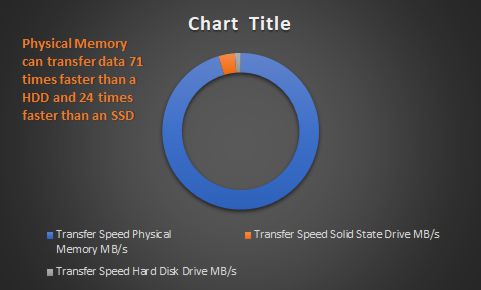
What is Too Much RAM
If you open multiple programs and have programs that are somewhat memory intensive, 8GB of ram is probably sufficient. If your system functions well at 8GB anything over that will be wasted. Having 16GB of RAM will not make your computer run faster because it won’t access it. At this point, having a faster hard disk drive will make an impact on your computer’s performance.
Summary
Buying more RAM than your system or programs require is a waste of money. To get an idea of just how much you might need, take a look at your current system. By right-clicking on the taskbar and selecting Task Manager, wait until it opens and select the Performance tab. At the bottom of the screen, you can click on Performance Monitor. This will open the Windows Resource monitor where you can see the actual impact each process has on your system’s resources. When you select the Memory tab, the window will show the physical processes in use and the amount of physical memory “In Use”, “Committed”, and “Free”. The top graph on the right will show the Physical memory in use. If, after opening your most often used programs and browser tabs you are sitting at 50% the memory you have will be sufficient for a new system.
See other articles in this series:
- Purchasing Your 2022 Computer
- Purchasing Your 2022 Computer – CPUs
- Purchasing Your 2022 Computer – The CPU – Part 2
- Purchasing Your 2022 Computer – Memory ⬅ You are here
- Purchasing Your 2022 Computer – Storage
- Purchasing That 2022 Computer – Final Installment
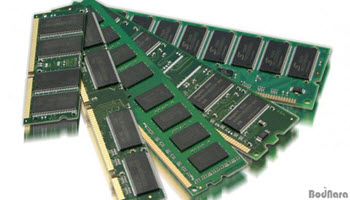
Jim, thank you for your 4 detailed articles. I was able to explain to a friend, who asked for my assistance. An old timer as well, but someone who experienced his computer running slower and slower. He never removed anything from the computer, like left over junk, temp files, etc. I tried using PrivaZer, but needed to run it in stages, as it hung. Several thousand log files was one problem. It is a 5-year-old laptop, 4 core, 4 thread, 4Gig RAM, with a 500g HDD. After the cleanup, need to defrag the disk as it was 30 percent fragmented. It is still slow, but for him, much improved. He was happy to have someone explain things in simple terms, and thanks to you, he gained insight from your articles as well. Thank you, Mindblower!
Mindblower, thanks for the comment, it means a lot, to all of us at DCT to be able to help. 4 core should be plenty. His best bet at a quick speed up is a new $28.00 SSD from amazon whenever he wants to go to the next level.
Jim. The SSD upgrade purchase would be just the tip. Why he purchased a laptop (tiny screen), is beyond me. Asking him to connect to a 24″ monitor as not to strain his neck is too much. But he knows I will assist him on his new computer when Windows 10 expires, Mindblower!
Jim, Great series that is really helping me sort through the options. Your Task Manager methodology is great for determining if the RAM you currently have is sufficient for a new system, but what if your existing system is woefully short of RAM? How can I estimate how much more I need? For example, I am running Windows 10 on a 64 bit laptop with 4GB of RAM. Immediately after a reboot, with only startup background tasks running (which I believe I have pared down to the minimum necessary) my physical memory in use is 67%. Starting a (widely used) browser with three open tabs takes it to 81%. I clearly need more RAM, but how much more?
Thanks, Rodd, and a good question, he could really benefit from an additional 2GB of RAM but 4GB more would be better. With Laptops, there are usually only two slots and often the PC is configured to allow mixed ram so running 2GB in one slot and 4 GB in another is possible in some systems. If he only has 1 memory dimm installed you can simply add another, but you need to check the manual. You can run a program like Speccy to check the type of ram installed. Amazon has a single 8GB DDR3L SODIMM for $30 for a laptop.
Thanks, Jim, for your quick and thoughtful response. I’m not planning to upgrade my system, but to purchase a new one. And that’s why I have enjoyed your series. So, given what I said in my original post, with 4GB clearly insufficient on my existing system, would you suggest that 8 GB would be sufficient RAM for a new system? Maybe a better way to ask the question is this: Your opinion seems to be that 8GB is adequate for most home users. True? (I’m really looking forward to your next piece on storage. Feeling like I’ll be able to make a buying decision after reading it.)
You are welcome. I would consider 8GB the min amount for Win 11 12 or 16GB would be ideal.
Your first computer had 4K of memory–I wish I had that much on my first PC. I’m pretty sure it had 64kB and I spent a small fortune to increase it to 128kb or maybe 256kb.
I also remember spending another small fortune adding to the floppy disk’s 320kB with a MASSIVE 20MB hard disk. Thought I could never fill something that big!
I worked for IBM in the early 1980’s, and I can remember a time before personal computers, when we only spoke of Megabytes in the context of $15 Million systems. Isn’t it great how far we’ve come?
My wife worked at a data storage firm in the 70s and I remember when they bought a 10mb drive system it was about 4 feet high and had stacks of 24″ disks. Compare that to our phone storage. Can’t wait to see what we have in 2040
Hi JB, 4k was the most you could get at the time. I used a Radio Shack cassette player as my storage Like you it cost me a fortune to get to 16k, I remember building a riser so I could get 32k. I had to buy a new computer to get to 64k. I really splurged and bought 4 floppy drives in tandem. I think it was another year before I bought a punch so I could write on both sides of the floppy. Sounds like we shared the same growth in computers.
Hi, I looked it up! In your first paragraph…
From: https://www.google.com/search?q=what+is+a+gigabyte&rlz=1C1CHBF_enCA953CA953&oq=what+is+a+gigabyte&aqs=chrome..69i57j0i512l9.8303j0j7&sourceid=chrome&ie=UTF-8
gig·a·byte
/ˈɡiɡəˌbīt/
Learn to pronounce
noun COMPUTING
A unit of information equal to one billion (10 raised to 9th power) 1 GB = 1,000,000,000.
Karl, right you are. Afraid I got carried away with the zeros. I really appreciate you pointing it out for me and other readers that might have missed it.
I would like to reconsider that 16 gig amount when considering that I use 4 browsers, sometimes all at once, with from 10 to 30 tabs open in each at any one time. Even with Edge making their browser less memory hungry, I still have some slowdown in loading them. I think that under certain circumstances more is needed.
Charles it appears I am not the only tap horder, at least that is what I have been called. I I could not give a number of how many I have had open with my 32gig but when I do research for my tech articles it can be plenty. I normally have to press alt-tab to find things. I believe 16 is your best bet.