I tried to print something on my HP OfficeJet 3830, and the paper would not feed through the printer. Research online indicated it was probably because of dirty rollers. Depending on your make and model, cleaning the rollers is no easy task because you don’t have easy access to them.
I can only see them by looking down through the paper port. I took this picture—the best one I could get. This is what I have to clean. See all that dust? That’s probably why it isn’t working right. I now cover both of my printers with plastic in an attempt to keep the dust away.
I needed something to reach down there, so I settled for these paint brushes. I took the skinniest one, dipped it in alcohol rub, and then reached down to the rollers, dabbing at them and scrubbing them the best I could.
Then I let it dry for a few minutes and tried printing something up, and the paper is going through again.
For more printing articles, click here.
—
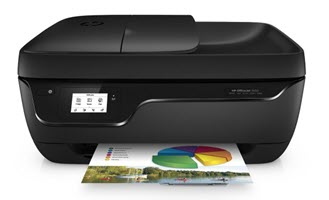


Terry, that dust in the picture is from the paper not the environment around it. Paper contains a lot of lint, some brands worse than others. It was a major problem at my employers place with over 1000 printers constantly not printing properly. Turns out it was the cheap paper that purchasing acquired at a great price. Suggest you look for a paper that is coated with the acrylic polymer (which also can gum up the works, but not create dust). Also, using paper dedicated to laser or inkjet printing can help. Stay away from the cheap combo paper. Plus one other issue, laser jets can emit ozone and high temperatures which are not good for the rubber rollers. Tends to harden them.
Thanks. I’ll keep that in mind when buying more paper for my printer.
Terry, thanks for the tip about rollers. And Vince, thanks for the tip about paper. I got tired of paper jams on my HP printer/copier and upgraded to a copy/printer paper that claims to be 99.99% jam-free. The paper works that well on my machine if I remember not to overfill the paper drawer.