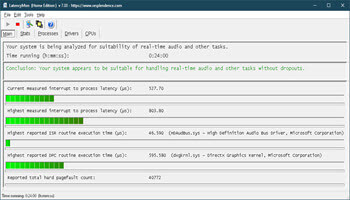Manufacturers Not Providing Win11 Compatible Drivers
I hasten to add, this only applies to older PCs. Last week I received a somewhat troubling email from Dell announcing that the major PC vendor would only be providing Windows 11 compatible drivers for a selection of newer models. The email included a link […]
Manufacturers Not Providing Win11 Compatible Drivers Read More »