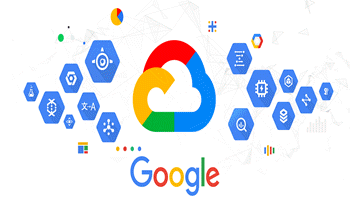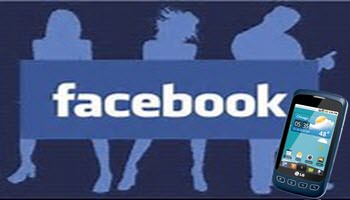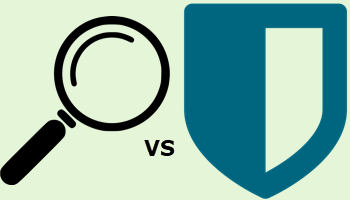How To Reset Your Browsers
Sometimes you may have issues with your browser and resetting is the only option to fix it, so here is how to do it with the most popular browsers. This list is based on the browsers I have on my system at this time, all […]