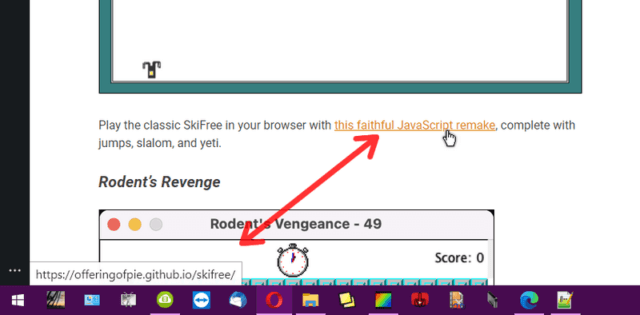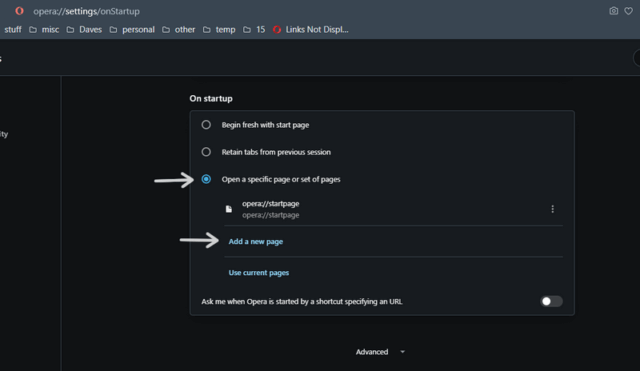When I hover my mouse over a link in a webpage, the hyperlink information should pop up at the bottom of the screen, showing me the full web address. For some reason, it stopped working except for on the Speed Dial page.
To Fix:
Type the following in the URL or address bar in Opera:
opera://settings/onStartup
Click on the “Open a specific page or set of pages”
Click On Add a new page
and add:
opera://startpage
to the list. Restart Opera.
For More Opera Troubleshooting tips, click here.
—