Microsoft Defender Preview Adds New Security
Recently released to Windows Insiders, and available in the Windows Store for Windows 10 and 11 even though it has not been officially released is Microsoft Defender Preview.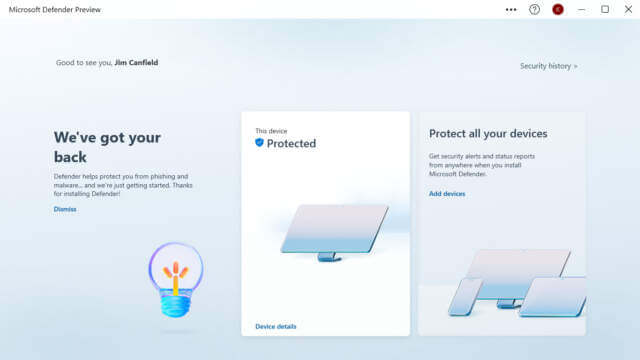
Unlike the Microsoft Defender (formerly known as Windows Defender) already on your system this version is more of an additional layer of security viewed in a dashboard. Even if you already have Defender or another Antivirus installed it works alongside it to help keep you safe.
Currently, it is being offered free in the Windows Store, but Microsoft does state that it will eventually only be available to Windows 365 subscribers and individual licensing. A Microsoft Account is required.
What Does it Do?
It is important to understand that this article only refers to the version for use on a personal computer and your mobile devices. The home version helps make the average home user more aware of the threats that already exist while protecting you against new ones. It also provides tips and notifications then steps to take to stay safe. The tip below links to an MS site that gives a very good explanation of Multifactor Authentication. Others use real-life scenarios to make difficult tasks easier to understand.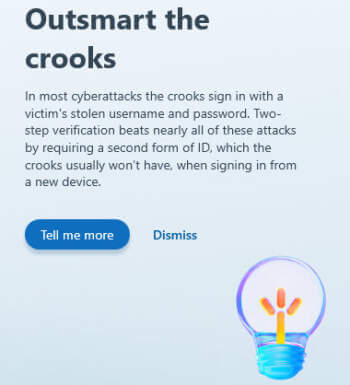
Besides performing scans on already existing files on your system it can check files and apps that you download on up to 5 devices.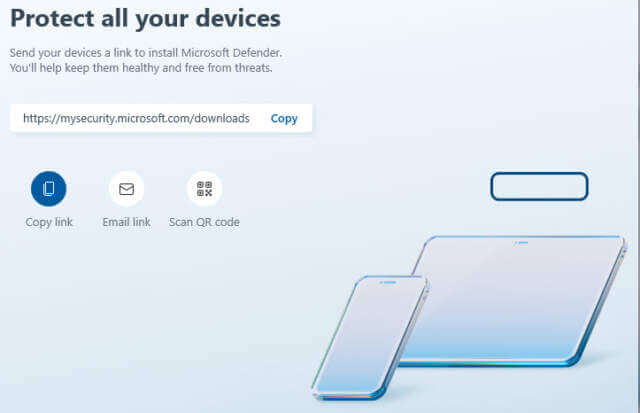
Mobile Application
Use the app to send an email to your phone or scan the QR code to have your phone download Microsoft Defender Preview. The app does require several permissions and it does a good job of walking you through the steps needed to protect your phone. 
Tip: On Android long-press the link to get a properties page that will reveal the true destination of the link. On iOS do what Apple calls a "Light, long-press"
Great Reason To Like This App
- I really like the detailed “easy to follow” definitions of potential threats and how to prevent them. I find that end users are eager to click OK and move on without reading lengthy “tech talk”. The app’s use of inviting icons like “Light bulbs” or “Stars” to get their points across is more likely to get reader engagement.

- The overall view the dashboard offers users with one screen giving users a reassuring look at all your devices at once. It is simple to understand and use. You are notified of breaches on any device.
- The added layer of protection. It works regardless of your current AV software. It can let your third-party software handle part of the duty or work seamlessly with the version of Defender that is bundled with Windows
- As an Office 365 user, it is an additional benefit.
Summary
There are still glitches to be worked out and without the full details of what the final release will or will not have it is a little early to put a full stamp of approval, but I do believe it is worth a look. It is easy to install on your devices and there is no harm in reading the tips offered.
—
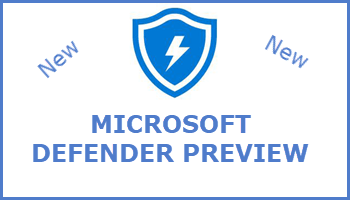

I am using it on WIn 11 now by force and it is cooperating with Malware BYTES as it is supposed to do, but I am curious about combining the two of them on Android. Any words on this?
Charles, it is designed to work alongside any existing antivirus or antimalware. It will give control to your primary if you wish. So yes it will be OK to run on all your devices.
Thanks for a great article Jim, I thought i’d give it a go but I cannot find it on the Microsoft store> I running windows 10 and an active 365 subscription., is this still available?
Paul, I just checked and found it in the search as Microsoft Defender Preview
Hi Jim Thanks for your speedy reply. Yes i was using Microsoft Defender preview as the search criteria but it doesn’t find it.. I get Microsoft Whiteboard and Microsoft Defender Application guard but no Defender Preview. I am in the UK so maybe its not available here yet? Regards
Paul
Hey Paul,
Right now, Microsoft Defender Preview is only available to U.S. residents so you are correct, it’s not available in the U.K., nor where I am in Australia.