Winners Announced!
[message type=”info”]
This contest has now expired. Winners will be notified by eMail.
- Tregs Beales Jr
- Darren Leliot
- Debnath Son
- Gian Temp
- Christine Holliday
Congratulations to the Winners and Thank You to everyone who participated!
[/message]
mySteganos Online Shield VPN
 Steganos has kindly offered us five licenses for their fine mySteganos Online Shield VPN program. The licenses are valid for one year without other limitations and are each currently valued at $49.95 (US). Each license may be installed on up to five devices.
Steganos has kindly offered us five licenses for their fine mySteganos Online Shield VPN program. The licenses are valid for one year without other limitations and are each currently valued at $49.95 (US). Each license may be installed on up to five devices.
“What applies to your smartphone or tablet also applies to your Mac and Windows PC. As soon as you are online, your data is at risk. mySteganos Online Shield VPN protects you and your computer in public Wi-Fis, in the café, library or at the airport. Business affairs remain secret and private affairs remain private. Browse safely and anonymously wherever you are.” ~ Steganos
Installation
mySteganos Online Shield VPN installs in a snap. It does ask for an eMail address to subscribe to their newsletter, but it is not mandatory. Other than that small hiccup, installation is a breeze and their are no additional tricky check boxes to watch out for.
At A Glance
- Multi-platform — also available for the first time on MacOS
- Protected VPN connections with no possibility of tracking
- Free from country blocks
- Modern VPN protocol (IKEv2 and OpenVPN)
- New account system simplifies management of up to five devices on any platform
- Free trial version for seven days
Ease Of Use
Using mySteganos Online Shield VPN couldn’t be simpler. There are only two main windows to deal with:
Settings Screen
Simply check the appropriate boxes if you want this program to start with Windows. Depending on your choice, it can also begin running the VPN service at that time. There is also an option to show connection details with a little fly-out that stays on your screen for a few seconds.
You can also create exception rules to prevent blocking sites that are critical to your everyday computer use. To see a detailed log of current activity, clicking on the Gather logfiles to Desktop button will save a text file for you.
Main Screen
The simple options on the main screen are self-explanatory. Toggle the switches to the desired positions and that’s it! mySteganos Online Shield VPN can make it appear that you are using your computer in one of the following countries:
Logging
There are many who are rightfully concerned about VPN companies logging their online activity. All I can say in this area is that Steganos is located in Germany. The EU has very strict privacy laws in place and violators face hefty fines. I can only suggest that Steganos would not decide to take these risks as a first option. You can read their ToS and Privacy Policy here.
Conclusions ?
I have been using mySteganos Online Shield VPN for a couple of weeks now and it has worked flawlessly. I have not noticed any slow-down or lack of responsiveness while using this program. Even Skype calls work just fine.
The only thing that seems to not work for me is Netflix. Netflix has become very sensitive to VPN users who try to bypass licensing requirements. Pretending you are in the US, when you are actually in Germany, for example, is a good way to lose your Netflix account since it violates their Terms of Service, which you agreed to when signing up with them. I had to disable the VPN service in order to watch my beloved Netflix movies.
How To Enter The Contest
We’d appreciate it if you’d take a moment and submit a comment telling us why you’d like to win mySteganos Online Shield VPN. However, submitting a comment is not required to enter this contest and will have no bearing on your chances.
For your chance to win, simply enter your name and valid eMail address in the spaces provided below, then click Enter Contest. After your entry is accepted you will be presented with options to share the contest on Twitter and/or Facebook. For each person who enters the contest as a result of your share you will earn two (2) extra entries!
Sharing the contest on social media is completely voluntary, but is encouraged.
Competition Rules:
- To enter, simply submit your name and a Valid eMail address. Your address will not be shared outside this site
- You must submit a VALID eMail address. We need to contact the Winner, so disposable eMail addresses will not be eligible
- Additional entries may be earned by voluntarily sharing on Facebook and/or on Twitter
- Shortly after the contest ends, the winner(s) will be chosen at random
- Winner(s) names will be posted on this giveaway page. Please check back here to see the winner(s) name announcement!
- The winner(s) will be notified by eMail at the eMail address used to enter the contest – be sure to use a valid eMail address that you check regularly
- Winner(s) must claim their license within five (5) days. After the five (5) day period, unclaimed prizes will be distributed at DCT’s sole discretion
- Entrants agree to allow DCT to communicate with them via eMail using the address provided by the entrant when entering the contest
- To enter, simply submit your name and a Valid eMail address. Your address will not be shared outside this site
[contesthopper contest=”78977″]
Good luck to everyone!!
—

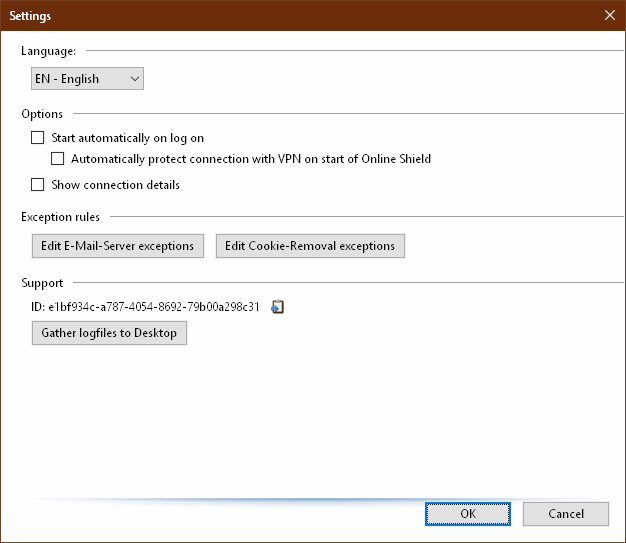
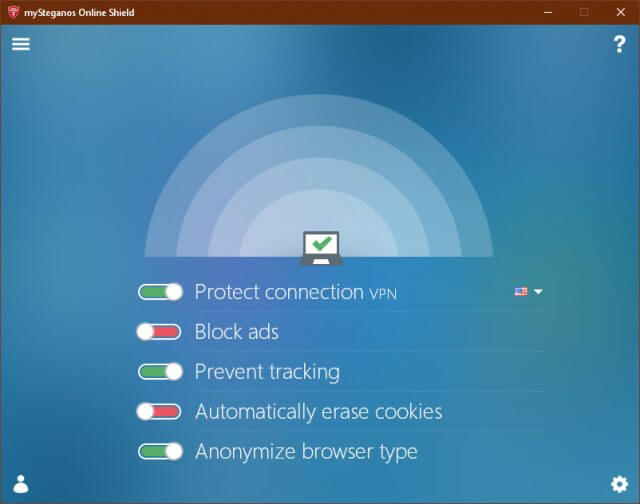
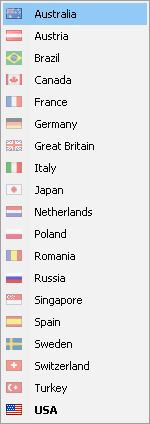
Hi, I’m thrilled to have won but I have not as yet received an email? How do I go about claiming this?
Hi Christine,
You have been notified; eMail has been sent. Please check your Spam and Trash folders,
Richard
I have done a full search of all folders in my email…nothing. Is it possible to send it again? Is it from Dave’s C T’s or another email addy?
I will send it again.
It is sent from @davescomputertips.com