You should never have a naked desktop. I thought that would get your attention. Your computer desktop should reflect your personality and show your style. I say personalize your computer desktop and have fun doing it. Saying that, I decided to do all the keyboard work for you and give you my top 5 wallpaper websites that will give you some of the best wallpapers for free. This was not an easy task since you would be surprised how many wallpaper websites are out there. I picked them using 4 rules.
- Easy to navigate
- Good selection
- Visually appealing
- Clean layout
With being a website designer, these are very important to me and should be to you. No one wants to go to a website and the first thing that happens is an ad pops up or you can’t figure out where to start or it so cluttered that you find what you are looking for. I dealt with all that for you and filtered it down to these top five. These will be listed from number 5 to the number 1 because I love count downs.
#5 Desktop Nexus (www.desktopnexus.com): This website is not my favorite but did make the top 5; the reason is because of a couple cool features it has. It allows members to interact by sharing feedback right under each wallpaper; giving the artist or photographer feedback on their work. Another cool feature is the RSS feed which gives you notifications when new wallpapers are uploaded. Check it out for yourselves.
#4 Picky Wallpapers (www.pickywallpapers.com): A good website that has a great collection of HD and device wallpapers. When you first show up it is easy to navigate with categories front and center. Plus, across the top you will find a selection for different devices like Apple products, Nokia phones, Playstation 4 wallpapers or just download widescreen format for your desktop. I love when it is easy to find things.
#3 Social Wallpaper (www.socwall.com): This one I found interesting because of the use of the vote buttons. You can click on the up or down voting button to let the artist or photographers know if you like or dislike their image. It also has a very clean layout with an easy way to browse by categories which includes nature, landscapes, animals, people and landmark images plus a few more. Remember if you want to upload your own you will need to register with the website.
#2 Wallpapers Now (www.wallpapersnow.com): Now this one came close to being my top pick. With this site you get a wide variety of images for all categories. In addition, this site gives multiple screen size options from mobile to HD desktop wallpapers. Again this one comes with the option for RSS feed so you can keep up on their newest wallpapers. The front page even gives samples from each category which I find very helpful.
#1 Wallpapers Wide (wallpaperswide.com): This is my favorite out of the bunch. First, it has the clean and easy to view look I think all websites should have. Second, they have a large selection of wallpapers to choose from- and I mean large. Third, the website detects the current aspect ratio and resolution of your current display which is very cool. This is shown in the top right corner of the website. Something about this website just says #1 to me.
Now that you know the best places to go according to me, show your style and have fun doing it. This is just the 5 that I feel gives you the best. Let me know if you have any that you think would be good places to find wallpapers. Here is the wallpaper I chose for my desktop.

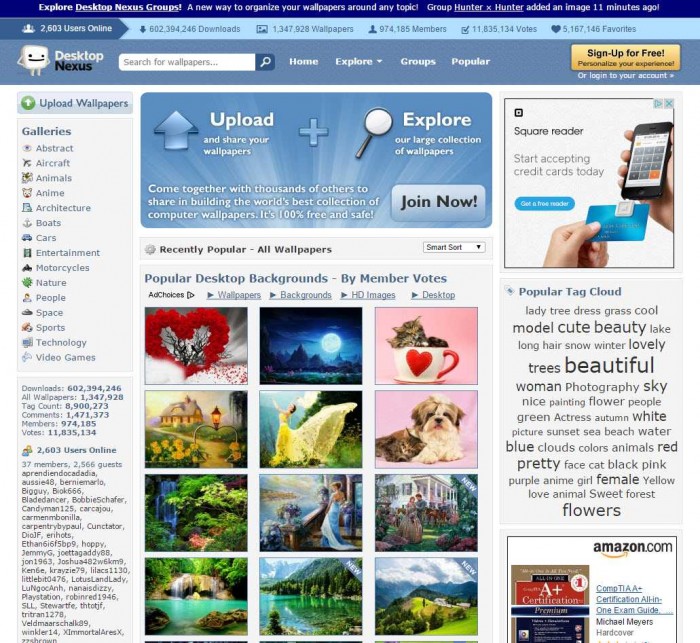
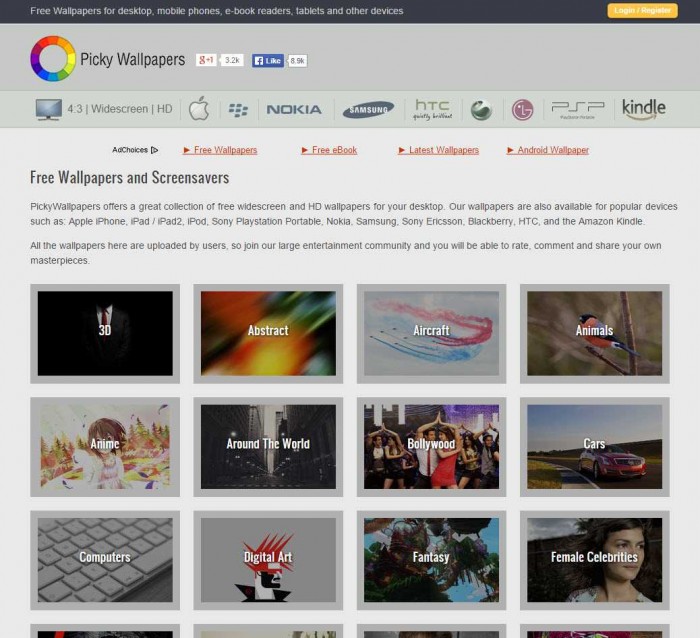

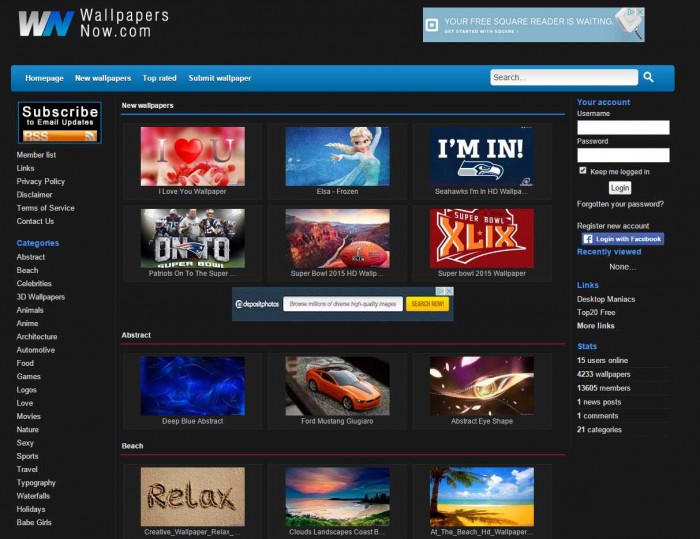


Another good source for wallpapers used to be Wallbase which closed down, but has been revived by Wallhaven here:
http://alpha.wallhaven.cc/
Marc,
I like the alpha site can not wait until they have it all complete. Will need to check out all their wallpaper selections.
InterfaceLift is my favorite! (RSS, autosize, feedback) Thanks for all the new sites to check out.
Your welcome NewKreation I will have to check out InterfaceLift.
Thanks for a fun article. I passed your link on to some family members. Another source of wallpapers is the web sites of tv shows and movies – even minor ones. They often have wallpapers of their stars. For a long time I used ones from Battlestar Galactica, Wrong Turn (a horror movie), and The Sarah Connor Chronicles.
Another amazing website with best hd wallpapers is http://www.bestwallpapers-hd.com
Thanks for sharing the link ivan. Love having more places to get great wallpapers 🙂
Found one a couple of days ago that has a ton of walls. Not all of them are great but worth checking out. Found an awesome Star Wars wallpaper there. The site is http://www.tophdwallpapers.club. Search for star wars to find the wallpaper I am talking about.
Thanks for sharing this site with us Bogdan 🙂 Love Star Wars stuff
The only one i like from the above list is wallpaperswide.
But, Jason how not to include http://www.desktopography.net?
Or http://www.interfacelift.com and http://www.uhdwallpapers.org ?
All 3 have some fantastic wallpapers from all kind of categories and the most important thing: high quality.
Well I’m glad you liked at least one of my choices. Thanks for sharing these links and you are right they have high quality stuff. Sorry i missed these sites these would be great additions. 🙂
http://walldice.com/ is also worth checking , one good feature they have is you can watch wallpapers in a full screen .
This site is very nice but I found some issues with it. The category selection list did not work. I tried to pick many different categories and they would come up blank.The home page showed pictures but I found the search feature needed some help to. You are right the full screen is great and they do have great wallpapers but they site is not put together well. Thought maybe it was my system but tried on another and still had some issues. I will say they some good wallpapers.
This site is rather new, but it looks promising… you might want to check it out: http://www.bestwallsite.com
Cheers!
I discovered a wallpaper site with different download options.
You can download the wallpaper at the resolution you want,
You can change the orientation of the image,
You can change colors of the wallpaper.
Ex: http://wallpaper-planet.com/violinist_lindsey_stirling_smile_wallpaper-694
I opened your #1, and they made me load a Download Converter. Noimages, but theywant to “convert” all my files. W????
Hi Barrie,
Not sure why it would ask you to download a converter. I went back in and tested it and it does not ask me to download a converter at all. I have tried it on Windows 10, Windows 8 and Windows 7 and never had that happen. Do not download a converter if trying to download a wallpaper. It should just download the image and nothing else.
Now some of these wallpaper sites do have ads around them that say download (Software) and if you accidentally click one of those then that could be what happened. Always be careful where you click when downloading from sites.
Thanks
Jason
and http://www.wallfinder.net is the best for me
Alex,
This is a good one, if I found this while making my list it would have been on it. Thanks for sharing this with everyone.
Jason