I received an email message the other day, nothing unusual about that, except this one emanated from a leading tech site and had been forwarded on to me by Dave. The email posed an intriguing question… what is your favorite freeware application or tool?
My initial reaction was along the lines of… good grief, how could anyone possibly pick just one out of so many excellent and viable free offerings – this was not going to be easy. I pondered the proposition over the next couple of days, hunting through all the freeware on my PC in the hope that a likely candidate might jump out and hit me between the eyes. Then, after further consideration, I realized that what I was searching for actually required several key elements:
Uniqueness: It must offer something which no other freeware can offer, some feature or aspect which is unparalleled.
Unadulterated: It must be true to the original freeware spirit and free from bundling – toolbars, OpenCandy and the plethora of other generally unrelated cr*p which has become so common place.
Unlimited: It must be not be the poor relation in a ‘Freemium’ distribution model, where the free edition is feature limited/crippled when compared to the ‘big brother’ shareware version.
Once those elements were all in place, it quickly became apparent where my vote would go, and it’s not to a single freeware but rather a collection of freeware… from Nir Sofer.
Nir Sofer distributes freeware in a wide variety of tools and utilities under the NirSoft name; they are all small yet entirely useful, portable, 100% clean, and many are indeed unique. Nir Sofer has been developing freeware for more than a decade and has never, to the best of my knowledge, strayed from the true freeware doctrine.
NirSoft freeware categories include; Password Recovery, Internet, Browser, Network, Disk, and System. Many of Nir Sofer’s tools and utilities have now become part of freeware legend; titles such as ShellExView, Asterisk Logger, CurrPorts, BlueScreenView, MailPassView, ProduKey, are now widely recognized and an integral part of many a toolkit.
Fairly recently, Mr. Sofer combined many of his excellent products into a single portable application called NirLauncher. Simply run NirLauncher from the extracted executable, select one of the tabbed categories, and double click the desired tool/utility:
All this, more than 100 tools and utilities, is included (in typical NirSoft fashion) in a package weighing in at a mere 13.5MB extracted:
I guess it’s a tad unfair of me to include so many titles in a single choice but hey… considering they all meet the criteria, why not!
Please Note: I’ve mentioned NirSoft and NirLauncher previously and whenever I do, I invariably receive comments from people expressing concerns that some of the titles are flagged by Anti-Virus software… even though I always include assurances to the contrary. So PLEASE do not tell me that the software includes malware… I can assure you it does NOT. Some of the tools/utilities have the POTENTIAL to be utilized for malicious purposes, such as the password recovery tools for example. It’s this ‘potential’ which is being flagged, because AV software obviously does not have the ability to distinguish between legitimate and malicious implementation.
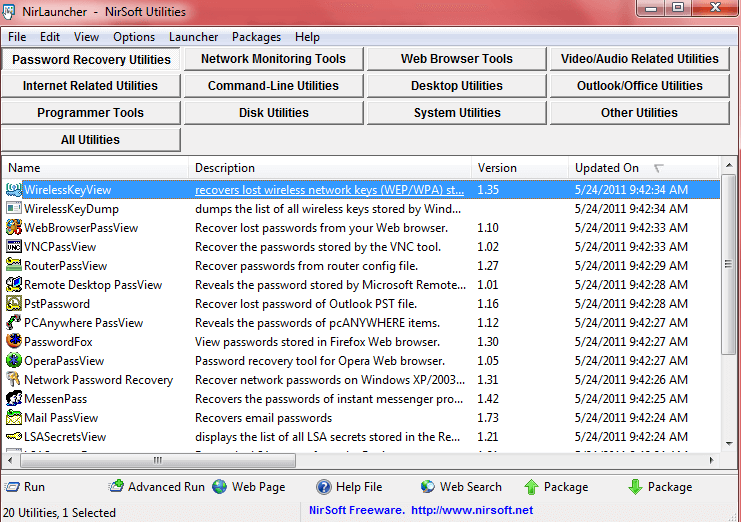
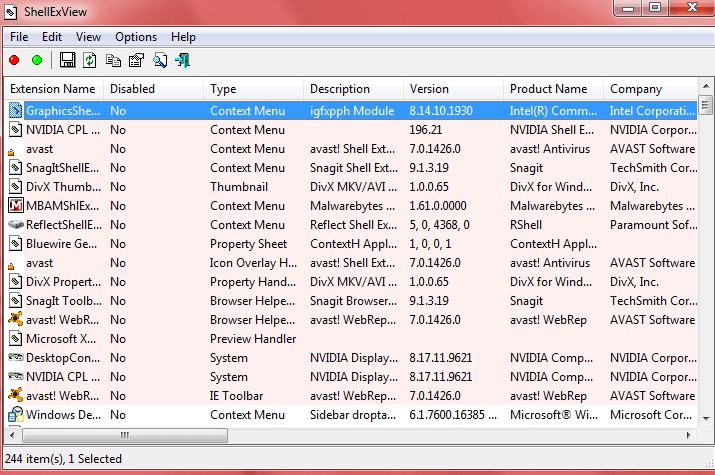
AutoHotkey is my favorite freeware utility. With the ability to create shortcut menus, program global hotkeys, and script programs to do repetitive tasks, this is very powerful tool. Admittedly, it may take a programmer to set it all up, but I love it.
I have used some of the NirSoft programs and they are simple, easy to use, and do what they are advertised to do. But they really don’t help me use my computer to do the things I do every day. I actually have two favorite free programs:
1) PDFCreator: I use this almost daily to create PDFs for any number of reasons – save “print” versions of receipts for various things I pay over the internet, handouts for various presentations, things that I may want to print later but don’t want to print now, and on and on. Simple, easy to use, works with just about any Windows application because it creates a “printer” in the list of printers that any application can print to.
2) PicPick: I save a lot of screen images, for presentations, posting in forums, etc. I have tried several free programs; this one, with its built-in editor, is simple to use and just works very well. I have Ctl-Fx key combinations set for the most common types of capture I do, makes it really easy, and the editor works very well for what I need to do.
I am a fan of freeware, I use quite a few, but these two top my list.
Hi Justin – That’s a good point regarding day-to-day use. I guess I was wearing my ‘computer repairers’ hat when making the decision. Anyone who is consistently repairing machines would most likely be utilizing at least some of Nir Sofer’s freeware almost on a day to day basis – I know I do. 🙂
Nice choices too!
Thank you for the information. It is timely and fantastic.
Great stuff. I too have used Nirsoft programs. Another I like very much as well is the sysinternal utilities at http://technet.microsoft.com/en-us/sysinternals
Process Explorer and AutoRuns are two favorites.
Steve,
Note that NirLauncher provides a facility to add the Sysinternals programs to the NirLauncher menu. You can also do that for Piriform and joeware programs.
Hey Guys – Mark Russinovich’s Sysinternals utilities are indeed a worthy choice. And yes, Sysinternals can be added to NirLauncher’s packages – click on “Launcher” in the main menu across the top and select “Add Software Package”.
Thanks for your comments.
Cheers… Jim
Whenever I run Malwarebytes for some reason it always flags Nirsoft programs as malware – how come?
Dan
Dan,
Have a re-read of the last paragraph. Nirsoft is NOT malware. Some of the utilities could be used for less than ideal purposes, but they all are well written, clean, and very useful.
Thank you for this nice All-In-One utility. Every Windows toolkit should have this tool!
Kudos to DCT and NirSoft.
I would like to mention a couple of old favorite freeware sources. And while Tucows have been around for a long time and have had a lot of good freeware offerings my ‘todays’ list includes just these two: 1. Majorgeeks.com, and 2. Giveawayoftheday.com. If, however, I feel I need something specific for whatever project I’m currently pursuing I simply google-in a specific item or subject and go from there
Now then, as for my personal interest in my retirement years with the luxury of a lot of “spare time” on my hands I can get to that suitcase load of old family negatives and photos I toted around with me for many years … waiting for this retirement time, time to be able to review these forgotten ‘kodak moments’ of my life and travels, and family,and try to organize it all into meaningful displays to scan and transfer to CDs or DVDs for distribution to my remaining famiy. SO… my favorite and most used utility is a wonderful freeware program: FASTSTONE IMAGE VIEWER. It is a truly magnificent work of genius. I find it astounding that the company doesn’t feel a need or desire to charge something in the US$50.00 range. The program provides so many tools that one needs for editing and cleaning up old photos, etc., and unless you’re in some business where you need the sophistication of the likes of PhotoShop, then FASTSTONE is likely able to fill your needs, and a whole lot simpler, too!
Want to add one more item. IF and WHEN I need any additional little image-editing tool that FASTSTONE might not do, then I also have another backup freeware with a touch more sophistication but as simple and intuitive to use as FASTONE is a program called PHOTOSCAPE! If I’ve piqued your interest … check ’em out. Definitely two POWER IMAGING PROGRAMS!
hi jim, thanks for sharing.
whenever i scan my pc with antivirus program or antimalware program it flag NirSoft pack as a malware, how can i stop them from detecting it. I’ve to download it everytime i want to use it because of it. Now i burned it on a CD so everytime they detect it i copy it from CD but i want a permanent solution. please help me. thanks:)
Hi sahilwaste – It would help if we knew the name of your AV program. Almost all AV programs include a provision for ‘Exceptions’ or ‘Exclusions’. Have a look through your AV’s settings and see if you can locate an ‘Exceptions/Exclusions’ (or similar) option and then just add the executable (or path) for the NirSoft titles which are being flagged.
Hope that helps,
Cheers… Jim
My two favorites for freeware are VLC Media Player and Irfanview. VLC Media Player plays many different media files and CDs and DVDs. I was paying for an expensive DVD player, but the free VLC version does everything I need. Irfanview is a graphics file viewer. It has some editing capability too. It’s free and it works very well to display almost any picture format.
Let’s not forget about browsers either; Firefox is my favorite.
Of course my favorites may not meet the criteria set forth for picking an overall favorite, but they are very useful programs that deserve a mention.