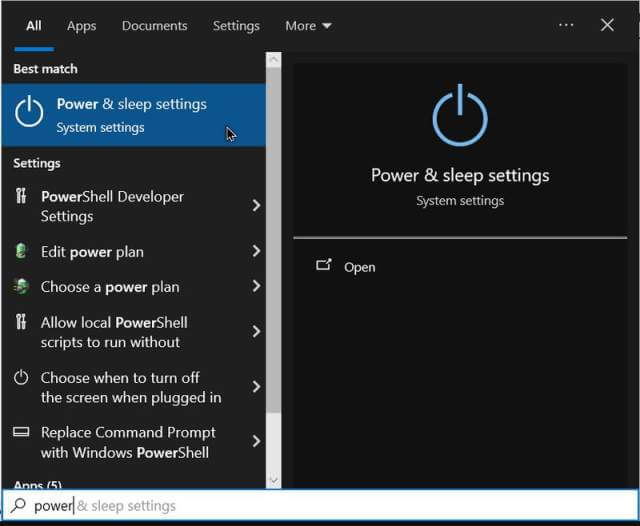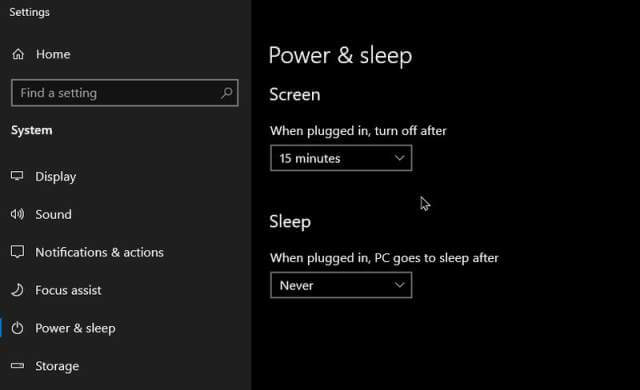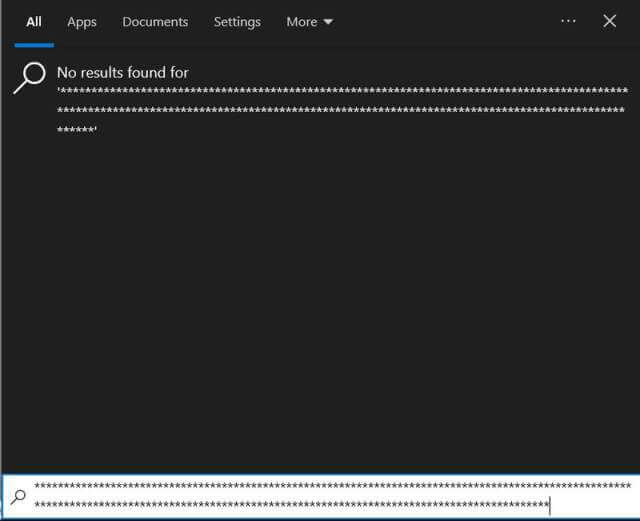I usually set my desktops to power down the monitors after 15 minutes when my system is not in use, but the monitor hooked up to my Asus computer stopped powering down.
You can get to these power settings by typing “power” in the search. (Win10)
Click on the “Power & sleep settings” when it shows. In the settings window, make sure “Power & sleep” is selected on the left-hand side of the menu. On all my desktops, I set the “Screen” time to “15 minutes” and “Sleep” to “Never”.
Now, I have three monitors on my computer desk. I have two keyboards, side by side. One is hooked up to my CyberPC, and the other is hooked up to my Asus. My two main monitors are connected to my CyberPC (dual), and the other is hooked up to my Asus. My Gateway is connected to my main monitor, which I can view by changing the “Input” of that monitor (works for me 🙂 ).
Read: How To Share Monitor With Multiple Computers
Most of the time, only my Asus and CyberPC are powered on.
So the monitor hooked up to my Asus computer stopped powering down for some reason. Never gave it much thought at first. Then I stopped being lazy and went into the settings to see if I could work out the problem.
When I clicked on the Start button to open the search, I noticed this – a stream of stars recurring over and over. I first thought a key was stuck, but no. With all the other junk on my desk, which includes a printer, modem, switch, and cable box. For some reason, five computer mice or mouses?? Two keyboards. Other junk.
The keyboard for my CyberPC was resting on top of the keyboard for my Asus. It was pressing down on the “star” key on the number pad of that board. So, how has your day been?
Yes, I need to invest in a decent KVM. I had a few in the past, but they, for some reason, sucked at sharing the keyboard and mouse. Two of them have conked out. I know there are software options such as “Mouse without Borders” from Microsoft.
I had it installed and working once. Then it stopped working. I assumed because Microsuck can’t find my network half the time. A rant for another day. 🙂
How To Fix Monitors Not Going To Sleep
How To Use Mouse Without Borders
—