Microsoft recently announced that it has begun rolling out Windows 11 24H2 as a mandatory automatic update.
Windows 11 24H2 update has proved to be problematic for many users and, as I’ve pointed out in an earlier article, the update mainly consists of new and/or improved features that are exclusive to Copilot+ PCs, with very little for traditional PCs.
Because of those factors, I’ve previously recommended that the update should be put off for as long as possible. However, it seems that Microsoft has now taken that option away, or at least drastically shortened the time frame.
If you don’t have updates paused, Windows 11 24H2 will be automatically installed on your computer and once it starts you’ll have no choice but to let it complete. You’ll still be able to delay the update for a short period of time if you pre-emptively pause updates, but you can only pause updates once and for a maximum of 5 weeks.
- Please read: What’s New In Windows 11 24H2
Windows 11 24H2 Update’s Full Code Swap
Windows 11 24H2 is not your normal everyday update as it involves a complete code swap, somewhat akin to the Windows 10 Anniversary Update, and as such it can take quite some time to complete. Depending on the PC’s specs it can take anything up to an hour to one and a half hours.
I’ve previously stated that I won’t be installing the 24H2 update until I absolutely have no choice, and my stance on that has not changed. Windows 11 23H2 does not reach end-of-support until November 11, 2025, and in my opinion, force-feeding the 24H2 update well before that date once again displays Microsoft’s dictatorial approach, taking decisions out of the hands of the end user.
I am running two Windows 11 PCs. On one I am already receiving a notification that the 24H2 update is ready to install but, for the time being at least, I can easily dismiss that notification. On the other, I have yet to see any such notification.
Many users will likely be in the same boat but as the rollout proceeds, the Windows 11 24H2 update is likely to pop up at any time. In the meantime, I have paused updates on both my Windows 11 installations and shall continue to do so until I cannot pause them any longer.
I’ll leave you with a quote from a comment submitted by one of our readers in response to an earlier 24H2 article: “My goodness, with all these changes I feel that I am not in overall control of my computer”
Amen to that!
What about you? Will you accept the automatic update or take steps to delay it?
—

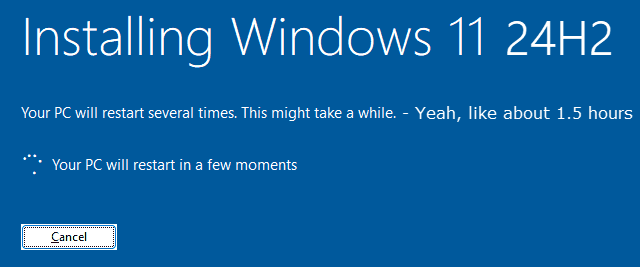
Since Windows 10 has not suffered the numerous issues in Win 11 24H2 “upgrade”, consider reverting to the more stable OS. (Of course, after Oct 2025, one should switch to another OS, e.g., Linux.)
Hey Adelaide,
Unfortunately, for a large number of Windows users, particularly those who require a specific software or are heavily into gaming, Linux is not a viable alternative.
Right now Jim , I am dual booting Windows 10 and Zorin OS , just to hone my Linux skills for when Windows 10 is no longer viable.
I am pretty much done with Microsoft and it’s BS. I will pretty much be damned if I am going to let them dictate when I have to purchase new hardware when I know I do not have to just so I can run their OS and I know there are others that feel the same.
Those that are running Windows 11 trying to avoid the 24H2 update are gonna have it crammed down their throat whether they want it or not …. The forced update is on it’s way.
“You can fool all the people some of the time, and some of the people all the time, but you cannot fool all the people all the time” – Abraham Lincoln
Hey Ed,
Yes, I have no doubt there are many who share your frustration with MS.
Hello Jim. Ever since you informed us of the WAU Manager, I use it and am able to pause the Window up-dates for multiple 5 week times on my Windows 11 laptop. Just checked and maybe Feb 25, 2025 that forced issue might present itself. Thanks for the heads up, Mindblower!
Good point MB. Thanks for mentioning WAU Manager which provides excellent measures to avoid and/or delay unwanted updates.
Well I find myself in a slightly different situation these days because my new little house has no internet and I’m not prepared to pay the huge cost to get it on. In rural Australia it is expensive.
I’ve been making do with just a phone but just last week had to buy a new phone. So the previous phone lasted about 20 months which is not good!
So I thought to go back to a small laptop.
But here’s my dilemma.
With no internet other than hot spotting from my phone, will a laptop even run these days. I haven’t bought a new one that lasted more than a few weeks for several years. When I moved from my previous 20yr long address, the then new laptop got lost somehow and left behind so I was informed by the removalists. So I decided to do without a laptop completely.
And I’m a bit old school too in that I like to have control of my laptop so I don’t generally accept updates and always put them off as long as possible.
If a new laptop won’t run without continuous internet, then no point in buying anything new no matter what is running it.
Hey Charlie,
You do not need Internet access to run a laptop. However, without Internet access you won’t be able to download and install any programs, send and receive email, surf the web, etc, etc. So, a laptop without Internet access is pretty useless.
Provided your cellphone reception/signal is fairly strong, I would suggest an iPhone. They are expensive new but you can pick up a refurbished model for a reasonable price.
Jim, Is there something wrong with Windows 24H2 besides it taking a long time to install? I would think you want to have their latest update unless you know that there’s something wrong with it is there something you’re not telling us
Hey Richard,
As mentioned in the article:
*Windows 11 24H2 has proved to be problematic so far. In other words, users are reporting numerous issues
*Windows 11 24H2 is a brand new operating system, not merely an update. As such, installation is nowhere near as simple/straightforward
*Windows 11 24H2 is largely aimed at Copilot PCs and does not add anything of value for traditional PCs
So, taking all those points into consideration, is Windows 11 24H2 worth installing now on a traditional PC? In my opinion, the answer is no. That said, the final decision is always up to each individual user.
Hi Jim;
Have you considered trying Steve Gibson’s In Control program. It’s a very small simple executable that prevents the installation of 24H2 until you want it. Check it out: https://www.grc.com/incontrol.htm
I am not affiliated with him in any way. I have this on every W11 PC I have and so far there has not been one instance of forced upgrade. Fingers crossed!
Sure, there are several methods to block/prevent the update. InControl is a particularly good method because it only targets these types of major upgrades:
https://davescomputertips.com/incontrol-control-windows-system-upgrades/
WAU Manager is another free and portable option:
https://davescomputertips.com/how-to-take-full-control-of-windows-updates/
For more advanced users, the brilliant Brink over at Windows 11 Forum provides a native solution via either the GPE or registry:
https://www.elevenforum.com/t/specify-target-feature-update-version-in-windows-11.3811/
You’ve sort of stolen my thunder a bit, I was planning a follow up article detailing these solutions.
Just kidding, I’m still going ahead with it. 🙂
That would be a very helpful article for a whole bunch of folks who don’t like getting pushed around. I may investigate the W11 forum solution, but InControl is so easy…..
Thanks for reminding me of Steve Gibson’s programs. Continue to use his excellent programs from time to time. Will try it out, Mindblower!
I shut updating down from the registry. Done with all updates from MS. Mostly I use my Win7 machine for work. But I do not want my Win10 desktop destroyed by Windows 11. I will move to Linux before succumbing to any further Microsoft b.s.
That’s fine. Bear in mind though that Defender relies on Windows Update to download and update its definitions. So, I hope you are running a 3rd-party AV.