Microsoft has announced the introduction of a new PC-to-PC feature to help users when migrating to a new Windows PC.
When you’re setting up your new PC, this experience [PC-to-PC] is designed to transfer your important data from your previous PC to your new one. This means you can start using your new PC with all your files, settings, and preferences intact.
At the time of writing, this feature is still under development and not yet ready for general distribution. Microsoft has announced it will first roll out the new feature to Insider builds, with general distribution to follow some time later. The general consensus is that the fully-fledged feature will be rolled out sometime before Windows 10’s end-of-support date in October.
PC-to-PC Migration Details
This is what we know to date:
- The feature will be available via the Windows Backup app
- The source PC can be running Windows 10 or Windows 11, but the target PC must be running Windows 11 version 24H2 or higher
- Users must be signed into a Microsoft account on both PCs
- Both PCs must be connected to the same network
- The feature will transfer personal data, settings, and preferences from the existing PC to a new PC
- It does not transfer installed programs/applications
The first local transfer feature, known as “Windows Easy Transfer”, was included in Vista but was subsequently replaced by the OneDrive option, and it’s a feature that many users have been calling for.
Is Microsoft Overestimating New Windows 11 PC Sales?
While the PC-to-PC migration feature is a welcome addition, I can’t help but wonder if this is not yet another inducement for Windows 10 users to buy new Windows 11 PCs as Windows 10’s end-of-support date nears.
Personally, I believe Microsoft is overestimating the number of users currently running Windows 10 on PCs that do not meet Windows 11’s requirements who will be willing to purchase new Windows 11 PCs.
Many of those users are running Windows 10 on perfectly capable machines, particularly those with a 7th-gen CPU, and I doubt that too many will be willing to splash out for a new Windows 11 PC, especially when they are perfectly happy with their current PC and with Windows 10.
**You also might like:
As always, your thoughts via the comments are most welcome.
—

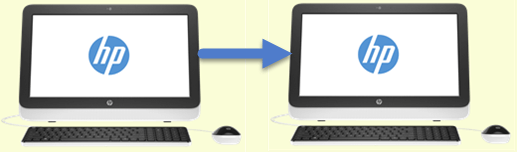
They used to have a migration tool in Windows 7 and before, but got rid of it in Windows 10. However, the previous one did not restrict the target system’s OS version. I remember using it to transfer my Programs, Settings and Data from my previous Windows 7 system to a new one, which I later updated to Windows 10 and is still my daily driver.