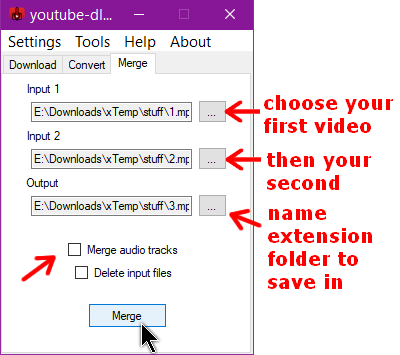I wrote about downloading videos with Youtube-dl-gui before. Read these:
This program has a converter and merger components included so I decided to give them a shot.
Merging
My problem here was that I misinterpreted merging as joining two clips together. On the Merge tab, I picked my first video (Input 1), again, clicked on the three dots to navigate to your clips on your system, and then chose the second clip (input 2).
Again choose your output — choose name and extension. Type in the file name you want and the extension of what you want to convert it to. For example, video.avi for an AVI file or video.mkv for a Matroska Video file. The Merge audio tracks were automatically checked, so I clicked on the Merge button. My videos were all MP4 format so I chose that as my output. It didn’t seem to work. I tried different videos, same result. I checked and unchecked Merge audio tracks, It just seemed to pick the first video and convert it.
I wanted to know what would happen if I just used the audio by saving the file as an MP3. I checked the Merge audio tracks option. While listening to the final result, I discovered what Merge meant in this case. I was expecting two separate clips joined together but ended up with one clip playing both audio files at once.
So I tried a little test. I had a video file with no audio and I chose that as Input 1 on the Merge screen. Then I chose a video with audio as Input 2. Then in the output I just named it test.mp4. Again, you can convert here by choosing your extension and I checked the Merge audio tracks option.
Then I clicked on the Merge button. The end result was the video from Input 1 with the audio from Input 2. If there was audio on the first video, I would be hearing both tracks playing at once. Not what I expected but this might be helpful to some YouTube creators who want to overwrite one audio track on a video with another.
—