There are quite a few methods available to extract and download MP3 tracks from YouTube music videos, both offline and online. I’ve been using and recommending 4K YouTube to MP3 (free version) for many years, with its clean interface, and simplicity, plus a portable version available, it’s been one of my favorites. However, recent versions have introduced a revamped interface, which I am not overly fond of, plus it is now more aggressively nagging users to upgrade to the Premium version. Not saying that’s necessarily a deal-breaker, it’s still very good and does an excellent job, but some of the gloss has been taken off.
Anyway, a reader recently recommended MediaHuman YouTube to MP3 Converter as a viable alternative so I decided to check it out.
MediaHuman YouTube To MP3
There is a portable version of this freeware listed on MediaHuman’s download page but the latest release is dated January 2014 and I couldn’t get it to work in Windows 10. So, I had to settle for the installer version, which is a little disappointing but certainly no deal-breaker.
The download consists of a 64.6MB executable (setup file), the installation is clean without any bundling or nasty surprises and, according to VirusTotal it is 100% clean:
- Downloads all music from a playlist or channel
- Tracks playlist/channel updates and downloads only new videos
- Downloads highest available quality up to 320 Kbps
- Supports YouTube, Vimeo, SoundCloud, Mixcloud, etc
- Downloads simultaneously several tracks
- Includes a simple tag editor with cover art image support
As you can see from the above screenshot, MediaHuman YouTube to MP3 comes with a simple, uncomplicated interface, just the way I like it, and the software is equally simple to use:
- Visit the YouTube music video webpage
- Copy the URL from the address bar
- Click the Paste link button in the interface
- Click the download button (down-facing arrow)
There is a setting in Preferences where you can bypass that last (fourth) step by setting the downloads to start automatically. The bitrate for downloaded tracks is set to 192 by default but that can be adjusted via the software’s preferences. I won’t go into all the settings but point out three that you should be aware of:
- Change the default location (folder) for downloaded tracks
- Select from several output formats (MP3, M4A, OGG)
- Choose your preferred bitrate
For those who may not be aware, the bitrate influences both file size and quality – lower bitrates produce smaller file sizes but at slightly lower quality while higher bitrates produce larger file sizes but at a higher quality. I always set the bitrate to maximum (320). This produces optimal quality and is still a relatively small file size.
BOTTOM LINE:
I am impressed with MediaHuman YouTube to MP3. Despite the lack of an up-to-date (and working) portable version, it’s clean, simple, free, and very effective. A definite keeper. Thanks to reader Harry for the recommendation. In his comment, Harry described the software as “awesome”, and I tend to agree.
- Download direct from the developer: MediaHuman YouTube to MP3 Converter
NOTE: This is cross-platform freeware available for Windows, Mac, and Linux so make sure you select the correct download for your platform.
—

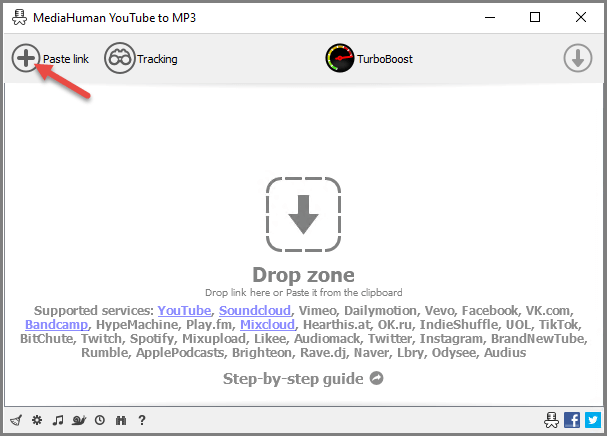
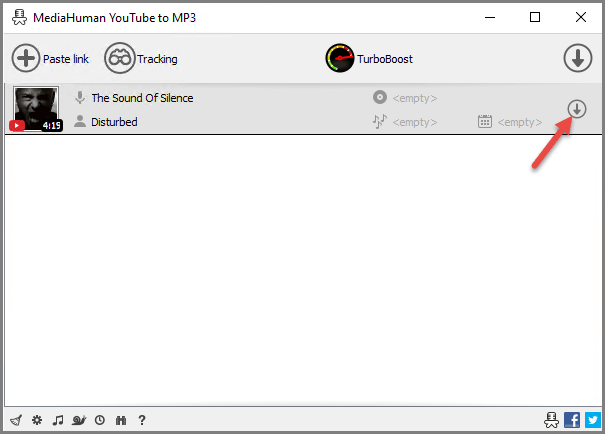

Thanks Mr. Hillier. Just prior to installing the software, read the EULA. This statement is in statement #2 as a Restriction:
2. Permitted Uses and Restrictions.
This License allows you to install and use the unregistered version of Software for a reasonable period of time for the purpose of determining whether Software is suitable for your needs. The use of full version of Software requires registration.
Do you find that at all suspect and a possible reason not to load this software. It would seem that in order to know how long I’ve used the software, some sort of tracker has to be built into the program. Am I over thinking this?
Thanks again for all the helpful suggestions you’ve provided ongoing.
Hey Jerry,
Please call me Jim.
I have to admit, I hadn’t noticed that. Naughty me for not reading through the EULA. The software, when I tested it, was not limited in any way and there is no option to register, neither from within the software nor on the MediaHuman website. MediaHuman YouTube to MP3 is listed as FREE in the description on the product page so I have no idea why that would be part of the EULA.
The developer (MediaHuman) has a mix of free and commercial (paid for) software available and I can only guess that the same EULA has been applied across the board.
Yes, I do find it suspect. I have sent off a “please explain” to MediaHuman and I’ll post back here if/when I receive a response. Honestly, I do not believe there would be any tracking involved and this will turn out to be either as I suggested above or an honest mistake. In the end though, it’s entirely your decision as to whether you install the software nor not.
Cheers… Jim
Update for Jerry:
The developer replied to my message and, as I thought, he has made the mistake of applying the same EULA that comes with his Premium (paid for) software to his freeware as well. This was his reply:
“I guess I copy/pasted the license agreement from the premium software and forgot to change some states. Will update it in the upcoming release. The app is free and works just fine without registration”
Hope that allays any misgivings regarding the software.
Fantastic Jim. Thanks much for the quick response to my question. It does make me feel much better about installing the software. It was my intention to compare and see which I liked better, 4k YouTube to MP3 or MediaHuman.
No problem Jerry. I would be very interested to hear which you prefer. If you could post back here once you’ve decided, that would be great.
Cheers… Jim
The 4k video downloader has an option in the Smart Mode allowing users to select different formats, mp3 is one of them. So even when you select a video, it will only extract the audio.
Ashampoo offers older versions of their paid software for free, and Music Studio has a Video to Music switch. Only drawback being you can only convert one video at a time, no batch mode, Mindblower!
Great review! I’ve been looking for a reliable YouTube to MP3 converter, and MediaHuman seems to fit the bill. I appreciate the detailed explanation of how it works and the pros and cons you mentioned. I’ll definitely give it a try and see how it works for me. Thanks for the information!
Excellent review! I’ve been looking for a reliable and easy-to-use YouTube to MP3 converter, and MediaHuman seems to fit the bill. Your detailed explanations and testing results have convinced me to give it a try. Thanks for sharing your experience and recommending this tool!