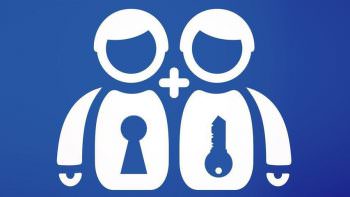You may think it could never happen to you. What happens though, if your account is hacked or you decide to take a break from Facebook or change your eMail address and are locked out? Oy vey, what a calamity. Never fear, Facebook Trusted Contacts is here to bail you out. Like anything on a computer, there are multiple ways of doing things. This is just another option for you.
I know what you’re thinking– why unveil something like this when there are other ways for account recovery? Trusted Contacts is just another option giving it a Social edge. Pick between three and five friends you trust and should you find yourself locked out of your account, you can call on them to help you regain access.
How To Set Up Trusted Contacts in Facebook
- Go to your Facebook Account. On the far right, select the drop-down arrow and choose Settings.
- Go to your Security and Login Settings
- Select Trusted Contacts
- Click Choose friends and follow the on-screen instructions
- Keep in mind, if you ever change your mind you can always select Edit to change or remove the friends you have selected.
How To Initiate Facebook Help
- Click Forgot account? on the Facebook login page
- If you are prompted, you can try to find your account by entering your eMail, phone number, full name or username and click on Search.
- You will see a list of eMail addresses that are listed on your account. If you no longer have access to these, select No longer have access to these?
- Enter your new eMail address or phone number that you know you have access to and select Continue
- Select Reveal My Trusted Contacts and type out the full name of one of your trusted contacts
- You will get a set of instructions that includes a special URL. The URL contains a recovery code that only your trusted contacts can access.
- Jump on the phone and call your friends and give them the URL so they can open the link and give the account security code to you.
- You can now use the recovery code from this wonderful friend of yours that you so trusted to help you out in your time of need to access your account
Note: Do not text your trusted contacts, be sure to call them or talk to them in person when asking for the special security code. If your Facebook account was hacked, someone else could have access to your eMail account.
I have set up the Trusted Contacts feature as well as a Legacy Contact. This is just an additional way of recovering your Facebook account without having to prove who you are manually and answering any proof related verifications by Facebook.
—