 What are keyloggers! Are they the nasty little critter you see to your left, or are they just a figment of your imagination? Well, a lot of people can be fooled into thinking… no big deal, I won’t have that problem. But think again, as another form of malware, keyloggers are not to be taken lightly! They can be well hidden and cause serious issues, such as generating a virus from an installed keylogger. Online software keyloggers can bring Trojan horses which also include the ability to trigger a virus.
What are keyloggers! Are they the nasty little critter you see to your left, or are they just a figment of your imagination? Well, a lot of people can be fooled into thinking… no big deal, I won’t have that problem. But think again, as another form of malware, keyloggers are not to be taken lightly! They can be well hidden and cause serious issues, such as generating a virus from an installed keylogger. Online software keyloggers can bring Trojan horses which also include the ability to trigger a virus.
Basically, a keylogger is a hardware device or a software program that records the real time activity of a computer user, including all the keys they press on a keyboard. Keylogging can be utilized for legitimate purposes – by a company to monitor an employee’s day to day activities for example. Or for malicious purposes, where a hacker might install a keylogger remotely for the main purpose of compromising your sensitive data, such as credit card details and other personal information.
The act of keylogging has always engendered a certain amount of controversy, even when purportedly being utilized for legitimate purposes. According to CNET news, the FTC (Federal Trade Commission) has taken legal action against companies who offer keylogger software that can be installed without the user’s knowledge. According to CNET: “This may be a violation of FTC rules, as it allows the one who purchases the software to install it on someone else’s computer discretely, gaining unfair access to personal information.”
How do you know if you have a Keylogger monitoring your PC activity?
1. Check to see if there is a physical connection. Look for a device between your keyboard and computer, and of course if you find it, remove or report it!
2. Download Keylogger detection software. Simply run the .exe file and follow instructions. Be sure to turn off your antivirus during the process to prevent false positives. You will be asked to do what you normally do in order to find out if your machine is infected. If you have a Keylogger, the software will let you know by providing the log file location, where you can verify if these are the strokes you actually used.
Free anti-Keylogger software:
- NextGen AntiKeylogger: High user ratings – provides basic/limited real time protection in free version.
- SpyShelter STOP-LOGGER: High user ratings – favorable reviews – provides basic/limited real time protection in free version.
- Zemana AntiLogger: Highly regarded – provides basic/limited real time protection in free version.
- SuperAntispyware: Well known anti-malware program – free version is scanner/remover only, no real time protection.
- Malwarebytes Anti-Malware: Another well known anti-malware program – free version is scanner/remover only, no real time protection.
As you can see, there are people out there not looking for your best interests! You have to be on your guard and keep up with the issues at hand. You can do this by researching answers and keeping your guard up. including keeping your security programs up-to-date, and any additional help you can gather from DCT – your source for the latest in hi tech answers!

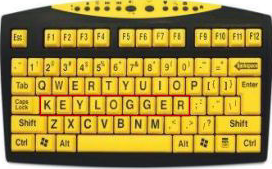
Just a note about Malwarebytes: it actually does offer real-time protection, but the paid version only.
Hi John – What part of “free version is scanner/remover only, no real time protection” did you not understand? 🙂
I guess it says it the other way around, by implication anyway.
Cheers mate… Jim
Jim, Cheers Matey. I guess I don’t see the problem in the article about Malwarebytes. I know it’s free, and does not offer real time protection, but at least it helps!