Eugene Kasperksy, founder of the Kasperksy security software company, has recently published a long diatribe, aptly titled “That’s It. I’ve Had Enough!“, slamming Microsoft for the integration and actions of Windows Defender which he claims constitutes anti-competitive behavior.
Let’s dissect a number of Mr. Kaspersky’s assertions:
When you upgrade to Windows 10, Microsoft automatically and without any warning deactivates all ‘incompatible’ security software and in its place installs… you guessed it – its own Defender antivirus.
Firstly, it’s imperative for a successful upgrade that all incompatible software is deactivated, and especially incompatible security software. Furthermore, Windows Defender is not “installed” in place of 3rd party alternatives, it’s merely activated, or switched on.
If a user forgets to renew a license, then Microsoft deactivates the existing AV, and turns on Defender.
Surely this is a good thing? Mr. Kasperksy has obviously never dealt with the likes of my clientele who, through sheer lack of computer savvy, could end up with zero protection otherwise. For example– an antivirus trial period ends or a current antivirus subscription expires and the user is oblivious to the situation. Under these sorts of circumstances, surely it’s more preferable to activate Windows Defender’s protection than not?
The company is foisting its Defender on the user, which isn’t beneficial from the point of view of protection of a computer against cyberattacks. The company is also creating obstacles for companies to access the market, and infringes upon the interests of independent developers of security products.
I seriously don’t see that as the case. I do not consider that Microsoft is “foisting” Defender on anyone, rather merely providing basic protection for users straight out of the box. Users still have a clear choice, stick with Defender or install a third party alternative.
Actually, Microsoft’s actions aren’t only making things worse for users and killing off the whole ecosystem of independent developers; they’re also undermining users’ trust in Microsoft: creating an illusion of security while destroying the main competitive advantage of its platform – openness and democracy.
Seriously!? I would agree with the above if Defender’s protection was mandatory but that simply is not the case. Anyone can choose to install any alternative 3rd party antivirus solution and Defender will then be quietly turned off. So, we have basic protection built-in which is automatically turned off if/when a replacement is installed – sounds about perfect to me.
Sour Grapes or Legitimate Claims?
 While I do agree in principle with a some of Mr. Kaspersky’s gripes, it seems to me that the real issue here for Mr. Kaspersky is that, in the past, users had no choice but to install some kind of 3rd party antivirus and that is no longer the case. In fact, Windows Defender, while perhaps not affording the very best protection, is a big improvement over the older Security Essentials and, because it’s lightweight and unobtrusive, often preferred by more experienced/security savvy users.
While I do agree in principle with a some of Mr. Kaspersky’s gripes, it seems to me that the real issue here for Mr. Kaspersky is that, in the past, users had no choice but to install some kind of 3rd party antivirus and that is no longer the case. In fact, Windows Defender, while perhaps not affording the very best protection, is a big improvement over the older Security Essentials and, because it’s lightweight and unobtrusive, often preferred by more experienced/security savvy users.
Perhaps the 3rd party antivirus vendors might be better off producing leaner and more affordable solutions than blaming Microsoft? Regardless, it’s pretty obvious that both sides are ultimately motivated by a common denominator… the almighty dollar.
What’s your take?
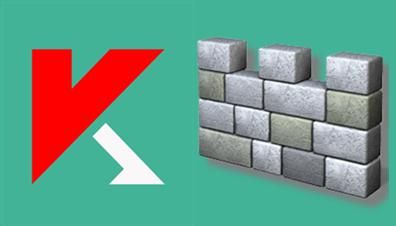

I was a staunch user of 3rd party antivirus software for years as what Microsoft offered just was not up to par. Lately, Microsoft has greatly improved their Defender while the 3rd party vendor software has become an annoyance. I have tried several, but none would stop pestering me about non-issues. I was forever fielding questions from those I was supporting.
Now, most of these people are happily using Defender working in the background.
In my opinion, Defender may not be the “best” at finding and stopping the latest attacks, but if one does not go looking for trouble it will do an adequate job.
3rd party vendors need to get their products working to be a silent partner instead of pestering users thinking this will make the customer feel more secure that the program is protecting them.
Actually it makes them more apprehensive I think …this is to hopefully ensure they renew their payment plan.
I never paid for sex and I’ve never paid for anti malware ..well one is correct anyway.
Really Mr Kaspersky, I have never used your software, and haven’t used any third party AV protection for a very long time now. I use Microsoft Security Essentials or Windows Defender in W7 and W10, it probably isn’t the best but it works for me. For Windows XP and Vista I will use a Linux VM for going online.
I too only use Microsoft’s Defender or Security Essentials. I did use AVG many years ago but don’t use third party anti-virus software. I voluntarily tutor seniors (on limited income) to use their PC and provide them with some support. Most of the PCs I come across with third part anti-virus software installed, have had their PC taken over by it. It restricts them in many ways, slows their PC down and consumes to much of the PC resources. Unfortunately they have paid for it so I suggest they come and see me when it is time to renew.
For those on the fast track using the Insider Preview Builds, you’ve been forced to use Defender if you want to go beyond build #14936. It’s a problem that still has not been addressed by Microsoft. I also like Windows 10 but would prefer to use another Av other than Defender (Avast).
Hey Dave, I think you’re correct!
I love and have been using Kaspersky Internet Suite for over 5 years now. I tend to buy a package around Christmas when the prices are very low ($30.00 CDN for 3 computers for 1 year). Unused registration keys are valid for several years as I found out for myself.
As for security and peace of mind, I have 100% faith in this product. It has not let me down, not as with other product in past years.
I sometimes try another companies 30 day version on one computer, to compare it, and Kaspersky finds and blocks more bad sites, trojan files. Wish I could get a free copy for my post, Mindblower!
Microsoft just slammed me from my paid Kaspersky subscription to Windows Defender and I can’t figure-out how to undo it. My antivirus control panel options have quit working. I have a year old HP i-7. During startup after an update a popup came on that said that my antivirus software was shut-off. It instructed me to click it to turn my software on. It never said anything about slamming me to Windows Defender from Kaspersky. What the heck is going on?
How to disable Windows Defender
If you have W10 Pro you can use the Group Policy Editor, if you have W10 Home you will have to modify the registry key.
You can only disable Windows Defender in W10. Be advised that the next W10 platform update will more than likely enable Windows Defender again.
Forgive me for butting in guys, but Mark Richardson never mentioned which operating system was being used. And Daniel, when you say “You can only disable Windows Defender in W10”, do you mean the option to manually (without the assist of another program)?
I kept getting messages from Action Center Icon that Windows Defender was not enabled, that is till I turned OFF the monitoring of virus protection and network firewall in the Security tab, allowing Kaspersky Internet Suite to do the monitoring and automatic updating. I’m using Windows 8.1, Mindblower!
One can turn off real time protection in either W8.1 or W10, the look of of Windows Defender is a little different in W10 than in W8.1.
The ? is, is turning off Windows Defender real time protection different from disabling the software from even starting. This should be done before the installation of any third party AV.
“You can only disable Windows Defender in W10” Since Windows Defender has become a integral part of windows, it can be disabled but I do not believe it can or even try to be uninstalled.
I disagree “This should be done before the installation of any third party AV.” since the third party utilities (AV) I tried out (especially Kaspersky) were very able to detect and totally disable Windows Defender in the installation phase. The beautiful aspect is that if your AV is ever removed (uninstalled), Windows Defender comes back to life offering you protection (till you install another AV), Mindblower!