The simple answer to that question is “NO”. They may be using your data but only if you give them permission. I know that some readers have trouble accepting that as a fact and I truly understand your position. If you were to believe only one-tenth of the stories on the internet, it would be hard not to think some might be true. With good reason, Google, Microsoft, Facebook, and Amazon are the most often thought of when it comes to data collection or ”spying”, but what is really going on? Today my focus is on Microsoft
I will explain the two types of data that are extrapolated from your computer and browsing habits and how you might have inadvertently given them permission to do so.
After reading this article, if you are still concerned about your personal privacy while using Windows, I will show how to stop any data gathering by Microsoft and for added assurances I will show you a free tool you can download that defines exactly what data your computer has already given to Microsoft.
A Different Concern
While I did just mention that the focus of this article is Microsoft, I think its important to pass on another bit of information to consider. Unless you are using a robust VPN, your Internet Service Provider (ISP) has more access to all your data than any Operating System, Web Page, or Search Engine. What I find interesting is that while they are legally allowed to use and sell your data, they experience far less public scrutiny than Microsoft, Google, Facebook, etc.
In fact, every web page you visit, every paragraph or image you view is readily available to your ISP. How long you view a page, the fact that you are streaming data, or downloading a video is just some of the data available to them. Worse yet, they are even allowed to sell that data.
Some ISPs are required to give you an option of opting out of allowing them the ability to sell your data but no one is really checking if they are either way. Some even charge you more when you opt-out by declaring privacy to be a premium service and therefore chargeable. ISPs might sell aggregated information collected but it is illegal for them to sell data about an individual. They don’t have the legal right to sell your browser history. The Wiretap Act makes it unlawful and the 2010 Open Internet Rules require ISP’s to disclose their terms and conditions of their clients.
Back To Microsoft
Now that you know the real abusers of your online privacy, let’s look at Microsoft’s ability to capture your data and explore exactly what data they collect and why. When you bought your computer, Windows 10 was already installed with the default settings for your Privacy Options.
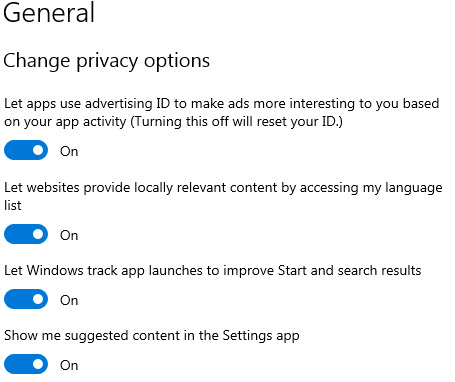
Windows offers links to explain the Privacy Settings. It also offers you a website that includes the Other Privacy Settings for all your Microsoft Devices including Xbox, Skype, Office, and others. Finally, this link spells out Microsoft’s Privacy Statement current as of April 2020. In other words, it is up to you to tell Microsoft to NOT take any data from your computer. You will also have to tell Edge which Browser Privacy Settings you wish to have. The image below shows some of the options available to you in the Settings/Privacy and Services Section that you might wish to opt-out of.

Now that you know what options are available to you, you can shut down any or all data collection being collected by Microsoft and in some cases the devices on your machine.
Data Diagnostic Data Viewer
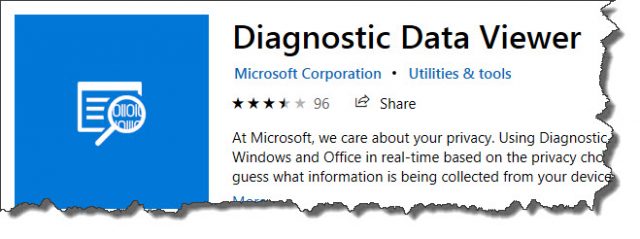
So, what if you have been sending data to Microsoft all along and you want to know what it is? No problem! You can download a Diagnostic Data Viewer from the Windows Store. The program will allow you to view all the data already collected, and it can be viewed in ”real-time”. The data you see is based on the privacy choices you made in the Privacy Settings explained above.
When you first open the program, you will see that you have a choice to select Windows or Edge.
The Menu gives you three options showing separate ways to view your data.
The following three screenshots are taken after selecting the choices on the menu. The first one is a list of the data. The name of the data is listed in the left window and the details are shown in the right.
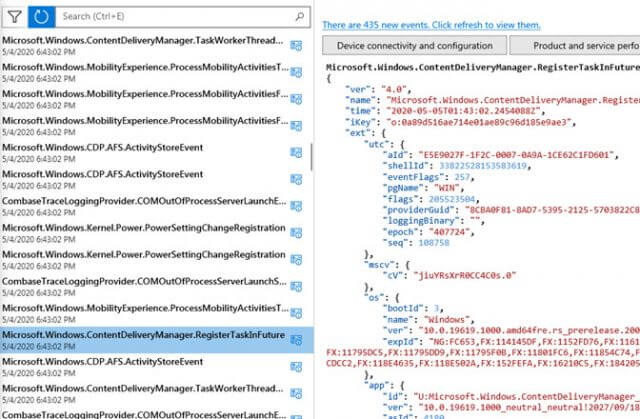
This screenshot shows any problem reports that Windows detected and had forwarded to Microsoft.

Finally, the last screenshot shows the overall view of the data collected using categories like Product and service performance, Product and service usage, Device connectivity and configuration, Browsing History, software setup and inventory, and Inking, typing, and speech utterance.
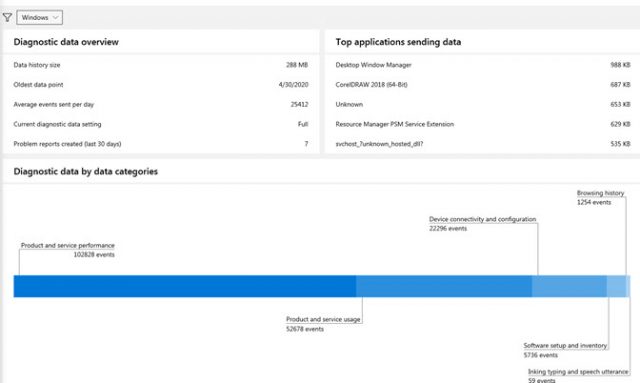
Summary
Hopefully, you can now feel in control of what data is collected. Shutting down some things can have minor implications. For example, turning off ”Inking, typing, and speech” will stop Windows from collecting words to add to your dictionary. If you are a professional who uses obscure words that are not in a normal dictionary, this feature can add them to your personal dictionary and watch for spelling errors in future documents or online text.
All in all, I choose not to have Windows collect data ad hoc, but I do not mind them sending in error reports or diagnostic data. That is my choice and it’s nice to know we have that ability.
—
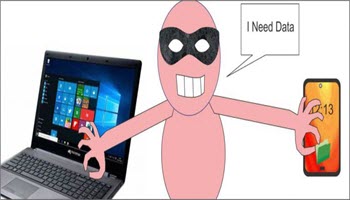
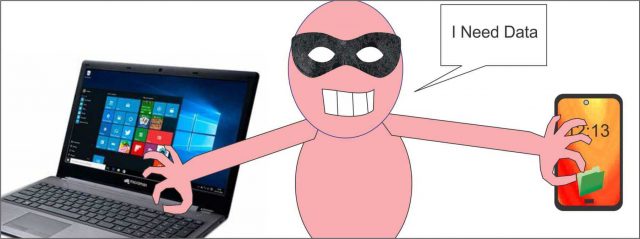

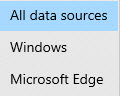
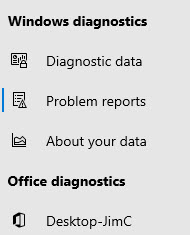
Hey Jimbo,
Great article, I agree with you 100%. Good to see you back writing again mate.
Cheers… Jim
Excellent word selection Jim, “robust”, when speaking of using a VPN. Not all VPN’s offer 100% protection, but that is for another topic.
I too have all and more of the switches you mentioned switched off. But and maybe it is because I wanted that free tool you mentioned, that I missed and keep missing the place where to download it, Mindblower!
Thanks Jim, It has been awhile. Hopefully, I can get back into full swing. Good hearing from you.
Thanks Jim, I don’t know what I did wrong, but I answered both you and MB and my answers disappeared. I even answered one for a third comment that I can no longer see. In any case great to hear from you.
Thanks MB, please see answer to Keltic below. I have no idea what I did wrong, but I answered you comment under his comment.
Funny. I don’t think Microsoft would find my data interesting enough to sort through. Just the same, I don’t like the extra processes running, and I don’t like anyone other than myself having access to my personal correspondence, my bank account information, what I’m working on, and my internet searches. I’ve never stayed up all night worrying about it, though, and I have sometimes been amused by the paranoia I find on web sites I visit. However, the direction things are moving these days, it starts to become a concern.
It will be interesting to see your comments on Facebook, which I do consider evil. Bwaahaha.
Hi Keltic, I accidentally answered Mindblowers question under you comment. My apologies. Protecting your data is always important but MS makes enough money without collecting bank or CC information. As far as the paranoia you are correct. I thought Jim Hiller hit it right on the head in this article; https://davescomputertips.com/best-ever-windows-operating-system/
Thanks MB, the app can be downloaded from the Windows Store Use search to find it.
You can also open settings and select Privacy then Diagnostic feedback.
On the right enable the toggle option Diagnostic Data Viewer.
When you click on Diagnostic Data Viewer. It will take you to the MS store to the right page.
As far as Facebook goes, it is a fantastic idea gone wrong. It is bloated software that only cares about revenue and a total misuse of freedom of speech. Any Social platform that allows families to view the rantings of off-kilter individuals without providing a filter should not exist. Don’t get me wrong. There are adult forums that exist and provide an outlet for these people whatever their beliefs. Let them exercise their freedom of speach there. However, those of us that do not share those beliefs do not have to be part of it. Part of my services is setting up business accounts for some of my clients on Facebook that want a larger presence to help sell their products. Even that bothers me to some extent. If FB was only use for individuals to share photos, chat with family and keep in touch then yea. But how it is now, No thanks.
Jim. This tool, does it apply to Windows 8.1 or only Windows 10? Seems my PC settings tab (where Privacy is located) is blank in Windows 8.1. To get this tool from the Microsoft store is a nightmare. It is less painful to give blood. My Windows 10 computer already had blocked Microsoft from data gathering. Thank you for the article, Mindblower!