Microsoft has copped a lot of criticism over its decisions regarding Windows 11, including plenty emanating from DCT:
However, the most telling criticisms are coming from users involved in the Insider Program who are slamming Windows 11 in droves. I’ve been keeping a close eye on what “Insiders” have to say about the new operating system and it is, in the majority, not good. The most common gripe is that Microsoft has either removed or deprecated far too many useful functions and elementary features in Windows 11. Here is a sample from just one disgruntled Insider:
Start Menu:
- Live tiles replaced with a boring grid of icons
- No option to choose different App Icon sizes and endless customization options available in tiles grid
- No App Folders
- No option for Named Groups
- No way to resize the Start menu
- No option for full-screen Start menu
- No show more apps option (current view displays only 18 apps without scrolling)
- Ability to remove pinned apps and show all apps view only
Taskbar:
- Cannot drag and drop app icons to pin to Taskbar
- No option to choose Taskbar location
- No option to choose Taskbar size
- Never Combine Labels options missing
- No option to turn system icons on/off in System Tray
- Taskbar context menu with ability to launch task manager (only available by right-click on the Start button)
- No toolbars in Taskbar. Cannot add Address, Links, Desktop, and Custom folders to Taskbar
- No screen snip in the Quick Actions menu
- Shift + Click no longer opens a new instance of an app
- No option to quickly change Power Mode (best Battery Life, Best Performance, etc)
- Apps can no longer customize areas of the Taskbar
- Cannot view or add Calendar events from Taskbar
- People bar has been removed
Windows Explorer:
- No refresh option in the Context menu
- All third-party app options are now hidden under the Show More option
- Quick Access toolbar has been removed, so no option to pin favorite commands
- Missing thumbnail previews for folders
General/Settings:
- Extremely difficult to change default apps
- Cannot set up Windows 11 Home with a local account
- Cannot set up Windows 11 Home without internet connection
- Desktop wallpaper cannot be roamed to or from device when signed in with a Microsoft account
- Timeline has been removed
- No Show Windows stacked option
- No option to disable all background apps
- Win + K no longer works for Bluetooth devices (even new quick settings also missing Bluetooth connection options similar to WiFi)
As you can see, it is a long list, and this type of Insider reaction is far from the exception. Of course, this is now and there is still time for Microsoft to address many of the complaints. However, with the ridiculous requirements combined with the loss or deprecation of useful basic functionality, Microsoft is not making any friends and certainly not presenting Windows 11 as an appealing proposition — quite the opposite.
Will you be upgrading to Windows 11?
—

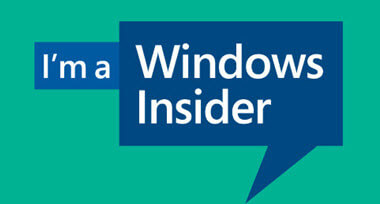
My main/newest PC is a Dell Inspiron 5675 desktop, which I purchased during November 2017. With a few upgrades, it is presently running Windows 10 Pro (all current updates), AMD Ryzen 7 1800X CPU, AMD Radeon RX-580 graphics card, 32 GB RAM (dual channel), Crucial P1 1TB NVMe SSD and UEFI with secure boot disabled. I tried several apps available online, including the one Microsoft recently removed, and all indicated that my PC failed to meet Windows 11 upgrade requirements, specifically, my CPU not on the MS approved list, no TPM 2.0, and secure boot not enabled. I read somewhere online that fTPM was present on my CPU and could be enabled, but no indication of how to do so on my Dell proprietary motherboard. Even so, MS does not (yet?) include my CPU on its approved list. Your thoughts and suggestions would be welcomed.
Hi Elliott,
Rule of thumb; any machine with a CPU older than 4 years does not meet Windows 11 requirements. I double checked your CPU and it is definitely not on the current list of supported AMD processors.
It is a ridiculous situation that so many people with nice machines perfectly capable of running Windows 11 cannot do so only because of Microsoft’s overly harsh requirements. I am in the same boat mate, as are many others.
Not much we can do about it except hope either MS has a change of heart (which I doubt) or some clever computer whiz comes up with a workaround (which is quite possible).
NO! First of all my current machine barely meets the CPU standard – the oldest dated version. Knowing MS I am aware that in about two updates, my processor will be obsolete and I will be stuck with a machine that can’t be updated. That happened with a Win 10 machine that can’t seem to get past the 2018 version. Never figured out why it will not go to completion. All the latest drivers from both MS and vendor were tried. So I see the same thing happen in 2022. But if I stay with WIN 10, at least I am good thru 2025, maybe longer when MS realizes only 20% have moved to WIN 11 by then. And their timing is horrible in that there is a chip shortage and they expect people to run out and buy a new machine? My understanding is that the chip shortage is going to last another 3-5 years. So my simple answer for me and my business – NO.
Looks like we are going to be diehard Win 10 and ride it out until Microsoft forces us to move on to 11. Force us by saying win 10 unsafe, probably stop supporting it.
I wonder how much Microsoft makes from pc laptop manufacturers, selling operating systems?
Hey Scolli,
Windows 10 reaches end-of-support on October 14th 2025.
“I wonder how much Microsoft makes from pc laptop manufacturers, selling operating systems?”
A very good question. I would guess that MS is raking in some serious dollars via it’s official certification contracts with manufacturer’s. What other reason could there possibly be for this ridiculous situation?
As a Windows Insider, I have been working with W11 for awhile now. I am also in the disgruntled group. There is so much change in W11 just for the sake of change, and if you happen to mention something that needs to be fixed or restored, you are ignored.
I have given feedback multiple times about the removal of the ribbon in File Explorer, yet it is still MIA. It is now much more difficult to work in File Explorer than in W10.
I am running W11 on a Surface Pro 3, which does not meet the “requirements” that MS imposed via a registry hack. I’m sure I will be punted off the Insider program shortly due to this, and I honestly will be relieved. This whole OS is a mess and a disaster. I’ll reimage my Surface and go back to an OS that is actually useful.
Thanks for confirming an Insider’s opinion first hand Ken, much appreciated.
Wow, thanks for all this feedback. Y’all probably saved me a disk reformat. As support for Win 10 fades, I may be looking hard at Linux. I last took that for a ride in 2008 and almost made the switch then. I understand it’s gotten even easier to live with since.
You may be pleasantly surprised depending on what you do. While a lot users like Ubuntu (and you can get different desktops, e.g., MATE or others) others who want to stay close to “Windows” tend to prefer Linux Mint with either the MATE or Cinnamon desktop. As far as various applications, LibreOffice has come a long way and support the MS Office formats. Also, WINE has kept improving and supports more native Windows programs. A lot of OSS, free, applications run fine under WINE. I use IrfanView, NotePad++, and a few others without problems.
On my Windows 10, I use VirtualBox to my main Linux distro (Mint with MATE) but have a couple of “test machines” to check out other distros or an old OS/2 or ReactOS distro). The performance running them under VirtualBox is surprisingly good.
On my Linux laptop, I also use DOSbox and DOS Emulator to run some old DOS programs I still use plus WINE for the more “current” Windows programs. BTW, DOSbox will also run under Windows.
I’d suggest you install VirtualBox on your Windows system, download a Linux ISO you might like to try and set up a test machine (maybe 10GB or 15GB if you want to try some of the packages that weren’t set upto run on the ISO) and check out various Linux distros – no need to copy to a CD/DVD nor install them to try them. If you find one you like, you can always create a larger VM and install it so you can play and do things with it until you feel comfortable with it (or not).
Regards, Bob C.
I am also in the insiders program and for what I do, Windows 11, seems to be just fine. No problems with it at all. People are always it seems resistant to change.
I have stayed with Windows7 and will continue to do so until Hell freezes over or I am forced to move to Linux or (choke, choke) a Mac. In all reality, I may need a cheapy Win10 laptop soon to accomplish some online tasks, but I don’t work online, don’t want to work online, will not work online.
Chromebooks work fine for online tasks, if you’re okay with Google, and cost less than Windows. Ditto for Linux.
Why in the world would I ditch Win10 for the cosmetic changes in Win11? I’m a journalist–I use my five-year-old HP desktop and OpenOffice to work, not play, and those tools perform very well. I’ve been with Microsoft since Win 3, with HP since the Vectra…but like Granny Geek, I’ll likely go to Linux befpre long.
Hey Alan,
Everybody uses a computer to meet their own needs and wants. I, for example, will need to upgrade at least one PC to Windows 11 just so I can write articles covering the new OS… how-to guides and the like.
Linux is fine, just make sure to check software availability beforehand.
I agree with you. Reading the above from one user, I never use those capabilities that have been removed anyway. And if people do have “older” machines that cannot be upgraded to Windows 11, then why are they sweating if they don’t want the operating system update anyway>?
My comment of “agreeing with you” was meant for Larry Tommerdahl’s comment. Why, when I clicked on “Reply” was my reply not added to the bottom of his comment?
Three years ago I built my system with the thought in mind of it lasting while, the only thing that does not pass Microsoft’s Window 11 requirements is the CPU (Intel Core i5-6500 Skylake) which by the way runs Windows 11 very well.
I am not going to jump through hoops and buy or build yet another system just because Microsoft says I need to.
I have already installed Linux on my laptop and I will do the same for my main system at Windows 10 end of life.
Windows 11 is going to flop on Microsoft and it is going to flop HUGELY. Although some of the MS fanboys on some other site that are running chips the size of trucks are drinking Microsoft’s kool aid by the gallon.
There are many in the same boat as you ED, including yours truly. I get fed up with comments along the line of… “Windows 10 will be supported for a further 4 years, get over it”. They are missing the point entirely. Every user whose machine is capable of running Windows 11 should have the option to upgrade or not. Simple as that.
I for one want to sit back and laugh while I watch Microsoft push expensive assed new pc’s in the middle of a semi conductor shortage, this is gonna be fun to watch and may be one of the biggest reasons they will have to relax their stringent requirements on Windows 11.
Semi conductors are in short demand and are driving prices up on most everything that uses a chip, it started in the automotive industry last year and is why cars cost so much these days but is now trickling down to every other piece of electronics.
It seems like they want to control your machine. If I wanted a dumb terminal, I would get a tablet, which is less expensive.
No local account? REally? What if you are in the desert without internet? or on the subway?
even if you wanted to say yes, it becomes hard, considering…
i can login to insiders, i still wont get the most current.
because im in a vm.