A recent email discussion between myself and DCT’s Editor, Richard Pedersen (who is also my mate), regarding the advent of a Windows 12 (or whatever the next iteration is called), prompted the question of possibly considering a move to Linux.
Windows 11 hasn’t exactly set the world alight and a large part of the reason for that has been Microsoft’s insistence on giving users what Microsoft thinks they need rather than what users actually want.
Windows 12?
Richard theorized that a Windows 12 might be subscription-based and possibly riddled with advertising. I hadn’t considered the likelihood of a subscription-based Windows myself but have to admit, considering Microsoft’s recent history (think Office 365), it is certainly within the realm of possibility.
There is also little doubt that Microsoft has been heading inexorably toward the same business model as both Google and Facebook employ where advertising plays a major role. One thing I am sure of is that AI (Artificial Intelligence) will be heavily integrated into the next Windows iteration.
So, it all poses the question, what would it take to consider leaving Windows and moving over to a Linux distro?
Personally, the AI element would not bother me. AI is, after all, the way of the future, and I see it merely as progress. I could probably also handle any additional advertising. Let’s face it, the entire Internet universe now revolves around advertising.
The one thing I could definitely not accept is a subscription-based Windows. If that ever becomes a reality, I would almost certainly move to Linux. I am not a gamer, so that isn’t a consideration for me. The one and only stumbling block would be the lack of professional software available for Linux. The availability and variety of professional software is one area where Windows definitely excels/dominates.
Okay, your turn, what would it take for you to abandon Windows in favor of Linux? Let us know via the comments.
—
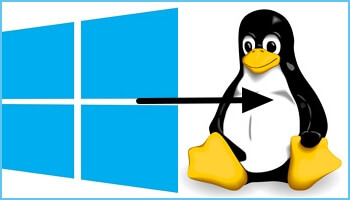

We all seen this coming years ago and were given the heads up when MS was going from Windows 7 to 8, that Windows would eventually become a service, we can see it in Windows 11 and I believe that is what Windows 12 will become, Office is already there.
I myself am still on 10 and will remain so to end of life and further if possible , when it is no longer possible , you bet, I will be looking at a new OS, I will never use Windows 11, 12 or an operating system as a service, I don’t even use Office 365, when you do that , you give up all rights to privacy.
Hey Ed,
Spot on! It will be interesting to see how far Microsoft takes its ‘Windows as a service’ concept with the next version.
Windows 10-User here (and a long-time user of Windows since 3.11). My plan for winter is to test some Linux distros (like Mint with its different flavors). The reason is all the telemetry-data which is sent to Microsoft in Win 10 (and even more in Win 11). I know that this telemetry-data can be deactivated to a certain degree, but you can never be sure if an update reactivates it.
I also would not tolerate Ads within Windows (never had them) or a subscription based version of Windows.
Of course I would have to learn Linux more or less from scratch (I have sometimes to deal with bash at work) and I might see some problems with some games I play, but maybe a dual-boot-system will do the trick: The “normal” stuff with Linux and Windows only for some games.
Hey Jörg,
You might be surprised when you test out those distros. Mint, Ubuntu, etc., are all pretty much GUI driven these days with very little dependence on the Terminal.
Your dual boot concept sounds like a great plan too, provided the games you play are not online.
Cheers… Jim
2 years ago I tried going full Linux and to install the Nvidia drivers and STEAM, I had to go through the terminal. No UI click here and there, done; a nightmare from the olden days. Either way, I am glad that they have Proton to run most of my games, single player offline for the win. Still, the terminal stuff was still a one-time thing, set it and forget it.
Agree wholeheartedly. When Office 365 became subscription based, I immediately found Libre Office. I used Unix years and years ago in another lifetime, and I could and would switch. But you are right about not being able to use a lot of programs with it.
I have some apps that only run on Windows (or Mac but I am not switching to Mac). For example, Quicken. So I will stay with Windows. Right now I use Windows 10 on some older machines and Windows 11 on my latest laptop. I also run Linux on a system, but that is mostly for software development or other things.
Hi Jim
In the past I believed the “Linux can replace Windows” commentary and have tried various Linux varieties to see what it was all about. Every time I gave up because it got too hard when I found you needed to jump through hoops to make it and the software you wanted to use with it actually work. There was (probably still is) an element of “geek” in the Linux community that I am sure that wants to keep Linux from going fully mainstream and keep their mystical Precious and dark arts secret. The number of “distros” or whatever they are called is also confusing. Maybe that has changed a lot by now and there is an easier and simpler potential upgrade path and incentive for Windows users who certainly won’t want to be advertised or subscribed at in Windows 12 if that becomes a thing.
I would be very interested if Dave’s Computer Tips wanted to consider starting a beginner’s guide to Linux and think it would be popular with others. However it should be tailored at those like me who do not want to spend time constantly typing DOS commands in a command line interface ! Besides if we learn how to do that that we’ll upset the geeks. I also don’t want to spend hours as in the past getting drivers for a simple printer or other device actually able to work under Linux. However I sure that this has now changed for most reputable manufacturers as they seem to release Linux drivers along with Windows and Apple PCs .
Above is just a suggestion – but even if not a “how-to” then maybe a weekly introductory guide to Linux – how to get started with it, how to use it, the best “distros” for Windows users trying to stay reasonably close with what we are familiar with and away from that DOS box !
Cheers
Reg
Hey Reg,
Same here, I’ve tried Linux over the years without much joy. That said, today’s popular distros, Mint and Ubuntu, are largely GUI driven with very little dependence on the terminal.
You might find the following article worth a read: https://davescomputertips.com/best-linux-alternatives-to-windows/
Cheers mate… Jim
Hi Jim. Totally share the same reservations if I was to abandon Windows. “The one and only stumbling block would be the lack of professional software available for Linux.” Know I could find and get used to other programs, but loosing access to the programs I purchased, is not something I could accept. Like many others, would keep using Windows 10 and pray Microsoft listens to the wave of customer concerns, Mindblower!
Hey MB,
Precisely! There is a good range of free software available for Linux but it’s mostly related to everyday tasks and there’s very little to satisfy more professional requirements.
Too old to learn Linux or variations. If it were packaged like Windows where you install and forget, would consider it, but in the meantime, I am learning the iOS system on my tablet my kids gave me. It is similar enough to Windows with a lot of un-understandable quirks and unnecessary click throughs, but it might suffice if Windows becomes a subscription-based OS. THe only way I see MS using this effectively is to bundle all the Office 365 and Windows 12 into one big package. But then the EU would rip that all apart overnight.
Hey Vincent,
As I’ve already mentioned, popular distros such as Mint and Ubuntu, are largely GUI driven and, as such, very similar to Windows. Linux developers have recognized that people who are looking to migrate from Windows to Linux do not want to go through a steep learning curve and need an OS (or distro) that behaves in much the same way as Windows. They have subsequently made a conscious effort to produce distros that are as close to Windows as possible.
https://davescomputertips.com/best-linux-alternatives-to-windows/
Hi Jim;
I’ve been playing with Linux since the 1990’s. I am very impressed with the latest improvements in some of the distros that I am familiar with such as Mint, Linux Lite and Zorin. My only issue with them is that I have yet to find a replacement for Quicken, which is my go-to finance program. Everything I’ve looked at tends to be very complex and meant for CPAs, not regular folks. I still use Quicken 2016 without all the online cruff that they try to make you use. Even Quicken has gone to a subscription-based system that I refuse to become involved with.
If I had a Quicken-like program that would convert my Quicken file to their system, I would switch as soon as MS decides to dump subscriptions on Windows.
BTW, I use MS Office 2010 with no online involvement or subscription at all. It still suits my needs.
Hey Ken,
Yes, it’s a common tale, there always seems to be at least one professional or niche software that is available for Windows but not for Linux. And I agree, today’s popular distros are a huge improvement on what Linux used to be.
I’m still using MS Office 2010 myself, by the way. 🙂
Jim, somehow that is very reassuring! 🙂
I spent a lot of time with Linux about a dozen years ago. I could have lived with it back then and I’ve heard it’s way better now. I would switch right away, with minimal inconvenience. I say I’d do it right away because my clock is ticking and it won’t get easier with more passing years. I bailed on Adobe anything nearly ten years ago when they went to subscription-based service and my ancient version of Photoshop would not install on whatever the latest version of Windows was at the time, probably XP. I still use Office 2013 but have enough experience with LibreOffice to switch seamlessly.
I’ve been using Linux-compatible GIMP and Inkscape for graphics work. Especially together, they work for all but the most sophisticated jobs. I recently discovered the free online PhotoPea app that offers adjustment layers, an option still missing in GIMP. I would miss OneNote, but somehow I could bumble along. Does anyone know of a Linux-friendly replacement for that?
The problem will be more acute for aging and other users who lack the mental dexterity to manage a total system update. I’ve advised some older friends and relatives that they should not make the relatively simple leap to from Windows 10 to 11 for that reason.
Just like I cannot change the brand of camera I use because I have too much invested in lenses and accessories, I cannot consider Linux because the software I am using is not supported in that OS. I have no desire to learn a new OS and new software.
Windows can be a pain sometimes, but I will continue to use Windows 11 until it is no longer supported, and then some. At that point, I may just get off the Internet and use a different cheap device to surf and get mail.
I haven’t investigated the possibility that WIndows would be a subscription-based service.
Is there really chat about that?
Like you, I’m not into gaming so that could be a game-changer for me as well.
Dan
If Windows 12 becomes subscription-based, would this mean one would require a subscription for each device? If so, another game changer, Mindblower!
I found what I hope is a definitive answer: NO! Windows 12 will NOT be subscription based: https://www.windowslatest.com/2023/10/16/no-windows-12-is-a-free-upgrade-and-wont-require-a-subscription/. According to this page, it’s all a rumor based on a snippet of code embedded in an Enterprise edition. I’m going to assume this is true. As I think back, this rumor has circulated about every version since XP.
This is getting really funny. I am not suggesting for one minute that Windows will become subscription based, and this idea was not based on any sort of rumor, it was based merely on a thought expressed in an email from Richard to myself. There is no definitive proof one way or the other and what is expressed in that Windows Latest article is merely an opinion.
Personally, I very much doubt MS will go the subscription route but I wondered what sort of reaction users would have to that eventuality, that’s all.
I’ve used Linux for a long time now, even though I am using Windows a fair bit presently as I am creating videos and elp documents for software I can’t run on Linux. My desktop has Windows 10, Manjaro KDE and AVLinux on it across multiple drives. I have two Linux laptops with Mint on them and another laptop with Windows. Two of the laptops are old work computers from my wife’s job so I got pro laptops at a bargain price. Wiped them and then loaded up an OS. I have had very few problems with Linux. I put both my father and uncle (Both around 90 now) onto Linux Mint and can hook up to them remotely if I do need to do something that they can’t. They have only problems with their memory, forgetting things etc. They don’t have to worry about keeping AV software updated as Linux installs updates for everything. The vast majority of hardware just works when plugged in. Occasionally there are problems when packages get updated. I couldn’t get a printer working for a while, but that was remedied later on and no need to install the Linux drivers that needed an older package.
Overall, there isn’t much I can do on Windows that I can’t do in Linux. There is a need to learn to use some different software and ways of working. I use Affinity software in Windows, which I love, but in Linux I need to use GIMP – which is fantastic and I use it in Windows too, Scribus for DTP which is a good package, and Inkscape for vector graphics… I think that generally, Linux is a better OS, it’s just that it doesn’t have some of the software available that users may want to use. But, if people are running lots of open source software in Windows, it’s less of a learning curve moving to Linux.
I am soon going to make a back up image of my Windows 10 machine, change the trusted platform module so that I can install 11 and see if I can get on with it. My plan, once I have a key that works would be to return to Windows 10, then install Windows 11 on a new hard drive with no Internet connection to get round the necessity for a MS Account.. If I don’t like it, Ill just use Linux for online things, and drop into Windows when I need to do something. I am even prepared to run it well after end of life now. I’m not going to pay for any subscription of Windows. Maybe, if people start dropping Windows, software developers may start producing Linux versions. There are some that do. Reaper, a DAW, has a Linux version and there are a few others. It’s also possible to get some Windows software working in Linux. The challenge is as Linux gets older and new features are introduced. some of that software that once worked now doesn’t.
Regarding using the terminal, it’s well worth getting to grips with some of the commands because it’s a very powerful feature. Everything done in the GUI goes through the terminal in the background so using it directly to install software is a lot faster than using the software manager. The down side of Linux is the sheer variety of distros out there. Manjaro can install multiple packages that are selected from the list of available packages whilst Mint needs to install one at a time. However, there is another options using the package manager where you can install multiple packages but you need to know what you are looking for so it’s best suited to users who have used various packages and know what they want.
Overall, Linux is great but stick to some of the better known distros to start with. If you need/want stability, Debian is worth a look but it’s derivatives are also good. I would avoid Ubuntu because it’s straying away from the true Open Source ethos. Mint is always a good bet for anyone. I would suggest that anyone wanting to try Linux download Ventoy and install it on a large memory stick – 64Gb+ and then download ISO images and save them onto the memory stick. Boot up from the memory stick and you can try the images (they need to be live versions) without the need to create different boot devices. Just boot, try, reboot and pick another distro. Distros can also be installed directly from the memory stick. It’s a great tool for trying distros out.
There are lots of forums and communities out there to access help for any problems. Usually a lot more helpful than the Microsoft help forums where supposed experts don’t actually get what users are asking and give generic rubbish answers.
Go Linux!
Mack, your comment is super helpful. Thanks for taking the time to compose it. I especially appreciate knowing that your 90ish relatives can deal with it and that you can easily connect with them remotely. I have a couple old laptops sitting around. Time to play with Linux!