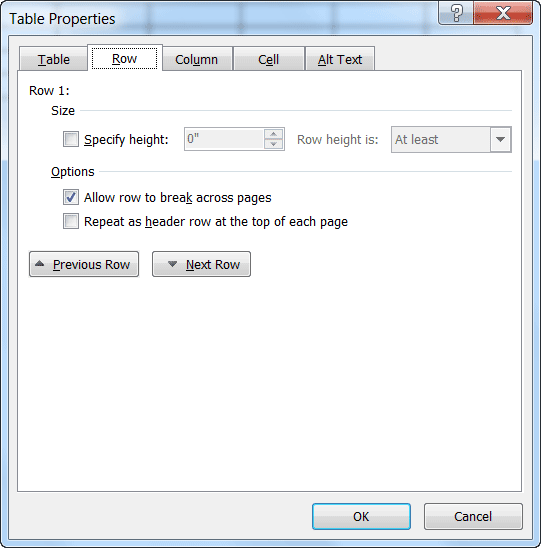I was recently asked if it were possible to view the formulas that are in table cells, which were usually too long for the smaller cells in the table and not completely visible.
And wouldn’t it be lovely if Word had a feature like those included in Excel or Access that allow you to see the contents of a cell independently from the document? Yes it would, but unfortunately Word does not have such a feature.
There is a solution of sorts and that is to make certain that you do not limit the height of a row in your table. If the row height is able to change as needed, then your row will expand when you are viewing your field codes and contract to the normal height when you are viewing your field results.
Follow the steps below to learn how:
- Select your table by depressing your Alt key as you double-click inside your table.
- Right-click on your table to display a Context menu.
- From the Context table, select Table to display the Table Properties dialog.
- Be certain the Row tab is displayed.
- Be certain the Specify Height check box is selected.
- Using the Row Height Is drop-down, select At Least.
- Specify how high you want each of your rows to be, at a minimum.
- Click on OK.
—