Facebook Videos
I’ve never uploaded a video to Facebook on my own account, but for my Uncle, on his account. To date, I have uploaded 217 videos for him. He’s one of those people who, no matter how many times I show him or write out the instructions, just can’t seem to figure it out for himself, or doesn’t try. No matter– the curse of relatives. 🙂
I’m assuming here that you have a video on your computer to upload to your account on Facebook.
First a few notes…
- You must be the copyright owner. If you upload copyrighted material, the video will be deleted. If you continue to upload copyrighted materials, your Facebook account may be deleted. If you like someone’s video, either share it, or just post a link to it.
- Videos must be under 20 minutes long and under 1GB in size
- Facebook seems to be able to handle many different formats like, flv, mp4, avi, and so on…
So, log into Facebook.
Upload Those Videos
At the top of the page you’ll see the option to Add Photos/Video. Clicking on that opens a box for you to find your videos on your hard drive.
Click on the video you want to upload and then on Open. This takes you back to Facebook and you’ll see a thumbnail view in a box similar to here:
Where it is written, Say something about this video…, just click there and say something about your video– date, event, who’s in it, reason for posting, whatever you want. You don’t have to type anything there; this is optional.
You can set the video for Public viewing, or just Friends, by clicking on the button down by the Blue Post button, or just click on the Blue Post button to upload it to Facebook.
If you change your mind before you post, you could move your cursor over the Thumbnail View and a small white ‘X’ appears in the corner. Clicking on that will remove it.
It’s as simple as that. By the way, this is the same procedure for uploading pictures, as well.
Then comes the hard part. 🙂
Finding Your Videos on Facebook
Facebook doesn’t make it obvious where to look for your videos. Click on your name across the top.
Then, on your timeline, Click on Photos…
…then Albums…
…and you should see one there labeled Videos. The 217-part of this screenshot is from my Uncle’s because I don’t have any videos uploaded.
I hope this is useful to someone, somewhere.
—
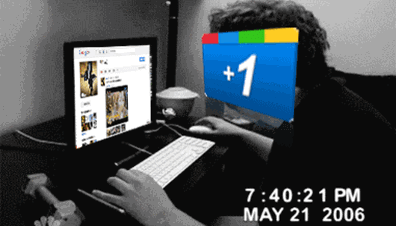
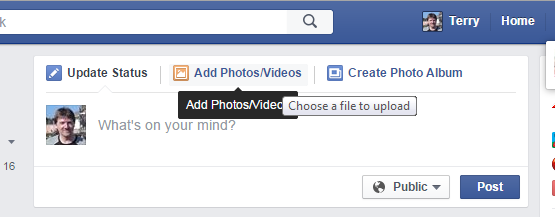
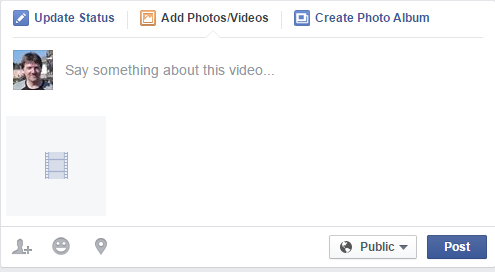
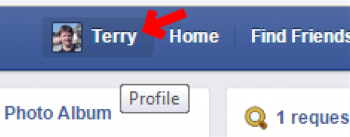


Just wanted to point out that Facebook as updated their video requirements: The length and size of the video. The maximum length is 120 minutes. The maximum file size is 4.0 GB. MP4 or MOV are the recommended formats but they can accept the following; https://www.facebook.com/help/218673814818907?helpref=faq_content