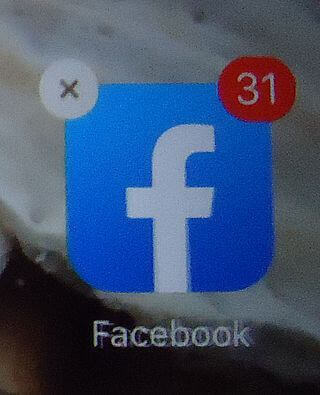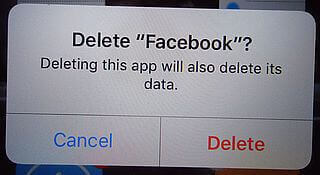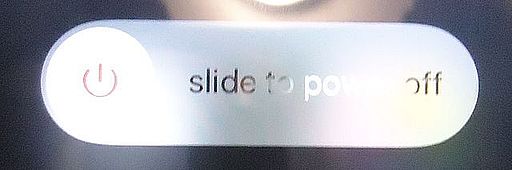A woman brought me her iPad Mini. Her Facebook App wasn’t working. The icon looked grayed out and clicking on it produced a flash of black and then nothing. I went to the App Store. The only option available for Facebook was to upgrade. So I tried it and it didn’t work. So I tried to uninstall the old version first.
Uninstall Apps iPad
Tap on and hold down on the App you want to uninstall. All Apps should start jiggling. A little X appeared in the left-hand corner of the App icon.
Tap on it. Then you will get a confirmation box. Tap on Delete or Cancel.
In my case, I couldn’t uninstall Facebook. A message would appear under the icon saying, “waiting…“. I waited, but nothing. I restarted the iPad and tried to uninstall again. This time it worked. I then went to the App Store and had no problem downloading and installing the Facebook App.
To Restart An iPad Mini
Press and hold down the on/off button on the top right-hand edge of your device, then swipe the “slide to power off” to the right. To turn on the device again, hold the same button until the Apple logo appears.
One final note– when you uninstall an App, to stop the icons from jiggling, just tap on the home button.
—