It seems like the browser industry has declared war on the Adobe Flash Player and Flash is losing.
Is Flash Player Installed?
First, in Firefox, check to see if the Flash Player is actually installed. Type about:addons in the URL Address Bar. Check to see if Shockwave Flash or any Flash Player is installed. It might just take the simple act of activating it. Mine is currently set to, Ask to Activate, which means if you go to Facebook, instead of the video files automatically playing, you will have to click on them first. This used to work for YouTube, but no longer does.
On my system, Flash is installed, but it was not showing up in the list as being installed.
The solution is that you have to download and install the proper files by going to this Adobe Flash Player site.
Step 1 – Choose your operating system. In my case it is Windows 7.
Step 2, Select a version. That is the version of Flash you are trying to install. For Firefox you would want FP 28 for Firefox – NPAPI. Uncheck the optional offer in the center of the screen (unless you want it). Then click on the Yellow Download now button. Save it, but don’t install it yet.
Close your browser first and then run the installer. When finished, the Flash Player should be installed in Firefox. Go to Addons to check it out.
Choose How You Want To Activate It
Hopefully, this will solve your Flash Player issues in Firefox for now, but there is a time coming where Flash Player will not work at all. By then, we hope that all websites will have adapted and updated so it will not be a big issue.
This currently works on my Windows 7 computer with the latest version of Firefox 57.0.2 (64-bit).
—

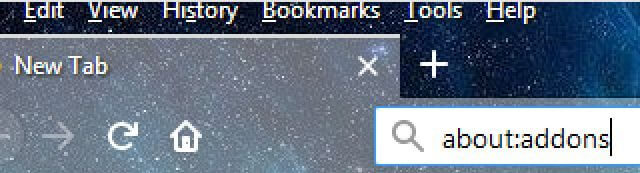
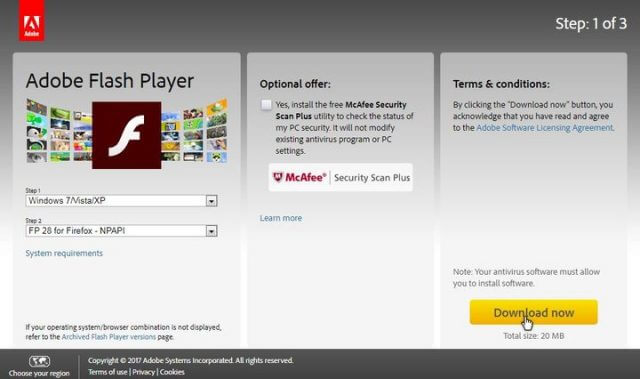
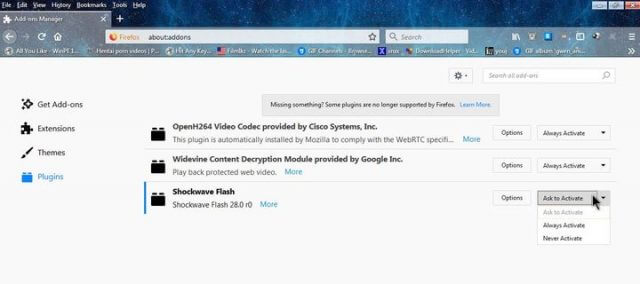
Hi. This does not seem to work with Windows 8.1. Flash doesn’t appear in the Add-ons even though I’ve followed the instructions. Thank you.
I am running FF 57.0.3 and Shockwave Flash appears under the Plugins tab V28.0r0.
I have always had to update or install Shockwave Flash with the browser open until the installer tells me to close the browser. In other words I go Plugins/Shockwave Flash/Click on update and download Shockwave Flash from Adobe. I then open the download folder in the browser and open the containing folder and open the Shockwave Flash exe and start the update or the install. About half way through the install the installer will want to close the browser window. Close the browser window and finish the install and the reopen FF.
Daniel! Thanks so much! I really appreciate your in depth reply. I’ll follow your directions and should have no trouble. Many thanks again!
Steve
If anyone is having trouble getting it to work. A few things you can try. Make sure you are trying to install the right version. Right click on the installer and run as administrator. Try uninstalling any other version of Flash that is installed. Right click on the installer, click on properties, then in the general tab, click on the Unblock button if it is there.