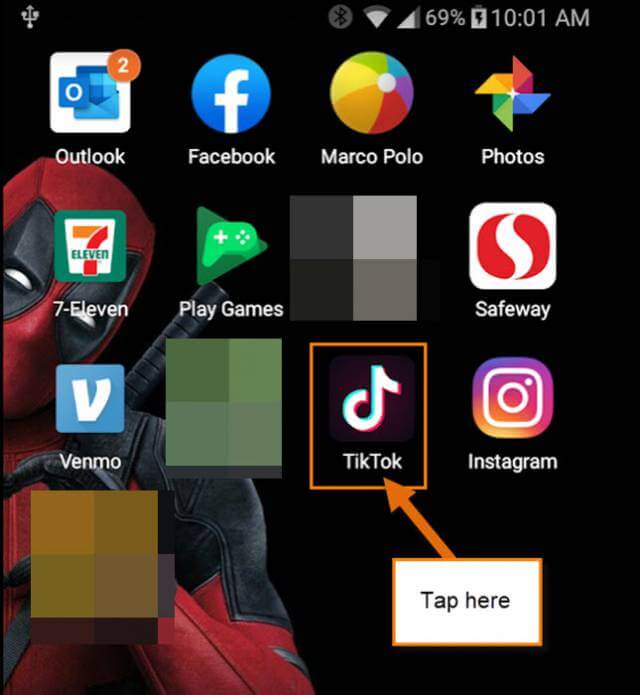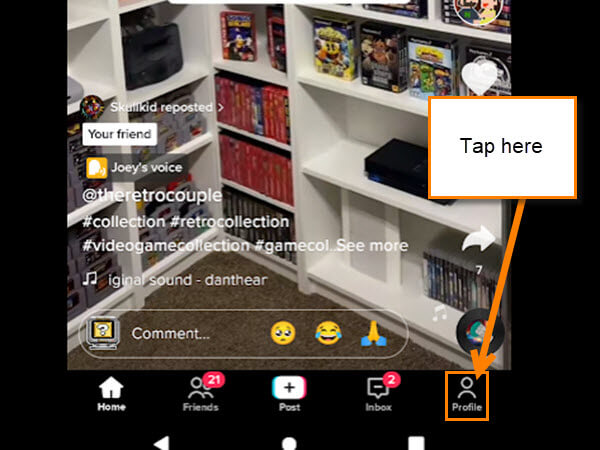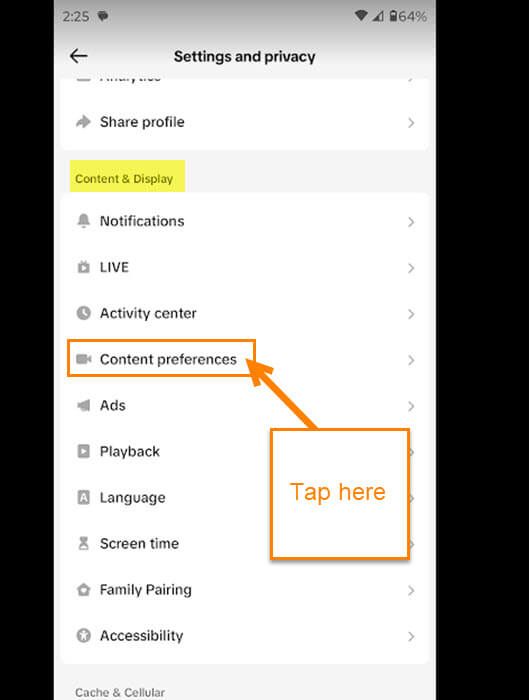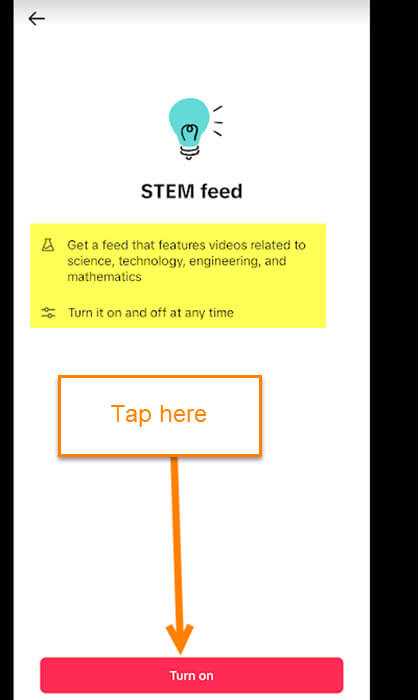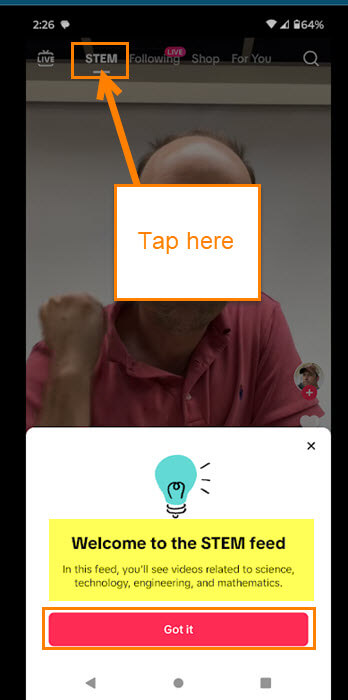I have been using the TikTok app for many years and have created many articles about how to use the app. You can see some of them right here:
- How To Enable Auto Translation On TikTok
- How To Clear TikTok Watch History
- How To Download TikTok Videos
- How To Create Playlist On TikTok
- How To Turn On/Off TikTok Captions
- How To Manage Your Time On TikTok
You might think it is only full of stupid videos and nothing educational. That would not be true since there is a way to watch educational videos on this app. We all want our kids who use this app to, at least, learn something educational. Maybe you would also like to see videos focused on Science or Technology and not only people being dumb. I’m here to tell you that there is a way to turn on a STEM Feed. ‘What does this stand for?’ you might be asking:
Science, Technology, Engineering, and Mathematics
As you can imagine, this is something I would want to see and my kids to be watching. In this article, I will show you how you can turn this feature on. Time to pull out those mobile devices and get the class started.
How To Turn On TikTok STEM Feed
I will be showing you this on my Motorola Edge Android phone using the TikTok App.
Step 1: Find the App on your mobile device. Tap it.
Step 2: Once on your app, look to the bottom right for your Profile image. Tap it.
Step 3: Now that we are on our Profile page, look to the top right. Tap the 3 horizontal menu lines. A menu will appear at the bottom. On that menu, tap on Settings and Privacy.
Step 4: On the Settings and privacy screen look under the Content & Display section. Here you will find Content preferences. Tap it.
Step 5: On the Content Preferences screen you will see the option STEM feed. We want to turn this on so tap that option.
Step 6: After tapping it you will get this screen.
STEM Feed: Get a feed that features videos related to science, technology, engineering, and mathematics. Turn it on and off at any time.
To turn this on, tap the red Turn on button at the bottom.
Step 7: A message at the top will appear saying “STEM feed is turned on.”
Step 8: Head back to the home screen and look to the top of the screen. You will have a new tab that says STEM. Tap it and now you have the feed that will educate you and your family. DONE!
You now know how to turn on the STEM feed on your TikTok Account. It’s time to show those kids of yours how to do it.
—