My birthday was here a few weeks ago and my wife kept asking me what I wanted. If you have seen some of my How-To articles on Android Apps, then you know what I wanted (and needed 🙂 ). Look at the How-To videos at the bottom of those pages and you will see. Here are some of my previous articles you can check out with videos.
- How To Edit Your TikTok Profile Page
- How To Set Up Two-Step Verification On Instagram
- How To Update Payment Method On Venmo
- How To Adjust Android Lock Screen Time
In my How-To videos you will notice that my screen is cracked– badly. That means I either need a new screen or a new phone. Since my phone is pretty old, I decided to get a new phone. The reason I have told you about this is that I now have a new phone. With a new phone I get to load all the Apps I use and one of them is Facebook. This usually would not be an issue but I forgot that when you set up Facebook, the default is to have a sound every time you Like or React to something. This is bad when you are trying to put your kid to sleep and you are playing online. Loud dings wake up the kids. So, I had to remember how I previously turned the sounds off and now I want to share this information with you. So, open that FB App and let us get started.
How To Turn Off Sound On Facebook App
I will be showing you how to do this on my Samsung Galaxy A20.
Step 1: Turn on your Android device and tap on the Facebook App.
Step 2: Once it is open, go to the top right and tap the three horizontal lines.
Step 3: Scroll down until you see Settings & Privacy. Tap it.
Step 4: Now you will need to tap the Settings option next.
Step 5: Again, we will need to scroll down until we see Media And Contacts. (It will be close to the very bottom.) Tap it.
Step 6: Here is where you can turn off that annoying sound off (sounds like a sink dripping). This option is called Sounds in the App. Tap the off switch on the far right. DONE!
Now you won’t have the drip sound going off on your phone every time you LIKE someone’s POST or COMMENTS.
—
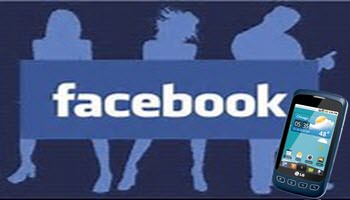
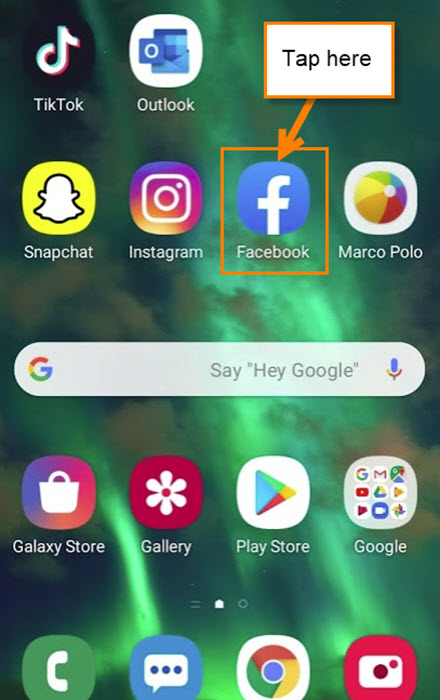
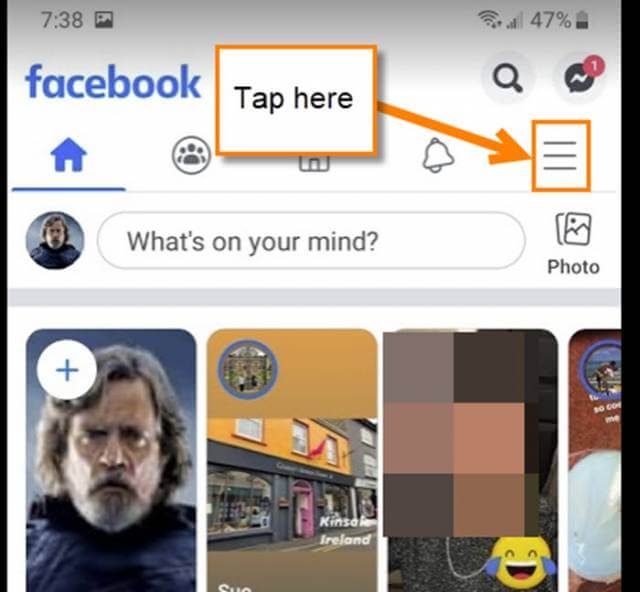
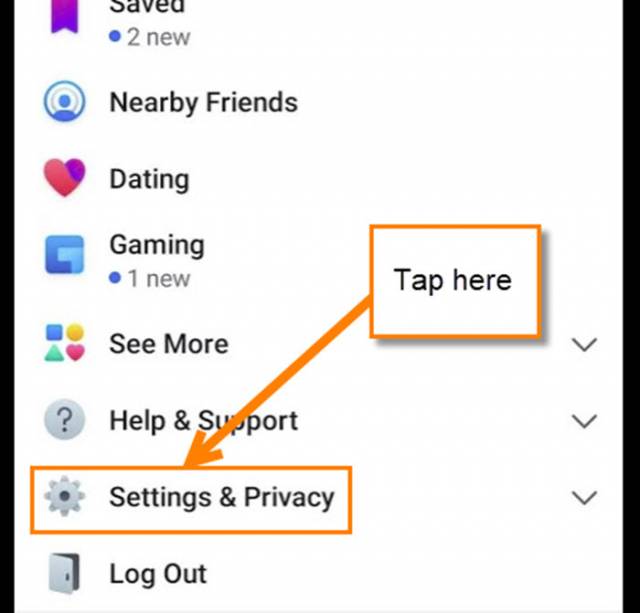
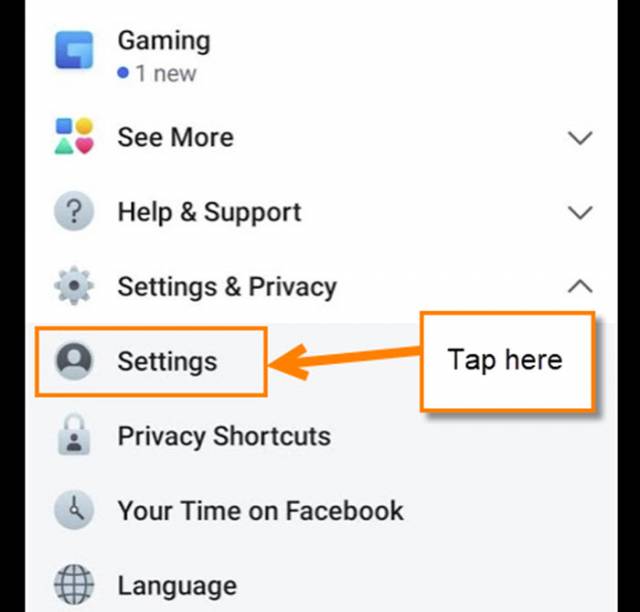

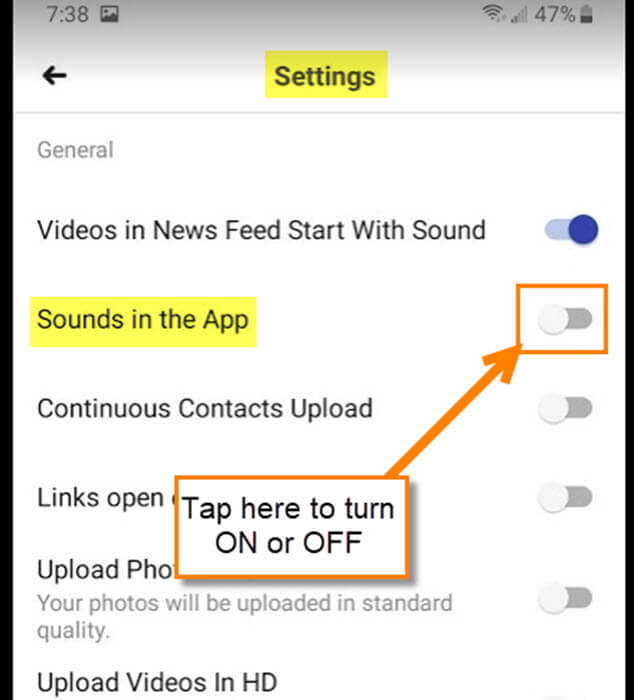
Jason, the more I follow your articles, the greater my insight into all the bells and whistles (or hoops) users need to navigate through for a better custom installation of their apps (really do not like this work – prefer programs).
I suppose many are intimated and do other things to reach results you explain in illustrated detail or are driven away because of all the irritation they endure.
In conclusion, thanks for the articles (don’t let this go to your head) and continue this fine work, Mindblower! 🙂
Thanks Mindblower!! To late, This has already gone to my head ;). It is nice to hear that my articles are helping this much.