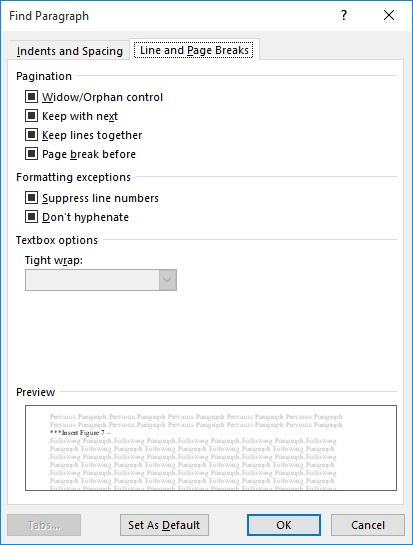Line numbering is a great little feature in word. It is great for legal or research documents. There may be times, however, when you may want to exclude a paragraph from line numbering.
Follow the steps below to learn how:
- Position your cursor in the paragraph that you don’t want numbered.
- Display the Home tab of your Ribbon.
- Click the small icon at the lower-right corner of the Paragraph group. Word displays the Paragraph dialog box.
- Be sure the Line and Page Breaks tab is selected.
- Select Suppress Line Numbers.
- Click on OK.
—