No intention of upgrading to Windows 10? Fed up with the constant nagging? Read on!
 If you’re running Windows 7 or 8 and do not want to upgrade to Windows 10, you are probably growing rather tired of the persistent upgrade notices. There’s also a chance that Windows 10 installer files have been or will be downloaded to your computer surreptitiously in the background.
If you’re running Windows 7 or 8 and do not want to upgrade to Windows 10, you are probably growing rather tired of the persistent upgrade notices. There’s also a chance that Windows 10 installer files have been or will be downloaded to your computer surreptitiously in the background.
GWX Control Panel is a free program specifically designed to run on Windows 7/8 and put an end to Windows 10 upgrade annoyances, including; stopping the constant nagging, preventing Windows from downloading the installer files (as well as deleting any files that have already been downloaded), and removing the “Get Windows 10” nagware from the notification area.
GWX (Get Windows 10 – where ’10’ is represented by the equivalent Roman numeral) is Microsoft’s name for the system which prompts users to upgrade to Windows 10, hence the name GWX Control Panel.
GWX Control Panel is available in both installer and standalone/portable versions. I tested the portable version on a Windows 8.1 system and it works as advertised. Download consists of a 4.3MB single executable which scans 100% clean through Virus Total. Simply double click the downloaded executable to run the program:
As you can see the interface is pretty basic, simply providing a run down of which GWX components are active on the system plus a series of options to disable them, as well as to delete any installer files already downloaded. Note the reference to “Save Diagnostic Info” under “Status and settings summary”. It took me a little while to locate the menu but I eventually discovered it by clicking on the icon in the top left corner of the interface:
You can also enable the program’s optional Monitor Mode feature which runs quietly in the background watching for unexpected system changes and alerting you immediately any new settings or files associated with Windows 10 are detected.
Plus, as Daniel pointed out in his comment below, if for some reason you change your mind, all the actions are reversible up until the free Windows 10 upgrade period has expired.
So there you have it, a free and simple way to rid yourself of all the constant upgrade nagging, while at the same time ensuring that Windows 10 doesn’t manage to sneak in the back door. Too easy!
- GWX Control Panel home page and download: http://ultimateoutsider.com/downloads/
- Here’s a handy link to a comprehensive user guide: GWX Control Panel User Guide

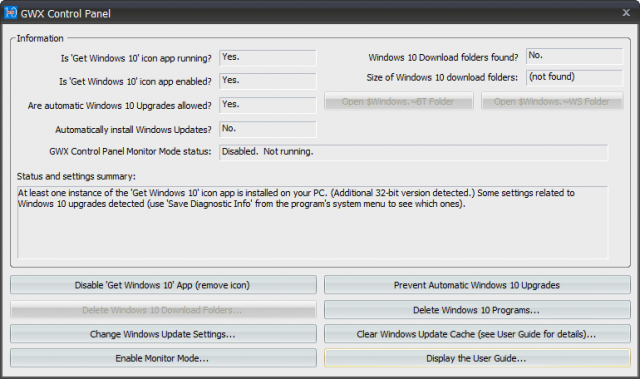
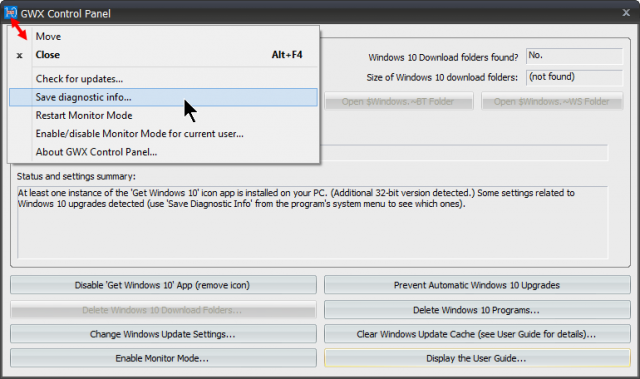
I have ran the GWX Control Panel on my W7 and W8.1 machine and it works. I will also run it on any machine that comes my way if the user doesn’t care for the W10 upgrade. The actions are also reversible until the FREE W10 grace period has expired.Thanks Jim.
Good point Daniel, about the ability to reverse the actions that is. I’ll add that in to the article.
‘
Thanks mate.
Jim, Great find. The wife’s laptop is too old to efficiently run WIN 10. This will extend its life. Thanks.
You are most welcome Tom.
The rumor is that Microsoft will make the upgrade required in the near future. They (Microsoft) want to end all support for all previous versions of Windows.
I can and have controlled this myself fairly easily. The last thing that I want is to install something else that automates. I’d prefer to have control. SIMPLY check ALL updates and what they do and are for. This should be done with EVERY update anyway to know what is being done to your machine.
GWX Control Panel is available in a portable version, as in no installation required. That point was made clear in the article.
As for the rest of your comment; I actually agree but the fact of the matter is, many users will just leave Windows Update set to automatic.
If you cant tell if GWX is running.. maybe you dont need to be on a computer.. its VERY obvious. as far as it installing, it wont install until you let it anyway. but…. then again MS has been getting sneakier about modifying the KB slightly to override the unhide and the disabling in the Components. Services. It really wouldnt surprise me if they just updated anyway.
Sorry Chris, I have no idea what you are on about. Of course users can tell if GWX is running, that’s the whole point of this software.
and just to pint out.. if the user has their box set to automatic.. they are probably not concerned about the upgrade anyway. They just blindly follow what MS tells them to do anyway.
If one runs the GWX Contol Panel then one will also need to disable auto updates and make sure the “Disable Windows Upgrade” is checked. Since the GWX has been moved to the important updates one will have to find the KB3305583 updated and hide it on the next reboot.
That is the KB3035583 update and not KB3305583. My mistake.
After a few recoveries on friend’s computers with failed hard drives or no image discs, problems that required reinstallation of Windows 7 to get started, I prefer Linux Mint 17.3 on my computer.
Correct me if I am wrong but, if running Linux Mint and the hard drive fails, don’t you still have to re-install the operating system?
Yes, and I have it the OS reinstalled online in about 20 minutes. Reinstallation, updates, and file restoration take me less than an hour from starting the installation.
Okay, so it’s all about the time required. I agree 100%, all those darned updates following a fresh Windows installation are a real pain.
That’s a major reason why most experienced users, including myself, utilize imaging software to create and save full system images – you’re back up and running again, pretty much from where you left off, in a matter of just 10-20 minutes. If only we could get more users doing the same. [sigh]
The silly thing is, it’s actually a pretty simple process.
“utilize imaging software to create and save full system images – you’re back up and running again, pretty much from where you left off, in a matter of just 10-20 minutes. If only we could get more users doing the same. [sigh]”
Never found a clear, non techie, writ-up-on doing this. Is there such a thing? If so, where? Always seems to be a software sale attached. Not everyone is an “advanced user”.
http://www.backup-utility.com/free-backup-software.html
http://www.backup-utility.com/features/system-backup.html
No, you are not wrong but the OS install process can be a little different. The comparison of time is really irrelevant as to the process in itself.
When I do a Linux Mate install from a 17.0 CD their are 2 things I run after the OS is installed. You can run and update through the Software Manager but I prefer to open a Terminal and run “sudo apt-get update” and after that I will run the “sudo apt-get dist-upgrade” and then a reboot.
Is W7 any harder? NO, but when windows can’t install their own updates without getting a bunch of “failed updates” then something is becoming very wrong with process. Yes, one can do standalone update installs if one installs one update at a time, and I quite often utilize this method.
As for Linux OS image backup, I can download that and burn to a CD, I will backup up the content of my ~/home directory.
I am looking forward to more users like Mr Thacker coming out in support of a Linux Distro.
Last I remember is that you had to agree to the terms of the install.. plus you had to sign up with a valid Ms live email before it downloaded.
Thanks, great tip!
BTW, I didn’t receive my usual weekly DCT this week – am I still on your mailing list?
Dan
Dan, we all had a week off so there was no newsletter last week. Normal service resumes this week, you should start receiving our newsletters again starting this weekend.
You guys deserve that week off – DCT is one of my favorite techie newsletters.
All the best in 2016!
So I just used the GWX thingy & it has apparently worked well enough.
However one question that immediately came to mind regarding the ‘enable automatic updates’ is how do you recognise the W10 updates?
It’s all very well to look at a long list of available updates but their names mean nothing to me.
Until I read it here I had no idea that KB33055whatever was actually the W10 downloader file.
Having to read that updates list every day is just another added task to an already overwhelming day in this household. That’s why I have auto updates.
Surely this GWX Monitor running in the background can deal with stopping those particular files from coming in? Afterall it now knows I don’t want them.
If it can identify them & alert me to them, why can’t it prevent them from loading or simply get rid of them just as I did now?
Seems like I got rid of one problem just to take on another of similar size?
I’ll test it for a while before donating I think.
ClissAT, the GWX Control Panel will only show you if your W7 or W8 PC is running anything related to the GWX upgrade. After running the GWX Control Panel one needs to change the update settings from AUTO to something like “DOWNLOAD UPDATES BUT LET ME CHOSE WHETHER TO INSTALL THEM” or run WSU manually, which is what I do. After reboot go into Windows Update and hide the GWX KB3035583 update. You will have to monitor Windows Update because MS will try to sneak this update through.
Dandl I do appreciate that I should cann auto updates but I struggle to find time to read Daves Computer Tips weekly, let alone read through a whole daily list of code names I have no idea the meaning of.
How do I know what is a W10 update when the name of the file is KB3035583? It means nothing to me & a waste of my time reading it.
I just checked the GWX Control Panel & there is nothing new for W10 in the last 24hrs. That’s the best I can do. Just keep getting GWX to remove it all.
Luckily I have 100GB of data per month so there is enough to cover the constant 6GB (according to GWX) downloads of the W10 files.
Thanks Jim. I’ve been trying to get rid of the GWX file that makes the Win 10 icon pop up, but the only program that has access to it is the Windows Trusted Installer. I kill the process with Process Explorer, but a couple hours later it’s back again. They really don’t want anyone removing it. Blocking is the next best thing.
This little program did the trick 🙂
Cheers Mike, appreciate your input.
Phew! Thanks, I was getting ready to put a fork in my eye.