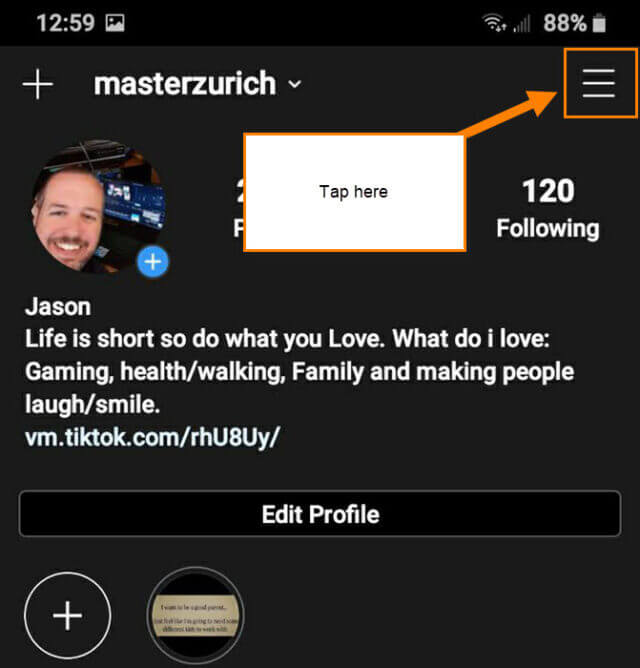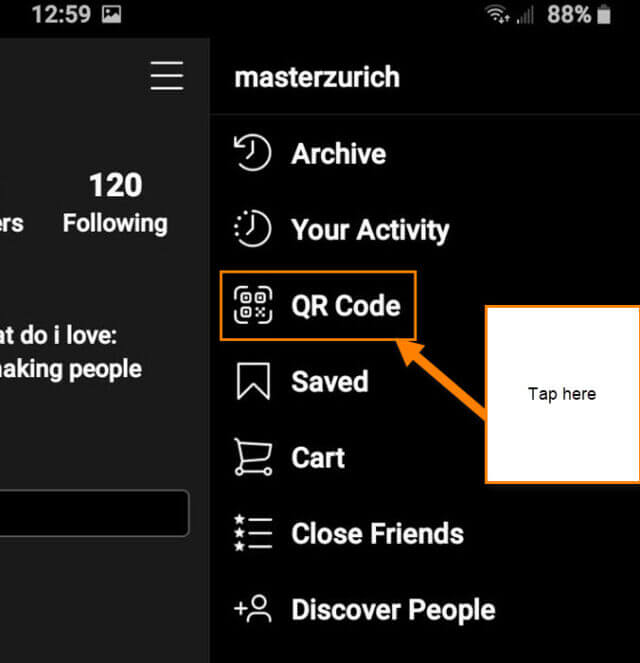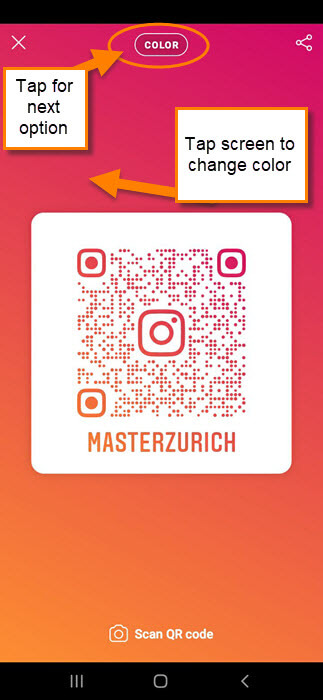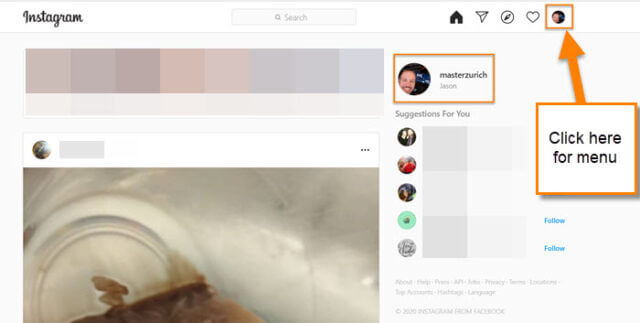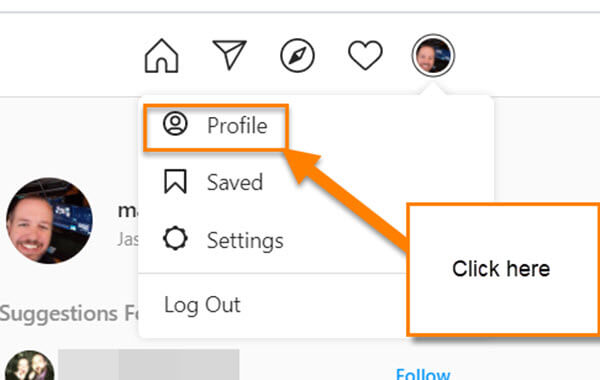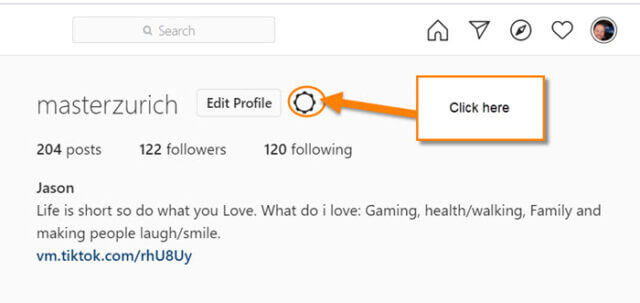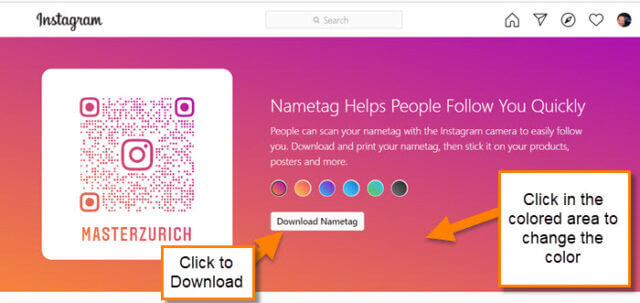I have written many articles on Instagram and today is no different. Before I start, here is a list of some of those articles so you can check them out:
- How To Edit Your Instagram Profile
- How To Turn Off Active Status On Instagram
- How To Change Theme On Instagram
- How To Send Direct Message On Instagram
- How To Delete A Post From Instagram
Now that you are caught up I wanted to show you something that will help you grow your Instagram account. If you are wanting to get more followers and grow your page then you found the right article. What I want to show you is how you can share your Instagram Nametag. This is the QR code that people can scan with their device that will let them follow your page easier. You can add this Nametag to your email, advertising, website, or any other place that will get more people to see it. Since we know what we are going to learn today. Let us get this training started.
How To Share Your Instagram Nametag
I will be showing you how to do this on your mobile app and on the website. We will be starting with the mobile app. Pull out those devices and let us get started.
How To Share Your Instagram Nametag From Mobile App
Step 1: Turn on your device, find that App icon, and tap it.
Step 2: Once on the Home Screen, look to the bottom right. From here you will tap on your profile image and bring up your Profile Screen.
Step 3: On your profile screen, look to the top right to the three vertical lines. Tap it.
Step 4: From this menu, look for the QR Code link. Tap it.
Step 5: Here is where you can customize your QR code (Nametag). The first screen for me is changing the color of the code image. Tap the screen and it will change the color to a variety of pre-selected choices. If you like the color, then you can share this as is by tapping the share icon at the top right of the screen, but if you want to try something different, tap the Color word at the top of the page.
Step 6: You now will be on an Emoji screen. That is right– you can add an emoji to the background of the QR code. Your personality can be displayed here. Tap the screen to get a selection of emoji to choose from. Tap the one you want and you are ready to share, but there is one more option. Tap the Emoji word at the top.
Step 7: They give you one more choice to design your Nametag (QR Code)– you can add a selfie to the background. Yep, add your face with a face filter. If you are doing this for the first time you should see the selfie camera screen. Now tap the screen and it will change the filter. Once you have decided on the image then tap the camera button at the bottom center.
Now you will see your selfie in the background. Here you can tap the screen and change the filter of your selfie. If you are happy with it, tap the Share option at the top right. If you are not happy with your pic, tap Retake at the top right for another try. When you do tap the Share option, you will be given many choices where you can share your Nametag. Done!
That is how you can share your Instagram Nametag from your mobile app. Now it is time to show you how to do this on the Instagram website.
How To Share Your Instagram Nametag On Website
Step 1: Head on over to Instagram.com and log into your account.
Step 2: Once on, look to the top right for your Profile image. You can even get to the next screen quicker by clicking the larger Profile image above the wording Suggestions For You. In this article, we will click on the top one. Click it.
Step 3: This will bring up a menu. From here, click the Profile option.
Step 4: On your Profile Page, click the gear icon next to Edit Profile.
Step 5: A menu will appear and you will want to click on Nametag.
Step 6: Now we are on the screen to get our QR code. On the website, they only give you the option to change the colors. So, click on the color you want. Once done, click on the Download Nametag option in the middle. Done! That is all you have to do on the website to be able to share the Nametag with others. After downloading, post it wherever you want.
Now you know how to do this on both the app and the Instagram website. Time to get out there and build up your audience with your Nametag.
—