I have written many articles about Amazon and how to use many of its features. Today is no different but we are going to show you a way that you can save a little money shopping. Most of us shop on Amazon and are usually Prime members. Being a prime member does save you money on shipping but did you know there is another way to save? That is right, this company actually has an Outlet store on the website and I’m going to show you where you can find it. Before we do, make sure to check out these other articles I have written about Amazon:
- How To Remove Items From Amazon Buy Again
- How To Change Amazon Public Profile Name
- How To Manage Amazon Browsing History – Update
- How To Find Coupons On Amazon
- How To Find Amazon Digital Receipts
- How To Update Amazon Profile Picture
- How To Use Visa Gift Cards On Amazon
Now that is out of the way and it is time to show you how you can save more. We all like to get a good deal and summer shopping is here (that is what I was told by some shoppers I know). Time to pull out those computers and start the money-saving lesson.
How To Save On Amazon
I will be showing you how to do this on the website and then on the App. We will start with the website.
On Amazon.com
Step 1: Head over to amazon.com and sign in to your account. Once in, look to the top left for the 3 horizontal menu lines. Click on them.
Step 2: After that, you will see a side menu. Scroll down until you find the Programs & Features section. Under that, click on the See All link.
Step 3: This will bring up more options. Look for the one that says Amazon Outlet and click it.
Step 4: Here is the outlet store that will save you more money on your purchases.
Amazon Outlet: Up to 50% off overstock deals
They give you some categories to choose from on the top:
- Home & Furniture
- Outdoors
- Patio, Lawn & Garden
- All Overstock Deals
Right below those, they show you some recommended ones. If you scroll to the bottom, you are offered more categories to choose from. I love a good deal and now you know where to find them yourself.
That is how you find this on the website but now it is time to show you on the app.
On App
This will be shown on the Amazon app using my Motorola Edge Android phone.
Step 1: Find your Amazon App and tap it to open. After that, tap the Menu lines (3 horizontal lines) at the bottom right.
Step 2: On this screen, tap the Deals & Savings Icon at the top right. This will bring up a menu where you will find the Amazon Outlet option.
Step 3: You are now on the Amazon Outlet screen where you can start saving some money. Done…
You now know how to find this on your computer and your app.
—

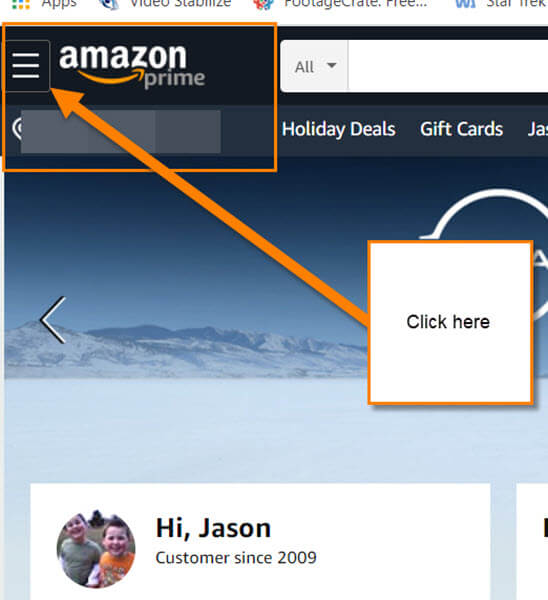

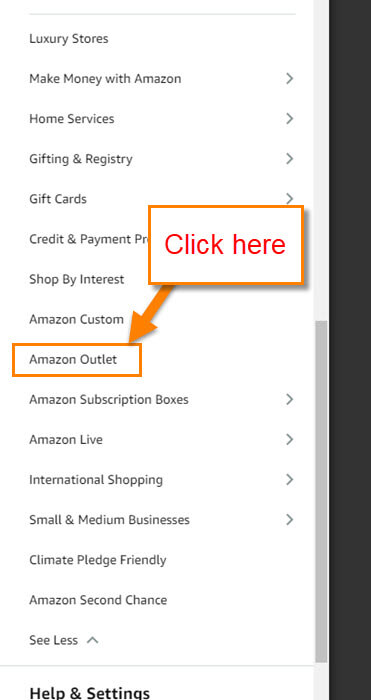
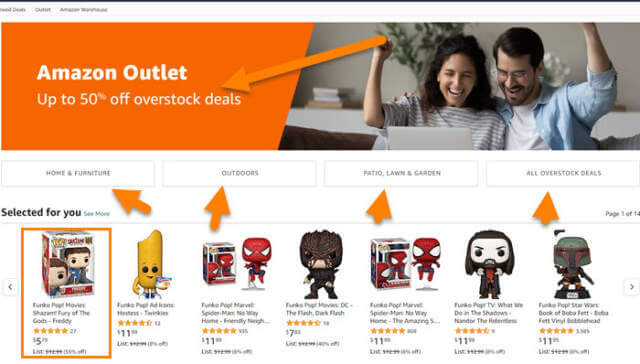
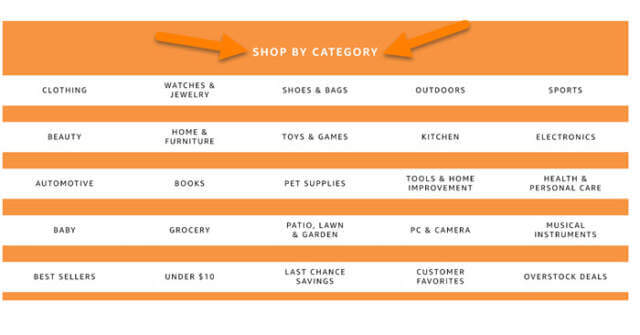
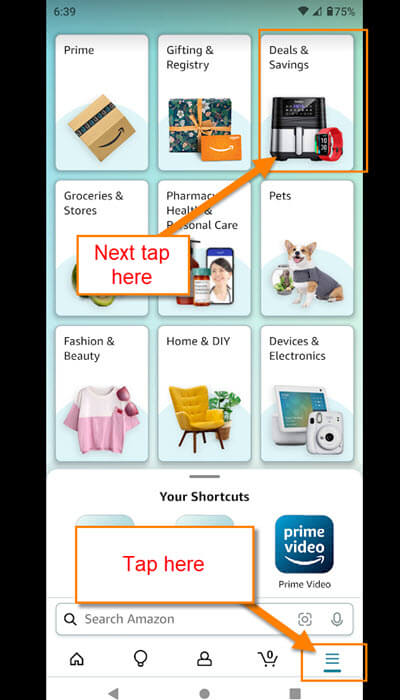
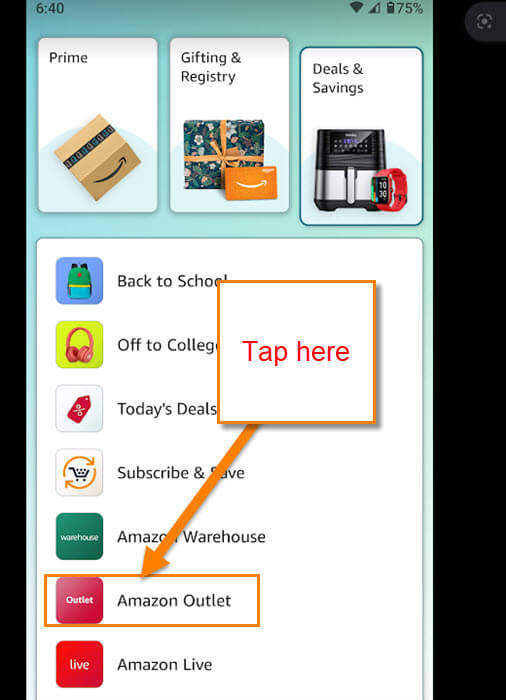
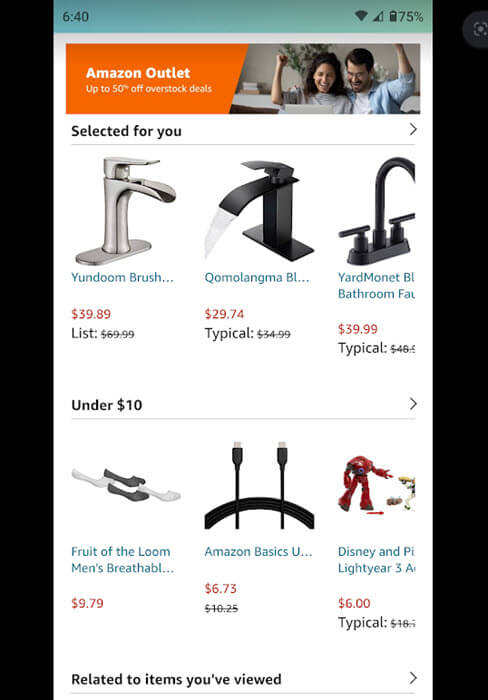
Very interesting!