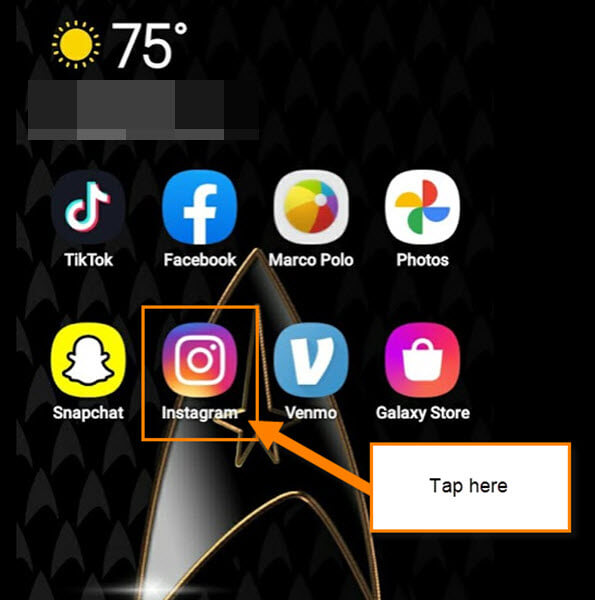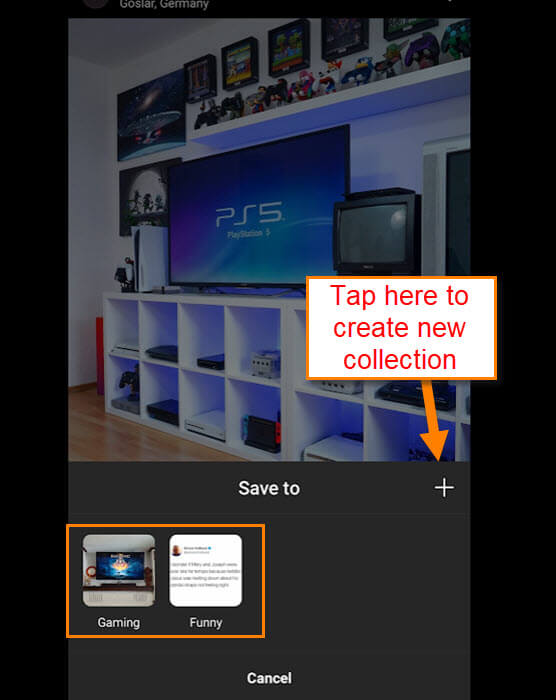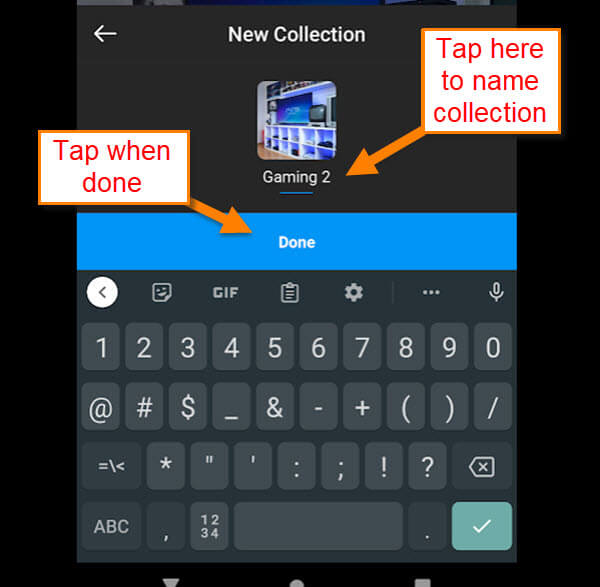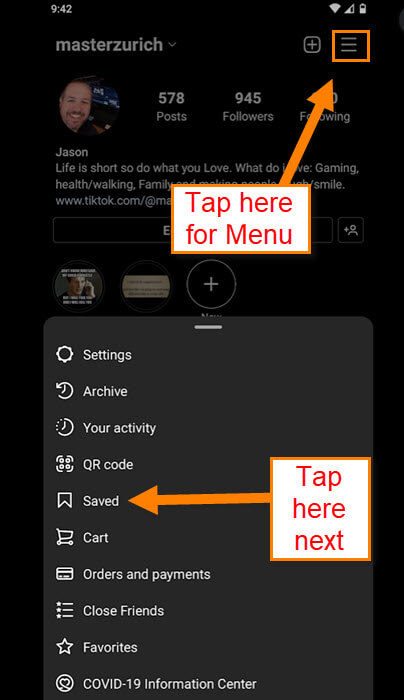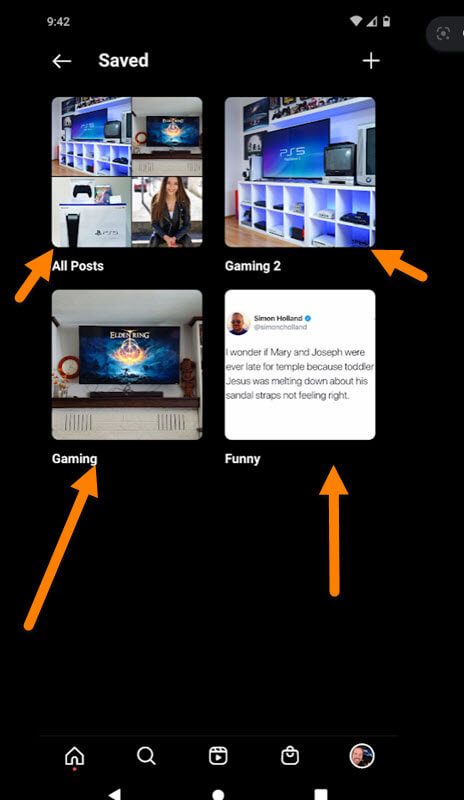Recently, I was scrolling through my Instagram account and saw a post I really liked. You probably see posts that you like to but then the page refreshes or you scroll on and then can’t find it again. Once in a while, I like to show my wife a funny post I saw but it’s hard to do when it is later in the day. Luckily, I figured out a way to save those posts on your account. That is right, you can save and organize them. On Instagram, they give you the option of saving them plus you can organize them into folders. If you are like me you like to keep things in order. Before we get started on this new lesson please check out these articles on Instagram:
- How To Turn Off Instagram AutoSave
- How To Delete Search History Instagram
- Stop People From Tagging You On Instagram
- How To Manage Notifications On Instagram
Guess we need to show you how the process works.
How To Save Instagram Posts
This will be shown using my Motorola Edge Android phone using the Instagram App.
Step 1: Find your Instagram App Icon and Tap it.
Step 2: Once in the app, find the post you would like to save. Once on the post, Tap the bookmark ribbon at the bottom right. A line will pop up that says it is saved. After it is saved, you look to the right and see a new link, Save to Collection. Tap that, too.
Step 3: You now will see a Save to window pop up. Here you can see the collections that are already created. Tap the one you wish to save this post to. If you would like to create a new Collection then tap the plus sign on the right.
Step 4: If you make a New Collection, next they are going to ask you to name it. Tap below the image and type the name. Time to click the Done button.
Step 5: When you wish to view these collections, then you will need to head to your Profile page. In your profile, look to the top right and tap the 3 horizontal lines. In this menu, Tap on the Saved option.
Step 6: You are now on your Saved Collections screen. Here you can tap on the collection you wish to view. There are a few things you can do here but we will save that for another article.
You now know how to save those posts and where you can find them afterward. Time to share your new knowledge with the world.
—