Are Pop-Up Notifications Affecting You?
Persistent Pop-Ups can happen to anyone. With the proper protections, you are much less likely to get one. There are legitimate websites that have been hacked and before they remove the hack, you might get a Pop-Up Notification. Some less reputable websites are more likely to have them.
For some reason, most of these “push notifications” or fake warnings have McAfee antivirus ads, but not all. Most of the pop-ups that get past my clients are the ones warning about Windows Defender, perhaps because they know it is already on their machine and think it is a genuine warning.
Simple Removal
Fortunately, these pop-ups are easy to remove, and knowing how to quickly get rid of one when it does happen can be a stress release. They can be eliminated as quickly as you receive them. These steps should rid you of your pop-up.
- Open your Edge or Chrome browser and make sure to remove any unwanted extensions
- Click on Settings and use the Search feature to search for Site Permissions notifications

- Click on All Permissions > Notifications


- Look for any “Allow” entries and search for any you don’t recognize
- Click on the ellipsis (3 dots) at the right of the entry, choose Block to have it removed, and add them to the Block section
That should put an end to the notifications and prevent them from happening on that site again.
Summary
These annoying virus pop-ups and the frequency of the notification sound are indeed intimidating. This is probably why they are so successful in getting people to click on them only to find themselves scammed. Notifications from friendly sites like Facebook or other social media sites or shopping sites are wanted by some people but now that you know how to remove them you might want to take the time to add any site that sends you notifications you don’t really need.
—
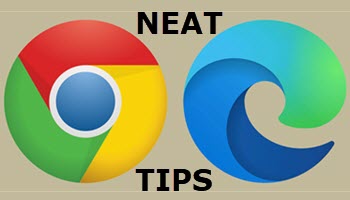
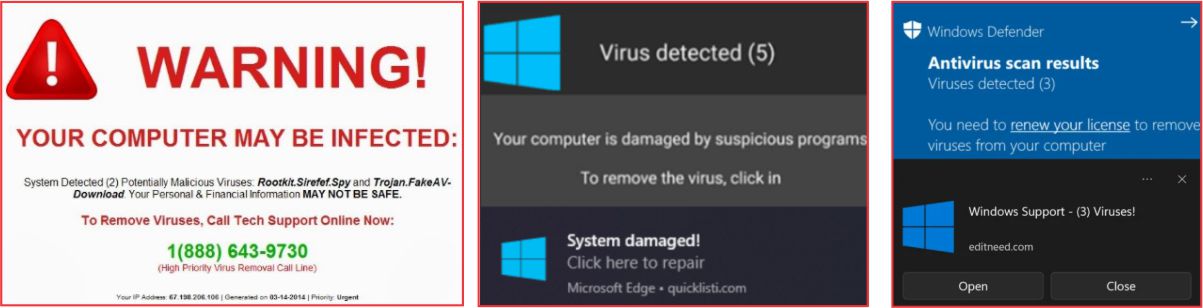
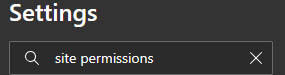
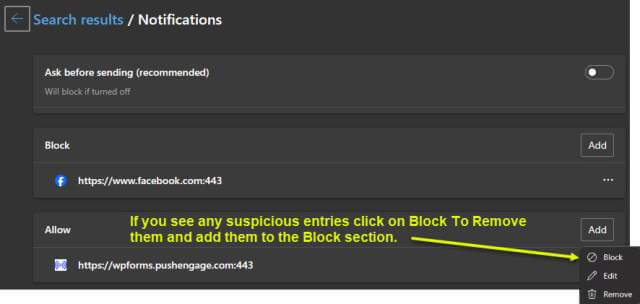

Hi Jim,
How come this site is called Dave’s computer tips if your name is Jim? Not trying to be a jerk, just curious.