Flash is dead — RIP. But it still might work on older systems with older browsers with flash enabled. If you have a bunch of flash files on your system, they end in the .swf extension, then you can still play them by downloading Adobe’s Standalone Flash Player.
Download the Flash Player projector according to your system. The debugger versions are also players but they keep popping up error messages when it comes across them, thus debugger.
It’s like a portable program. Just open it up and go to File and Open and use the Browse… button to find your SWF file on your system. Depending on the movie or game you are trying to run, all options might not be accessible.
This program also supports playing a file from a website if you have the direct web address to the file.
(Ed note: Using this to play Flash files on websites that use this outdated medium might pose a security risk.)
—

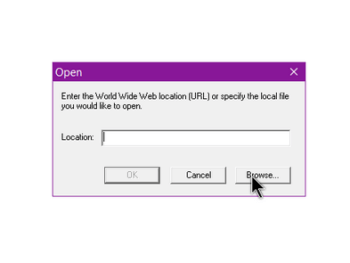
Irfanview also seems to play .swf files OK.
Thanks for the info but I could not get it to work on mine. It also use to work in Media Player Classic but no longer. Irfanview claims it’s a codec issue and MPC is still looking for the Internet Explorer flash plugin. I uninstalled flash completely so more likely, that’s why it’s not working.
Real silly here Terry. Why would anyone today still want to expose themselves to Flash? Not only is it outdated but a perfect hiding place for malware. The truly safe way to use flash is on a offline computer where malware can be contained, imho, Mindblower!
That’s a little rude. Some of us have old, known-safe Flash animations that still need to be screen-captured and converted, otherwise they’ll be lost forever. Terry’s advice is exactly what we need in order to run these conveniently, without the messing of setting up a sandboxed system.