If you work with large Excel workbooks that contain multiple tables, it can become very tedious moving from one to the other. This is a quick and easy way to do just that and I think you will love it.
Follow the steps below to learn how:
- Simply click the drop-down arrow next to the Name box.
- Click on an item in the list and you will immediately jump to it!
Told you that you’d love it!
—
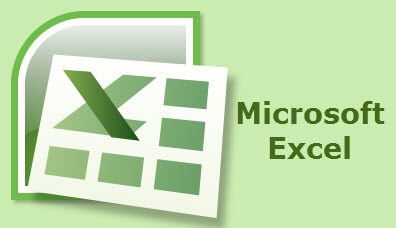
Where is the NAME box you referred to?
Yea, I’m missing something here too, don’t see it.
In Microsoft Excel, the Name Box is the box to the left of the formula bar that displays the cell that is currently selected in the spreadsheet. If a name is defined for a cell that is selected, the Name Box displays the name of the cell. You can use the Name Box to define a name for a selected cell as well.
Carol:
Do you have an example of what you mean by “an Excel workbook containing multiple tables”? My Excel workbook has multiple named tabs (at the bottom). Isn’t each tab a table?
Thank you,
Dan
Now I get it, thank you for getting back to us Carol. And yes, I do love it!
So glad I could help you! Merry Christmas!
Dan:
A table typically contains related data in a series of worksheet rows and columns that have been formatted as a table. By using the table features, you can then manage the data in the table rows and columns independently from the data in other rows and columns on the worksheet.
Sorry, I’m missing your point. I always thought of a sheet of a workbook as a table and if I wanted to move from one sheet (ie, table) to another I just click on the TAB at the bottom of my workbook. So why would I use your 2-step procedure?
Thanks,
Dan
Hi Dan,
This might help– if you quit using the wrong word to describe a spreadsheet, then the problem goes away.
Spreadsheets (worksheets) are not “tables” in this specific case, and the two terms are not interchangeable. A spreadsheet can contain several “tables” just as a Workbook can contain several Spreadsheets (tabs). A Word document can also contain both tables and/or spreadsheets.
I’ll say it again– tables and spreadsheets are not the same things. They are used in entirely different ways.
A table does not usually calculate anything (ie, no formulae) and generally only contains some information set up in a matrix (columns/rows). A spreadsheet can then reference this information to calculate cells or groups of cells based on varying criteria.
HTH,
Richard
Hi Richard,
Good point! I thought there might be a language barrier between the author and me. Considering how short her article was it may have been worth a brief introductory paragraph to provide a background.
Thanks again for making that distinction and looking forward to your articles in 2019.
All the best!
Dan
I am sorry you are missing the point, Dan. It sounds like you need more information than I can provide you in these comments.