I open up a program sometimes and it’s off-screen to the point I can’t grab the top bar to drag the window elsewhere. So, to move the window, just use the Alt-key and the Space bar on your keyboard . A small menu will open and using the mouse or keyboard choose Move. Then use the arrow keys on your keyboard to move the window either up, down, left or right.
—
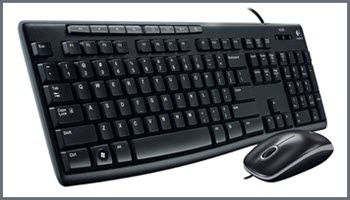
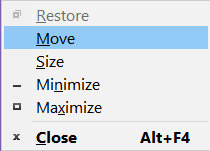
Thanks Terry. This really works.
I could have used this handy advice several times, I will remember this hack, thank you
Wow. Funny I never heard of that before. Great tip!