I’ve been using SeaMonkey email forever, or it seems like it. I was using it when it was called Mozilla Suite. But now I keep getting an email from Gmail saying something about unsecured devices. If I disable this in my Gmail settings, SeaMonkey can no longer access my Gmail accounts.
SeaMonkey isn’t updated very much. I was wondering if an updated email client would satisfy Google. So I switched to Thunderbird. Now the problem is transferring my Seamonkey profile over to my Thunderbird profile.
What Didn’t Work
First, I tried importing directly to Thunderbird from SeaMonkey.
Right-click on the top bar and then click on Menu Bar to show the menu.
Then click on Tools, and then Import…
I selected on Import Everything and then Next.
Then SeaMonkey 2 or later and then Next.
It didn’t work.
What Did Work
So what I did was to copy the contents of my profile in SeaMonkey to the profile folder in Thunderbird.
So I went to my profile path on my system and inside the 7vwkpg24.default folder I highlighted all the files and folders. (Ctrl+A) Note: your profile folders will probably have different numbers than mine.
C:\Users\Terry\AppData\Roaming\Mozilla\SeaMonkey\Profiles\7vwkpg24.default
Then I went to the Thunderbird profile folder. There are two. So I tried what looked like the most obvious one, t0g983m6.default. It was empty. I had Thunderbird closed at this point. So then I opened it and, nothing.
C:\Users\Terry\AppData\Roaming\Thunderbird\Profiles\t0g983m6.default
There was a second folder, u6jwze2k.default-release. So I moved everything from the first to the second and when I re-opened Thunderbird all my accounts and settings were there.
C:\Users\Terry\AppData\Roaming\Thunderbird\Profiles\u6jwze2k.default-release
At first, it didn’t seem like it was downloading any email but then it prompted for some passwords to my accounts and everything seems to work. I have also noticed that the contents of u6jwze2k.default-release have automatically been copied to the t0g983m6.default folder. Weird, but I don’t care– it’s working.
—

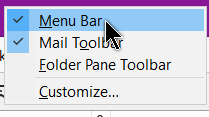
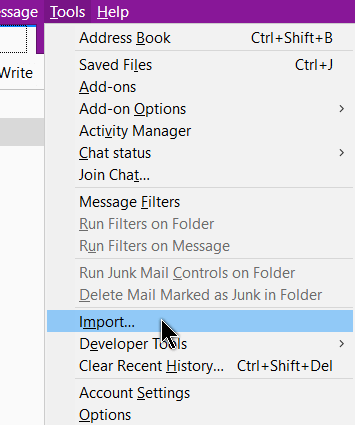
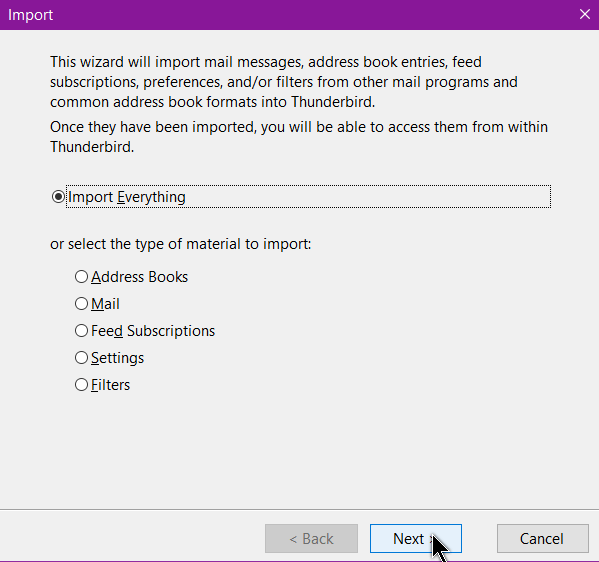
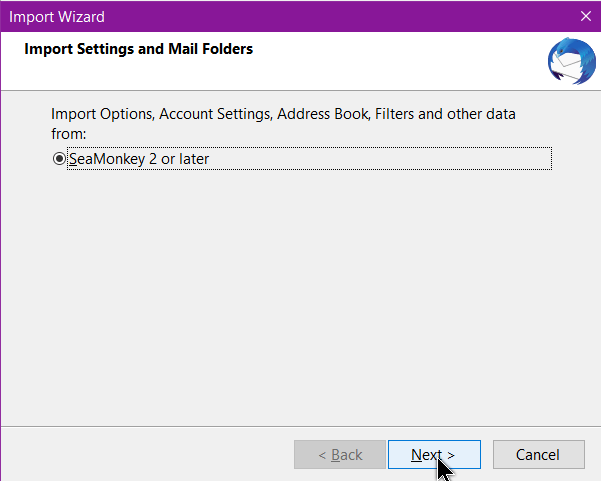
Thanks for great tip. I could not get Thunderbird to add new accounts so switched to Sea Monkey. Now I have Thunderbird working again.
Seamonkey is breaking from the pack as far as browser engines are concerned. I use a program called MozBackup – http://mozbackup.jasnapaka.com/ that used to be able to back up Seamonkey but no longer. It still can back up Thunderbird and Firefox.